
Example 3: Calculating Response Rate
If you sent 100 outreach messages and received 10 responses, your response rate is 10%.
Response Rate = (Number of Responses / Number of Messages Sent) * 100
Example 4: Analyzing Open Rates in Sales Navigator
1. Navigate to your LinkedIn Sales Navigator account.
2. Open the messages section and find the sent message you want to analyze.
3. The number of views should be displayed. Divide the views by the number of messages sent to similar profiles to approximate your open rate for that type of prospect. Keep in mind this is only an approximation as it doesn’t account for those who viewed your profile outside of Sales Navigator or who don’t have a paid account.
A/B Testing and Optimization
A/B testing involves testing different versions of your outreach messages to see which performs best. Experiment with different subject lines, message bodies, and calls to action. Track the results of your A/B tests and use the data to optimize your messages for maximum impact.
Example 5: A/B Testing Subject Lines
Create two versions of your outreach message with different subject lines:
- Version A: “Quick Question About [Company Name]”
- Version B: “Improve Your [Area] with [Your Company]”
| Tool | Pros | Cons |
|---|---|---|
| Spreadsheet | Free, easy to use | Manual data entry, limited features |
| HubSpot CRM | Comprehensive features, automation | Can be expensive |
| Sales Navigator | Advanced search, lead recommendations | Limited tracking features |
| Lemlist | Outreach automation, personalized emails | Can be expensive |
Avoiding Common Pitfalls in Cold Lead Generation
Cold lead generation can be challenging, and it’s easy to make mistakes that can hinder your success. This section highlights some common pitfalls to avoid and provides tips on how to overcome them. Sending Generic, Unpersonalized Messages As mentioned earlier, personalization is key to successful cold outreach. Avoid sending generic messages that could be sent to anyone. Take the time to research each prospect and craft a personalized message that resonates with their specific needs and challenges. Example 1: Identifying a Generic Message “Hi [Prospect Name], I came across your profile and thought you might be interested in our product. We offer a wide range of products and services that can help your business. Contact us today to learn more.” This message is generic and doesn’t provide any specific value to the prospect. Example 2: Turning a Generic Message into a Personalized One Instead of the above generic message, try this: “Hi [Prospect Name], I noticed [Company Name] is using [Specific Technology] to [Achieve Goal]. I’m curious if you’ve encountered [Specific Challenge] with it. At [Your Company], we specialize in [Solution] that integrates seamlessly with [Specific Technology] to address [Specific Challenge] and help companies like yours achieve [Quantifiable Result]. Would you be open to a brief chat to see if we can help?” This message is personalized and addresses a specific pain point that the prospect may be experiencing. Not Following Up Consistently Many prospects don’t respond to the first message. It’s important to follow up consistently to increase your chances of getting a response. However, avoid being too aggressive or spammy. Space out your follow-up messages and provide additional value in each message. Example 3: A Follow-Up Message “Hi [Prospect Name], Just wanted to follow up on my previous message. I understand you’re busy, but I thought you might find this article about [Relevant Topic] helpful. [Link to Article] Let me know if you have any questions.” This follow-up message provides additional value and keeps the conversation going. Targeting the Wrong Audience Targeting the wrong audience is a waste of time and resources. It’s crucial to identify your ideal customer profile and focus your outreach efforts on prospects who fit that profile. Use LinkedIn Sales Navigator’s advanced search filters to narrow down your target audience. Example 4: Identifying the Wrong Audience If you’re selling a marketing automation solution, don’t target individuals in the engineering department. Instead, focus on individuals in the marketing department, such as marketing managers, marketing directors, and marketing specialists. Example 5: Adjusting Your Strategy if Getting No Responses If you’re consistently getting low response rates, re-evaluate your targeting criteria. Are you targeting the right job titles, industries, and company sizes? Experiment with different filter combinations to see if you can improve your results. Perhaps you’re offering something that, while beneficial, isn’t perceived as high-priority by your target audience. Consider repositioning your offer or targeting a different segment. Ignoring LinkedIn’s Guidelines and Limits LinkedIn has specific guidelines and limits on connection requests and messages. Violating these guidelines can result in your account being restricted or suspended. Be mindful of these limits and avoid sending excessive connection requests or messages. Respect the platform’s rules to maintain a positive presence. Sending too many connection requests that are ignored can negatively impact your account health and search visibility. LinkedIn uses algorithms to identify potential spammers, and exceeding connection request limits can trigger these algorithms. Example 6: Exceeding Connection Request Limits Avoid sending more than 100 connection requests per week. If you’re sending a large number of connection requests, personalize each request to increase the chances of acceptance. Example 7: Violating Messaging Guidelines Avoid sending unsolicited commercial messages or spam. Focus on providing value and building relationships with your prospects. Report any spam or inappropriate behavior you encounter on the platform.How to Generate Cold Leads Using LinkedIn Sales Navigator and Personalized Outreach
Generating cold leads can feel like searching for a needle in a haystack. However, with the right tools and a strategic approach, it’s possible to convert strangers into potential customers. This article dives deep into using LinkedIn Sales Navigator in combination with personalized outreach to generate high-quality cold leads. We’ll explore advanced search techniques, crafting compelling messages, and optimizing your outreach strategy for maximum impact.
Leveraging LinkedIn Sales Navigator for Targeted Prospecting
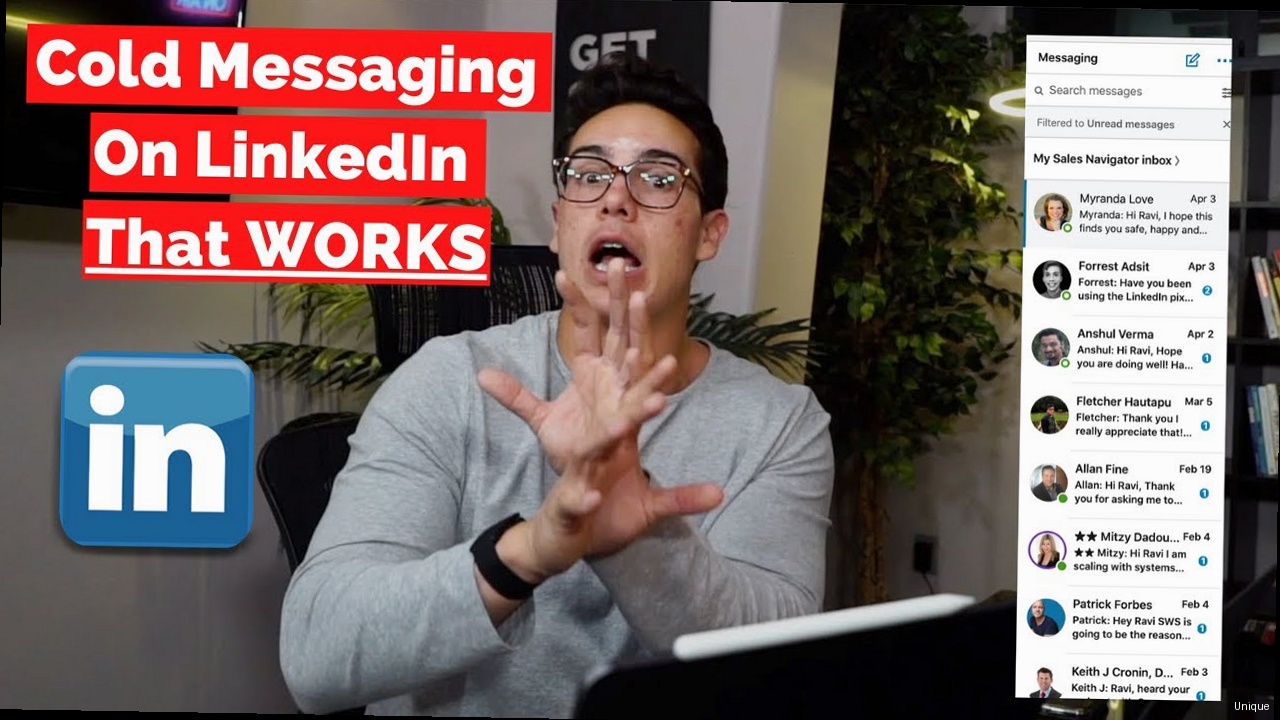
- Industry: Don’t just select your target industry; consider adjacent industries that might benefit from your product or service.
- Geography: Go beyond country or state. Use specific cities or even postal codes for highly localized campaigns.
- Company Size: Filter by employee count or annual revenue to target companies with the resources to invest in your solution.
- Job Title: Be specific with job titles, but also consider variations and related roles. For example, instead of just “Marketing Manager,” also search for “Digital Marketing Manager,” “Marketing Director,” or “VP of Marketing.”
- Keywords: Use keywords related to your product, service, or the pain points you solve. This helps identify individuals who are actively seeking solutions like yours.
- Years of Experience: Target professionals with the appropriate level of seniority and decision-making power.
- Function: Specify the functional area of the prospect (e.g., marketing, sales, engineering) to narrow down your search.
- Seniority Level: Target specific seniority levels such as Manager, Director, VP, or C-Level.
- Spotlight Filters: Leverage the Spotlight filters to find leads who are active on LinkedIn, have recently changed jobs, or are connected to your existing network.
Crafting Personalized Outreach Messages That Convert

- Recent activity: What articles have they shared or commented on?
- Posts and articles: What topics are they passionate about?
- Company news: What are the latest developments at their company?
- Shared connections: Do you have any mutual connections who can provide an introduction?
- Job role and responsibilities: What are their key priorities and challenges?
- Personalized opening: Grab their attention with a relevant and personalized greeting.
- Value proposition: Clearly articulate the value you offer and how it can benefit them.
- Social proof (optional): If applicable, mention relevant clients or case studies to build credibility.
- Call to action: Tell them what you want them to do next (e.g., schedule a call, visit your website).
- Keep it brief: Respect their time by keeping your message concise and to the point.
Optimizing Your LinkedIn Profile for Lead Generation
Your LinkedIn profile is often the first impression a potential lead has of you. It’s crucial to optimize it to attract the right prospects and position yourself as a credible expert in your field. A well-optimized profile acts as a 24/7 sales representative, showcasing your expertise and attracting inbound inquiries. Crafting a Compelling Headline and Summary Your headline and summary are prime real estate on your LinkedIn profile. They should clearly communicate your value proposition and attract your target audience.- Headline: Go beyond your job title. Use keywords that describe the problems you solve and the value you provide. For example, instead of “Marketing Manager,” try “Helping SaaS Companies Generate Leads and Increase Revenue | Marketing Automation Expert.”
- Summary: Tell your story and highlight your key achievements. Focus on the benefits you provide to your clients and use a clear and concise writing style. Include a call to action, such as inviting prospects to connect or visit your website.
- Bad: Sales Representative
- Good: Helping Businesses Increase Sales Revenue Through Strategic Partnerships | SaaS Sales Expert
- Bad: Marketing Manager at [Company Name]
- Good: Marketing Manager at [Company Name]
- Developed and implemented marketing strategies that resulted in a 25% increase in leads.
- Managed a team of 5 marketing professionals.
- Oversaw a marketing budget of $500,000.
- Bad: A blurry, low-resolution photo or a casual photo.
- Good: A professional headshot with a clear background.
- If you’re in the tech industry, consider using a background photo of a modern office space or a tech conference.
- If you’re in the marketing industry, consider using a background photo of a successful marketing campaign or a data visualization.
Managing and Tracking Your Cold Outreach Campaigns
Effective management and tracking are crucial for optimizing your cold outreach campaigns. Without proper tracking, you won’t be able to identify what’s working and what’s not. This section explores how to track your campaigns, analyze your results, and make data-driven improvements. Choosing the Right Tools for Tracking You can use a variety of tools to track your cold outreach campaigns, ranging from simple spreadsheets to sophisticated CRM systems. The best tool for you will depend on your budget, the size of your campaigns, and your technical expertise.- Spreadsheets (Google Sheets, Microsoft Excel): A simple and cost-effective option for tracking basic metrics like open rates, response rates, and conversion rates.
- CRM Systems (HubSpot, Salesforce, Pipedrive): Powerful tools for managing leads, tracking interactions, and automating tasks.
- LinkedIn Sales Navigator: Provides insights into profile views, connection requests, and message engagement.
- Outreach Automation Tools (Lemlist, Reply.io): Specialized tools for automating personalized outreach campaigns and tracking detailed metrics.
- Prospect Name
- Company Name
- LinkedIn Profile URL
- Date of Outreach
- Message Sent
- Open Rate (Yes/No)
- Response Rate (Yes/No)
- Follow-up Sent (Yes/No)
- Outcome (Connected, Scheduled Call, Rejected)
- Notes
- Open Rate: The percentage of prospects who opened your message.
- Response Rate: The percentage of prospects who responded to your message.
- Connection Rate: The percentage of prospects who accepted your connection request.
- Conversion Rate: The percentage of prospects who converted into leads or customers.
- Cost Per Lead: The cost of acquiring each lead through your cold outreach campaigns.
- Return on Investment (ROI): The overall return on investment from your cold outreach efforts.
- Version A: “Quick Question About [Company Name]”
- Version B: “Improve Your [Area] with [Your Company]”
| Tool | Pros | Cons |
|---|---|---|
| Spreadsheet | Free, easy to use | Manual data entry, limited features |
| HubSpot CRM | Comprehensive features, automation | Can be expensive |
| Sales Navigator | Advanced search, lead recommendations | Limited tracking features |
| Lemlist | Outreach automation, personalized emails | Can be expensive |
Avoiding Common Pitfalls in Cold Lead Generation
Cold lead generation can be challenging, and it’s easy to make mistakes that can hinder your success. This section highlights some common pitfalls to avoid and provides tips on how to overcome them. Sending Generic, Unpersonalized Messages As mentioned earlier, personalization is key to successful cold outreach. Avoid sending generic messages that could be sent to anyone. Take the time to research each prospect and craft a personalized message that resonates with their specific needs and challenges. Example 1: Identifying a Generic Message “Hi [Prospect Name], I came across your profile and thought you might be interested in our product. We offer a wide range of products and services that can help your business. Contact us today to learn more.” This message is generic and doesn’t provide any specific value to the prospect. Example 2: Turning a Generic Message into a Personalized One Instead of the above generic message, try this: “Hi [Prospect Name], I noticed [Company Name] is using [Specific Technology] to [Achieve Goal]. I’m curious if you’ve encountered [Specific Challenge] with it. At [Your Company], we specialize in [Solution] that integrates seamlessly with [Specific Technology] to address [Specific Challenge] and help companies like yours achieve [Quantifiable Result]. Would you be open to a brief chat to see if we can help?” This message is personalized and addresses a specific pain point that the prospect may be experiencing. Not Following Up Consistently Many prospects don’t respond to the first message. It’s important to follow up consistently to increase your chances of getting a response. However, avoid being too aggressive or spammy. Space out your follow-up messages and provide additional value in each message. Example 3: A Follow-Up Message “Hi [Prospect Name], Just wanted to follow up on my previous message. I understand you’re busy, but I thought you might find this article about [Relevant Topic] helpful. [Link to Article] Let me know if you have any questions.” This follow-up message provides additional value and keeps the conversation going. Targeting the Wrong Audience Targeting the wrong audience is a waste of time and resources. It’s crucial to identify your ideal customer profile and focus your outreach efforts on prospects who fit that profile. Use LinkedIn Sales Navigator’s advanced search filters to narrow down your target audience. Example 4: Identifying the Wrong Audience If you’re selling a marketing automation solution, don’t target individuals in the engineering department. Instead, focus on individuals in the marketing department, such as marketing managers, marketing directors, and marketing specialists. Example 5: Adjusting Your Strategy if Getting No Responses If you’re consistently getting low response rates, re-evaluate your targeting criteria. Are you targeting the right job titles, industries, and company sizes? Experiment with different filter combinations to see if you can improve your results. Perhaps you’re offering something that, while beneficial, isn’t perceived as high-priority by your target audience. Consider repositioning your offer or targeting a different segment. Ignoring LinkedIn’s Guidelines and Limits LinkedIn has specific guidelines and limits on connection requests and messages. Violating these guidelines can result in your account being restricted or suspended. Be mindful of these limits and avoid sending excessive connection requests or messages. Respect the platform’s rules to maintain a positive presence. Sending too many connection requests that are ignored can negatively impact your account health and search visibility. LinkedIn uses algorithms to identify potential spammers, and exceeding connection request limits can trigger these algorithms. Example 6: Exceeding Connection Request Limits Avoid sending more than 100 connection requests per week. If you’re sending a large number of connection requests, personalize each request to increase the chances of acceptance. Example 7: Violating Messaging Guidelines Avoid sending unsolicited commercial messages or spam. Focus on providing value and building relationships with your prospects. Report any spam or inappropriate behavior you encounter on the platform.sell Tags
person
Article Monster
Email marketing expert sharing insights about cold outreach, deliverability, and sales growth strategies.