Beyond “Click Here”: Crafting Effective Call-to-Action Text for Email Marketing
The seemingly innocuous phrase “Click here” has long been a staple in email marketing, but its effectiveness has waned considerably. In this article, we’ll delve into why “Click here” is considered poor practice and explore more compelling, actionable, and accessible alternatives that can significantly improve your email engagement and conversion rates. We’ll examine specific examples of improved call-to-action (CTA) text, discuss the importance of context and clarity, and offer practical strategies for A/B testing to optimize your email campaigns for maximum impact.
The Downsides of “Click Here”

- Lack of Specificity: “Click here” provides no context about where the link leads or what the user will find on the other side. This vagueness can lead to user hesitancy and reduced click-through rates. People are busy; they want to know exactly what they’re getting before they commit their attention.
- Accessibility Issues: Screen readers rely on descriptive link text to convey information to visually impaired users. “Click here” offers no meaningful context and can be confusing or frustrating for users relying on assistive technologies.
- SEO Implications (Indirect): While “Click here” doesn’t directly impact SEO in the traditional sense (page ranking), it negatively affects user experience, which Google considers a ranking factor. Moreover, clear and descriptive anchor text in emails can subtly reinforce the relevance of your website to search engines.
- Spam Filter Triggers: While not a guaranteed spam trigger, overly generic phrases like “Click here,” especially when combined with other red flags (poor sender reputation, irrelevant content, excessive use of images), can increase the likelihood of your email being flagged as spam.
- Decreased Click-Through Rates: Numerous studies have shown that using specific and action-oriented CTAs significantly increases click-through rates compared to generic phrases like “Click here.” People are more likely to click on a button that clearly states what they will receive, such as “Download Your Free Ebook” or “Register for the Webinar.”
- Example 1: Vague Offer An email promoting a new software product uses the CTA “Click here to learn more.” A better alternative would be “Discover the New Features” or “See How It Works.” The improved CTAs provide a clearer indication of the content the user will find.
- Example 2: Accessibility Nightmare An email selling shoes has multiple links labeled “Click here” pointing to different shoe categories. A screen reader user would have no way of distinguishing between the links without navigating to each one individually. Improved CTAs would be “Shop Men’s Sneakers,” “Browse Women’s Sandals,” etc.
- Example 3: Spam Filter Red Flag An email with a subject line like “Urgent – Claim your prize!” and a body containing only a large image and a “Click here” link is highly likely to be flagged as spam. The lack of text and the generic CTA are major red flags. A legitimate email would have a clear subject line, a concise message explaining the prize, and a specific CTA like “Claim Your Prize Now.”
Crafting Compelling CTA Text
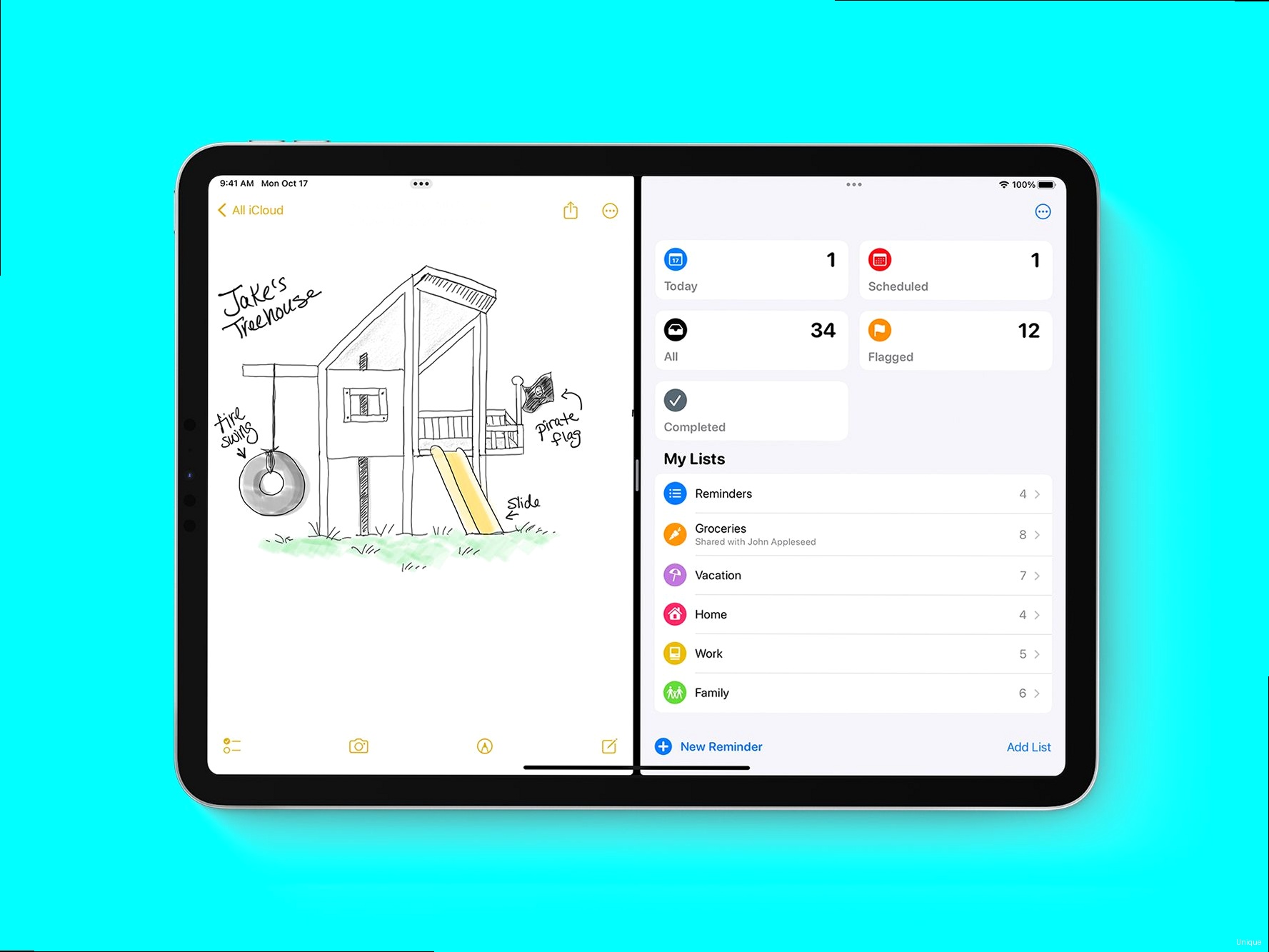
- Be Specific and Action-Oriented: Use verbs that clearly indicate the desired action, such as “Download,” “Register,” “Shop,” “Learn,” “Start,” or “Get.” Combine these verbs with specific details about what the user will receive or achieve by clicking.
- Highlight the Value Proposition: Clearly communicate the benefit of clicking the CTA. What problem will the user solve? What will they gain? Focus on the “what’s in it for me” aspect.
- Create a Sense of Urgency or Scarcity: Use language that suggests a limited-time offer, limited availability, or an expiring opportunity. This can motivate users to act quickly.
- Use Strong and Evocative Language: Choose words that are compelling, persuasive, and relevant to your target audience. Avoid jargon or overly technical terms.
- Keep it Concise and Easy to Read: Aim for short, punchy CTAs that are easy to scan and understand at a glance. Avoid long, convoluted phrases.
- Example 1: Promoting a Free Webinar
- Poor: Click here to register.
- Improved: Register for the Free Webinar Now
- Even Better: Save Your Spot: Learn [Webinar Topic]
- Example 2: Offering a Discount Code
- Poor: Click here to get the discount.
- Improved: Get 20% Off Your Order
- Even Better: Claim Your 20% Discount Now
- Example 3: Encouraging a Product Demo
- Poor: Click here to see the demo.
- Improved: Watch the Product Demo
- Even Better: See How [Product] Solves [Problem] – Watch the Demo
- Use Button Design Effectively: Make your CTAs visually prominent by using clear button designs with contrasting colors. Ensure the button is large enough to be easily clicked on both desktop and mobile devices.
- Placement Matters: Place your CTAs strategically within your email content. Consider above-the-fold placement, as well as placement after key points or benefits are highlighted.
- Personalize Your CTAs: Where possible, personalize your CTAs based on user data or behavior. For example, you could use dynamic content to display different CTAs based on the user’s past purchases or interests.
Optimizing for Accessibility
Ensuring your emails are accessible to users with disabilities is not only ethically responsible but also expands your reach and improves the overall user experience. A key component of email accessibility is providing clear and descriptive link text, which directly addresses the shortcomings of “Click here.” Here’s how to optimize your CTAs for accessibility:- Provide Descriptive Link Text: As mentioned earlier, avoid generic phrases like “Click here.” Instead, use link text that accurately describes the destination and purpose of the link. This allows screen readers to convey meaningful information to visually impaired users.
- Use ARIA Attributes (Judiciously): ARIA (Accessible Rich Internet Applications) attributes can be used to provide additional context to assistive technologies. However, use them sparingly and only when necessary. Overuse of ARIA attributes can actually hinder accessibility. For CTAs, descriptive link text is generally sufficient.
- Ensure Sufficient Color Contrast: Use a color contrast analyzer to ensure that the text color of your CTAs has sufficient contrast with the background color. This is crucial for users with low vision or color blindness. The WCAG (Web Content Accessibility Guidelines) recommend a contrast ratio of at least 4.5:1 for normal text and 3:1 for large text.
- Use Alt Text for Images: If your CTA includes an image, provide descriptive alt text that accurately describes the image and its purpose. If the image is purely decorative, use an empty alt attribute (alt=””) to signal to screen readers that it should be ignored.
- Test with Screen Readers: The best way to ensure your emails are accessible is to test them with a screen reader, such as NVDA (free and open-source) or JAWS (commercial). This will allow you to experience your email as a visually impaired user would and identify any accessibility issues.
- Example 1: Link with Descriptive Text
- Poor: <a href=”[URL]”>Click here</a>
- Improved: <a href=”[URL]”>Download the Free Whitepaper on Email Marketing Best Practices</a>
- Example 2: Button with ARIA Label (Use Sparingly)
- <button aria-label=”Subscribe to our Newsletter”>Subscribe</button> (Note: In most cases, clear button text is preferable to relying solely on ARIA labels)
- Example 3: Image with Alt Text
- Poor: <a href=”[URL]”><img src=”[Image URL]”></a>
- Improved: <a href=”[URL]”><img src=”[Image URL]” alt=”Download the Free Email Marketing Checklist”></a>
- Keyboard Navigation: Ensure all CTAs and links are navigable using the keyboard alone. This is essential for users who cannot use a mouse.
- Focus Indicators: Provide clear visual focus indicators for keyboard users so they can easily see which element is currently selected.
- Font Size and Spacing: Use a font size and line spacing that is easy to read. Avoid using small fonts or overly tight line spacing.
A/B Testing Your CTAs
A/B testing, also known as split testing, is a powerful technique for optimizing your email marketing campaigns by comparing two versions of an email element (such as a CTA) to see which performs better. By systematically testing different variations, you can identify the most effective strategies for driving engagement and conversions. Here’s how to apply A/B testing to your CTAs:- Define Your Goal: Before you start testing, clearly define what you want to achieve. Are you trying to increase click-through rates, conversions, or some other metric?
- Choose a Variable to Test: Select a specific element of your CTA to test, such as the text, button color, button size, or placement. It’s generally best to test one variable at a time to isolate the impact of each change.
- Create Two Variations: Create two versions of your email with different variations of the chosen CTA element. For example, you might test “Download Your Free Guide” against “Get Your Free Guide Now.”
- Divide Your Audience: Divide your email list into two random segments. Send one version of your email to segment A and the other version to segment B.
- Track Your Results: Carefully track the performance of each version of your email, focusing on the metric you defined as your goal (e.g., click-through rate).
- Analyze Your Data: After a sufficient period of time (typically a few days or a week), analyze the data to determine which version of your email performed better.
- Implement the Winning Variation: Implement the winning variation in your future email campaigns.
- Repeat the Process: A/B testing is an ongoing process. Continuously test different variations to identify new opportunities for optimization.
- CTA Text: Test different phrasing, such as “Get Started,” “Learn More,” “Download Now,” or “Shop Now.”
- Button Color: Experiment with different button colors to see which attracts the most attention and generates the highest click-through rates.
- Button Size: Test different button sizes to find the optimal size for visibility and clickability.
- Button Placement: Experiment with different placements of the CTA within your email content. Try placing it above the fold, below key benefits, or at the end of the email.
- Use of Visuals: Test the inclusion of small, relevant icons or graphics within the CTA button.
- Use a Statistically Significant Sample Size: Ensure that your sample size is large enough to provide statistically significant results. There are online calculators that can help you determine the appropriate sample size.
- Run Your Tests for a Sufficient Period of Time: Allow your tests to run for a sufficient period of time to account for variations in user behavior.
- Document Your Tests: Keep a record of all your A/B tests, including the variables you tested, the results, and the conclusions you drew. This will help you build a knowledge base of what works best for your audience.
- Use A/B Testing Tools: Many email marketing platforms offer built-in A/B testing tools. These tools can automate the process of creating and distributing variations, tracking results, and analyzing data.
Best Practices for Email Delivery and Avoiding the Spam Folder
Crafting compelling emails with optimized CTAs is only half the battle. Ensuring your emails actually reach your recipients’ inboxes is equally crucial. Email deliverability depends on a complex interplay of factors, including sender reputation, authentication, content quality, and subscriber engagement. Here are some best practices to improve your email delivery rates and avoid the dreaded spam folder:- Build a Clean and Engaged Email List: Only send emails to subscribers who have explicitly opted in to receive them. Regularly remove inactive subscribers from your list to improve your engagement metrics. Using double opt-in is highly recommended.
- Authenticate Your Emails: Implement email authentication protocols such as SPF (Sender Policy Framework), DKIM (DomainKeys Identified Mail), and DMARC (Domain-based Message Authentication, Reporting & Conformance). These protocols help verify that your emails are legitimate and haven’t been spoofed. Here’s how to configure SPF records (example):
v=spf1 a mx include:_spf.google.com ~all- Maintain a Good Sender Reputation: Your sender reputation is a measure of your trustworthiness as an email sender. It’s based on factors such as your email sending volume, bounce rate, spam complaints, and engagement metrics. Monitor your sender reputation using tools like Google Postmaster Tools.
- Avoid Spam Trigger Words: Be mindful of the language you use in your emails. Avoid using overly aggressive or salesy language, as well as words and phrases that are commonly associated with spam (e.g., “free,” “guaranteed,” “urgent,” “limited time offer”).
- Use a Reputable Email Service Provider (ESP): Choose an ESP that has a good track record for email deliverability and provides tools to help you manage your email list and monitor your sender reputation.
- Provide an Easy Way to Unsubscribe: Make it easy for subscribers to unsubscribe from your emails. Include a clear and visible unsubscribe link in every email. Honoring unsubscribe requests promptly is essential.
- Monitor Your Bounce Rate: A high bounce rate can negatively impact your sender reputation. Regularly monitor your bounce rate and investigate the cause of any high bounce rates. Soft bounces (temporary issues) are less concerning than hard bounces (permanent failures).
- Send Emails Consistently: Establish a regular sending schedule to build familiarity with your subscribers.
- Segment Your Email List: Segment your email list based on subscriber interests, demographics, or behavior. This allows you to send more targeted and relevant emails, which can improve engagement.
- Test Your Emails Before Sending: Always test your emails before sending them to your entire list. Send test emails to different email clients (e.g., Gmail, Outlook, Yahoo) to ensure they render correctly.
- Comply with Email Marketing Regulations: Familiarize yourself with and comply with email marketing regulations such as GDPR (General Data Protection Regulation) and CAN-SPAM Act.
