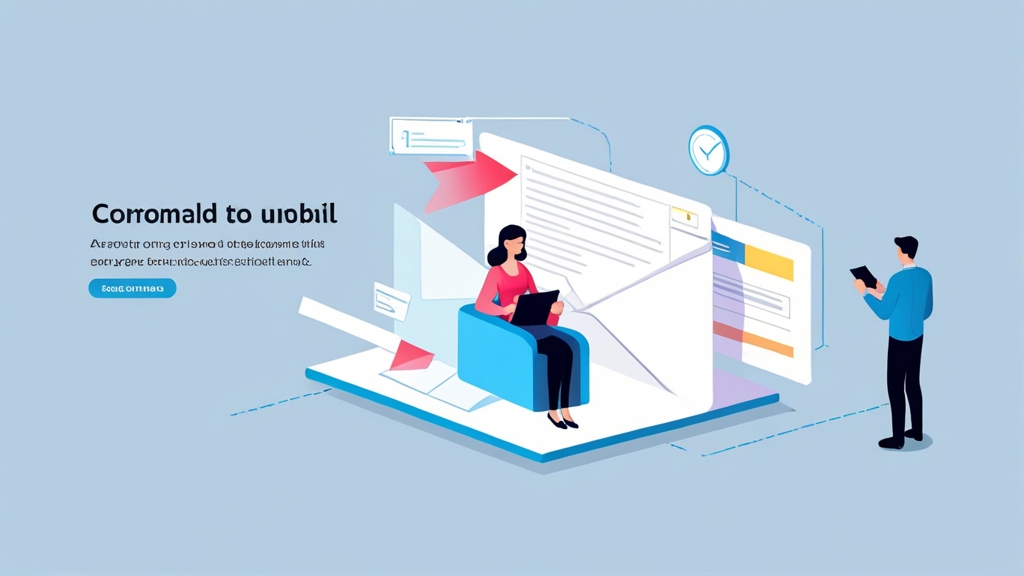How to Write a Cold Email That Converts
Crafting a cold email that cuts through the noise and generates genuine interest is a skill that can significantly impact your business growth. This article will provide a step-by-step guide on how to write compelling cold emails that not only get opened but also encourage a response. We’ll delve into subject line optimization, personalized messaging, clear calls to action, and strategies to improve deliverability, ensuring your emails land in the inbox and not the spam folder.
Here’s a table of contents to help you navigate this guide:
- Crafting Compelling Subject Lines
- Personalizing Your Message for Maximum Impact
- Creating a Clear and Concise Email Body
- Optimizing Your Call to Action for Higher Conversion
- Improving Email Deliverability to Avoid the Spam Folder
Crafting Compelling Subject Lines
The subject line is the gatekeeper of your cold email. It’s the first (and sometimes only) impression you make. A weak or generic subject line will result in your email being ignored or, worse, marked as spam. A compelling subject line, on the other hand, grabs attention and compels the recipient to open your email. It needs to be intriguing, relevant, and concise.
Here are some strategies and examples for crafting subject lines that get results:
- Personalization: Use the recipient’s name, company, or industry in the subject line.
- Question-Based: Pose a question that piques their curiosity or addresses a pain point.
- Benefit-Oriented: Highlight the value proposition or benefit of your offer.
- Urgency: Create a sense of urgency to encourage immediate action (use sparingly).
- Intrigue: Hint at something valuable without giving everything away.
Example 1: Personalization
Instead of a generic subject line like “Business Opportunity,” try:
"[Recipient Name], Quick Question About [Company Name]'s Marketing Strategy"Explanation: This subject line immediately grabs the recipient’s attention by using their name and company. It also implies that you’ve done your research and have a specific reason for contacting them.
Example 2: Question-Based
"Struggling to [Pain Point]?"Explanation: This subject line directly addresses a common pain point in the recipient’s industry. It’s more likely to be opened by someone who is actively looking for a solution to that problem. For instance, if you’re selling SEO services to restaurants, the pain point might be “Struggling to get found online?”.
Example 3: Benefit-Oriented
"Increase [Key Metric] by [Percentage] with [Your Solution]"Explanation: This subject line clearly communicates the value proposition of your offer. It specifies the benefit (increase a key metric), the magnitude of the benefit (by a percentage), and how you’ll achieve it (with your solution). For example: “Increase Sales by 20% with Our New Customer Acquisition Strategy.”
Example 4: Intrigue
"A New Way to [Achieve Desired Outcome]"Explanation: This subject line creates curiosity by hinting at a novel approach to achieving a desired outcome. The recipient is more likely to open the email to find out what the “new way” is. For example: “A New Way to Generate Leads Without Cold Calling.”
Key Considerations for Subject Lines:
- Keep it short: Aim for under 50 characters to ensure it displays correctly on mobile devices.
- Avoid spam trigger words: Words like “free,” “guarantee,” “urgent,” and excessive use of exclamation points can trigger Email marketing secrets to avoid spam filters?">spam filters.
- Test different variations: A/B test different subject lines to see which ones perform best.
- Be honest: Don’t mislead recipients with false promises or clickbait.
Expert Tip: Track your open rates for different subject line styles. Over time, you’ll identify patterns and learn what resonates most with your target audience. Use tools like Mailchimp, Sendinblue, or Lemlist for A/B testing and tracking.
Personalizing Your Message for Maximum Impact
In today’s crowded inbox, generic, mass-produced emails are easily ignored. Personalization is the key to cutting through the noise and building a connection with your prospects. It demonstrates that you’ve done your research and understand their specific needs and challenges. Beyond just using their name, true personalization involves tailoring your message to resonate with their individual circumstances, company goals, and industry trends.
Here’s how to effectively personalize your cold emails:
- Research your prospect: Use LinkedIn, company websites, and industry publications to gather information about their role, responsibilities, and company initiatives.
- Identify their pain points: Understand the challenges they face and how your product or service can help them overcome those challenges.
- Reference specific achievements: Acknowledge their accomplishments and demonstrate that you’ve been following their work.
- Tailor your message to their industry: Use industry-specific language and examples to show that you understand their market.
Example 1: Personalizing based on LinkedIn Profile
Let’s say you’re targeting a marketing manager named Sarah at a SaaS company.
Generic Email (Bad):
Subject: Marketing Solutions
Dear Marketing Manager,
We offer marketing solutions that can help your business grow. Please contact us to learn more.
Sincerely,
[Your Name]Personalized Email (Good):
Subject: Sarah, Saw Your Recent Post on LinkedIn About Content Marketing
Hi Sarah,
I noticed your recent post on LinkedIn about the challenges of scaling content marketing efforts at [Company Name]. I've worked with several SaaS companies in the [Industry] space, like [Client Example], helping them increase content engagement by 30% using a similar strategy.
Would you be open to a quick chat next week to discuss how we could help [Company Name] achieve similar results?
Best regards,
[Your Name]Explanation: The personalized email references Sarah’s recent activity on LinkedIn, demonstrating that you’re paying attention. It also mentions a specific challenge she’s likely facing and provides a concrete example of how you’ve helped other companies in her industry. This makes the email far more relevant and engaging.
Example 2: Personalizing based on Company Website
Suppose you want to reach out to the Head of Operations at a manufacturing company that recently launched a new product line.
Personalized Email (Good):
Subject: Streamlining Operations for [New Product Line] at [Company Name]
Hi [Head of Operations Name],
Congratulations on the launch of [New Product Line]! I was particularly impressed with [Specific Feature or Benefit of the Product].
We specialize in helping manufacturing companies like [Company Name] optimize their supply chain and streamline operations to support new product launches. We've helped companies reduce production costs by up to 15% while maintaining quality.
I'd be happy to share some insights on how we can help you ensure a smooth and efficient rollout of [New Product Line]. Are you available for a brief call next week?
Sincerely,
[Your Name]Explanation: This email references the company’s recent product launch and highlights a specific aspect that impressed you. It also connects your services directly to their current business priorities. This shows that you’re not just sending a generic pitch, but rather offering a solution tailored to their specific needs.
Example 3: Personalizing based on Industry Trends
If you’re targeting companies in the renewable energy sector, you could personalize your email by referencing a recent industry report or news article.
Subject: Addressing [Industry Trend] Challenges at [Company Name]
Hi [Contact Name],
I recently read a report from [Source] about the increasing challenges of [Industry Trend] in the renewable energy sector.
We've been working with companies like [Client Example] to develop strategies for [Specific Solution Related to the Trend]. We've seen significant improvements in [Key Metric] as a result.
I'd be interested in discussing how we can help [Company Name] navigate these challenges and capitalize on the opportunities presented by [Industry Trend]. Would you be available for a quick conversation next week?
Best,
[Your Name]Explanation: By referencing a relevant industry trend and a credible source, you demonstrate that you’re knowledgeable about the challenges and opportunities facing their sector. This establishes credibility and makes your message more persuasive.
Tools for Personalization:
- LinkedIn Sales Navigator: Provides detailed insights into prospects’ professional backgrounds and activities.
- Hunter.io: Helps you find email addresses associated with specific companies.
- Clearbit: Enriches your CRM data with company and contact information.
- Mailshake, Lemlist: Cold email automation tools that allow for variable insertion for personalized fields.
Important Note: Personalization takes time and effort. Don’t try to automate the entire process. Focus on quality over quantity and prioritize personalization for your most promising leads.
Expert Quote: “People don’t care how much you know until they know how much you care.” – Theodore Roosevelt. This quote is particularly relevant to cold emailing. Show your prospects that you care about their needs and challenges by personalizing your message to resonate with them.
Creating a Clear and Concise Email Body
Once you’ve crafted a compelling subject line and captured your prospect’s attention, the email body needs to deliver on that promise. A clear and concise email body is crucial for conveying your message effectively and encouraging a response. Recipients are busy and don’t have time to wade through lengthy, convoluted emails. Get straight to the point, highlight the value you offer, and make it easy for them to understand what you’re asking them to do.
Here’s how to write an email body that’s both informative and engaging:
- Keep it short and sweet: Aim for 5-7 sentences maximum.
- Focus on the recipient: Highlight the benefits for them, not just the features of your product or service.
- Use clear and simple language: Avoid jargon and technical terms that they might not understand.
- Structure your email logically: Use short paragraphs and bullet points to break up the text and make it easier to read.
- Proofread carefully: Errors in grammar and spelling can damage your credibility.
Example 1: Concise and Benefit-Oriented Email
Let’s say you’re offering project management software to a construction company.
Subject: Streamlining Project Management at [Construction Company]
Hi [Contact Name],
I understand that managing projects in the construction industry can be complex, with multiple stakeholders and tight deadlines.
Our project management software helps construction companies like [Client Example] streamline their workflows, improve communication, and reduce project overruns by up to 15%.
Would you be open to a quick 15-minute demo next week to see how we can help [Construction Company] achieve similar results?
Thanks,
[Your Name]Explanation: This email is short, to the point, and focuses on the benefits for the recipient. It highlights a specific pain point in the construction industry (complex project management) and offers a solution (project management software) with a quantifiable benefit (reduce project overruns by up to 15%). The call to action is clear and easy to act on (a 15-minute demo).
Example 2: Using Bullet Points to Highlight Key Benefits
If you’re offering cybersecurity services to a financial institution, you can use bullet points to highlight the key benefits of your services.
Subject: Enhancing Cybersecurity for [Financial Institution]
Hi [Contact Name],
In today's environment, protecting your financial institution from cyber threats is more critical than ever.
We help financial institutions like [Client Example] enhance their cybersecurity posture by:
- Reducing the risk of data breaches and financial losses.
- Improving compliance with industry regulations.
- Protecting their reputation and customer trust.
Would you be available for a brief call next week to discuss your cybersecurity needs?
Sincerely,
[Your Name]Explanation: The bullet points make it easy for the recipient to quickly scan the key benefits of your services. This format is particularly effective when you have multiple value propositions to communicate.
Example 3: Addressing a Specific Challenge
Let’s assume you’re selling a tool for automating social media posting and you know your target customer struggles with consistently posting content.
Subject: Stop the Social Media Content Struggle at [Company Name]
Hi [Contact Name],
I've noticed [Company Name]'s social media presence could be even stronger with more consistent posting.
Our platform automates your social media content scheduling, ensuring you maintain a consistent presence without taking up hours of your day.
We've helped companies like [Client Example] increase their social media engagement by 40% with consistent posting.
Could we schedule a short call to discuss how we can do the same for [Company Name]?
Thanks,
[Your Name]Explanation: This email directly addresses a challenge the target company likely faces, making it more relevant and engaging. The email highlights a specific quantifiable result and includes a call to action focused on helping them solve the core problem.
Key Elements of an Effective Email Body:
- A clear introduction: Briefly introduce yourself and your company.
- A strong value proposition: Explain how your product or service can benefit the recipient.
- Social proof: Include case studies, testimonials, or client logos to build credibility.
- A clear call to action: Tell the recipient what you want them to do (e.g., schedule a call, visit your website, download a resource).
- A professional closing: Use a professional closing such as “Sincerely,” “Best regards,” or “Thank you.”
Common Mistakes to Avoid:
- Writing too much: Keep your email concise and to the point.
- Using jargon or technical terms: Use clear and simple language.
- Focusing on yourself: Focus on the benefits for the recipient.
- Being too salesy: Focus on building a relationship, not just making a sale.
- Ignoring personalization: Tailor your message to the recipient’s specific needs and interests.
Optimizing Your Call to Action for Higher Conversion
The call to action (CTA) is the most important element of your cold email. It’s the specific instruction that tells the recipient what you want them to do next. A weak or unclear CTA can significantly reduce your conversion rate, even if the rest of your email is well-written. An optimized CTA, on the other hand, can drive engagement and move your prospects further down the sales funnel.
Here’s how to create CTAs that get results:
- Be clear and specific: Tell the recipient exactly what you want them to do.
- Use action-oriented language: Start your CTA with a verb (e.g., “Schedule,” “Download,” “Learn”).
- Make it easy to act: Include a direct link to the relevant page or resource.
- Create a sense of urgency: Encourage immediate action by highlighting limited-time offers or deadlines.
- Personalize your CTA: Tailor your CTA to the recipient’s specific needs and interests.
Example 1: Clear and Action-Oriented CTA
Instead of a generic CTA like “Contact us,” try:
"Schedule a free 15-minute consultation to discuss your marketing needs."Explanation: This CTA is clear, specific, and action-oriented. It tells the recipient exactly what you want them to do (schedule a consultation), highlights the benefit (free), and specifies the time commitment (15 minutes).
Example 2: Creating a Sense of Urgency
If you’re offering a limited-time discount, you can create a sense of urgency by including a deadline in your CTA.
"Download our free ebook before [Date] to receive a 20% discount on our services."Explanation: This CTA motivates the recipient to take immediate action by highlighting a limited-time offer. The deadline creates a sense of urgency and encourages them to download the ebook and potentially purchase your services.
Example 3: Personalizing Your CTA
If you’ve identified a specific pain point for the recipient, you can personalize your CTA to address that pain point.
"Learn how to reduce your customer acquisition costs by 30%."Explanation: This CTA directly addresses a common pain point for many businesses (high customer acquisition costs). It offers a specific benefit (reduce costs by 30%) and encourages the recipient to learn more about how you can help them achieve that benefit.
Example 4: Multiple CTA Options
Giving the prospect some options of actions they can take may improve response. If appropriate to the email, offer 2 different options that require different levels of committment.
"Would you like to:
1. Download our free guide on [Topic]
2. Schedule a short call to discuss [Topic]"Explanation: This CTA presents two clear options, catering to different levels of engagement. Option 1 provides a low-commitment entry point, while Option 2 allows for a more direct and personalized conversation. This approach increases the likelihood of a response by offering choices that suit varying levels of interest.
A/B Testing Your CTAs:
A/B testing involves creating two versions of your email with different CTAs and sending them to a segment of your audience to see which one performs better. You can test different wording, button designs, and placement to optimize your CTAs for maximum conversion.
Key Metrics to Track:
- Click-through rate (CTR): The percentage of recipients who click on your CTA.
- Conversion rate: The percentage of recipients who complete the desired action after clicking on your CTA (e.g., schedule a call, download a resource, make a purchase).
- Bounce rate: The percentage of emails that are returned to the sender because the recipient’s email address is invalid.
Improving Email Deliverability to Avoid the Spam Folder
Writing a perfect cold email is useless if it never reaches your prospect’s inbox. Email deliverability is a critical factor in the success of any cold email campaign. Even with a compelling subject line, personalized message, and optimized CTA, your efforts will be wasted if your emails end up in the spam folder.
Here’s how to improve your email deliverability and ensure your emails land in the inbox:
- Set up proper authentication: Configure SPF, DKIM, and DMARC records for your domain to verify your identity and prevent spoofing.
- Warm up your IP address: Gradually increase your sending volume to establish a positive reputation with email providers.
- Maintain a clean email list: Regularly remove invalid or inactive email addresses to reduce your bounce rate.
- Avoid spam trigger words: Use language that is natural and avoid words that are commonly associated with spam.
- Personalize your emails: Personalized emails are less likely to be marked as spam.
- Provide an unsubscribe link: Make it easy for recipients to unsubscribe from your emails.
- Monitor your sender reputation: Use tools to track your sender reputation and identify any issues that could be affecting your deliverability.
Example 1: Setting up SPF Records
SPF (Sender Policy Framework) is a DNS record that specifies which mail servers are authorized to send emails on behalf of your domain. This helps prevent spammers from forging your email address.
To set up an SPF record, you need to add a TXT record to your domain’s DNS settings. The exact steps will vary depending on your DNS provider, but the general process is the same.
Example SPF Record:
v=spf1 include:sendgrid.net ~allExplanation: This SPF record authorizes SendGrid (a popular email sending service) to send emails on behalf of your domain. The “~all” at the end indicates that any other mail servers that are not listed in the SPF record should be treated with suspicion.
Instructions:
- Log in to your domain registrar’s control panel.
- Locate the DNS settings for your domain.
- Add a new TXT record.
- In the “Name” or “Host” field, enter “@” or leave it blank.
- In the “Value” or “Text” field, enter your SPF record (e.g., “v=spf1 include:sendgrid.net ~all”).
- Save your changes.
Example 2: Setting up DKIM Records
DKIM (DomainKeys Identified Mail) is another email authentication method that uses digital signatures to verify the authenticity of your emails. This helps prevent email tampering and ensures that your emails haven’t been altered in transit.
To set up DKIM, you need to generate a DKIM key pair (a public key and a private key) and add the public key to your domain’s DNS settings. Your email sending service (e.g., SendGrid, Mailgun) will typically provide you with the necessary DKIM keys and instructions.
Example DKIM Record:
k=rsa; p=MIGfMA0GCSqGSIb3DQEBAQUAA4GNADCBiQKBgQC4wWqjI33MjzS8L+mOQY/tL0qjU6sR/UvYy5wW6L6b8W6H2u5H8xJ3V4t5L+7wX9z2H9v4Z7v2X9z4H9v4Z7v2X9z4H9v4Z7v2X9z4H9v4Z7v2X9z4H9v4Z7v2X9z4H9v4Z7v2X9z4H9v4Z7v2X9z4H9v4Z7v2X9z4H9v4Z7v2X9z4H9v4Z7v2X9z4H9v4Z7v2X9z4H9v4Z7v2X9z4H9v4Z7v2X9z4H9v4Z7v2X9z4H9v4Z7v2X9z4H9v4Z7v2X9z4H9v4Z7v2X9z4H9v4Z7v2X9z4H9v4Z7v2X9z4H9v4Z7v2X9z4H9v4Z7v2X9z4H9v4Z7v2X9z4H9v4Z7v2X9z4H9v4Z7v2X9z4H9v4Z7v2X9z4H9v4Z7v2X9z4H9v4Z7v2X9z4H9v4Z7v2X9z4H9v4Z7v2X9z4H9v4Z7v2X9z4H9v4Z7v2X9z4H9v4Z7v2X9z4H9v4Z7v2X9z4H9v4Z7v2X9z4H9v4Z7v2X9z4H9v4Z7v2X9z4H9v4Z7v2X9z4H9v4Z7v2X9z4H9v4Z7v2X9z4H9v4Z7v2X9z4H9v4Z7v2X9z4H9v4Z7v2X9z4H9v4Z7v2X9z4H9v4Z7v2X9z4H9v4Z7v2X9z4H9v4Z7v2X9z4H9v4Z7v2X9z4H9v4Z7v2X9z4H9v4Z7v2X9z4H9v4Z7v2X9z4H9v4Z7v2X9z4H9v4Z7v2X9z4H9v4Z7v2X9z4H9v4Z7v2X9z4H9v4Z7v2X9z4H9v4Z7v2X9z4H9v4Z7v2X9z4H9v4Z7v2X9z4H9v4Z7v2X9z4H9v4Z7v2X9z4H9v4Z7v2X9z4H9v4Z7v2X9z4H9v4Z7v2X9z4H9v4Z7v2X9z4H9v4Z7v2X9z4H9v4Z7v2X9z4H9v4Z7v2X9z4H9v4Z7v2X9z4H9v4Z7v2X9z4H9v4Z7v2X9z4H9v4Z7v2X9z4H9v4Z7v2X9z4H9v4Z7v2X9z4H9v4Z7v2X9z4H9v4Z7v2X9z4H9v4Z7v2X9z4H9v4Z7v2X9z4H9v4Z7v2X9z4H9v4Z7v2X9z4H9v4Z7v2X9z4H9v4Z7v2X9z4H9v4Z7v2X9z4H9v4Z7v2X9z4H9v4Z7v2X9z4H9v4Z7v2X9z4H9v4Z7v2X9z4H9v4Z7v2X9z4H9v4Z7v2X9z4H9v4Z7v2X9z4H9v4Z7v2X9z4H9v4Z7v2X9z4H9v4Z7v2X9z4H9v4Z7v2X9z4H9v4Z7v2X9z4H9v4