How to Warm Up an Email Domain for Maximum Deliverability
Warming up an email domain is a crucial process for ensuring your emails reach your recipients’ inboxes instead of the dreaded spam folder. This involves gradually increasing your sending volume over time, establishing a positive sender reputation with email service providers (ESPs) and mailbox providers (like Gmail, Yahoo, and Outlook), and continuously monitoring your performance. This article will guide you through the essential steps of warming up your email domain, providing practical examples and strategies for achieving optimal deliverability.
Table of Contents:
- Setting Up Proper Authentication (SPF, DKIM, DMARC)
- Implementing a Gradual Email Volume Increase
- Focusing on Engagement and Maintaining List Hygiene
- Monitoring Performance and Adjusting Your Strategy
- Using Seed Lists for Deliverability Testing
Setting Up Proper Authentication (SPF, DKIM, DMARC)

Email authentication is the foundation of a successful email domain warm-up. Without proper authentication, your emails are far more likely to be flagged as spam, regardless of how gradually you increase your sending volume. SPF, DKIM, and DMARC are the three key protocols you need to configure.
SPF (Sender Policy Framework): SPF specifies which mail servers are authorized to send emails on behalf of your domain. This helps prevent spammers from forging your email address.
Example 1: Setting up an SPF record in your DNS settings.
v=spf1 ip4:192.0.2.0/24 ip4:198.51.100.0/24 include:example.com -allExplanation:
v=spf1: Specifies the SPF version.ip4:192.0.2.0/24andip4:198.51.100.0/24: Authorizes IP address ranges to send emails. Replace these with your actual sending IP addresses.include:example.com: Includes the SPF record of another domain (e.g., your email service provider).-all: Specifies that any server not listed is not authorized to send emails on behalf of your domain. Using-allis more strict and recommended after your domain has been warmed up. You can use~allduring warm-up to soften the policy, treating unauthorized sources as a soft fail.
Example 2: Verifying your SPF record.
dig +short TXT yourdomain.comExpected Output: This command will return the TXT record for your domain, allowing you to verify that your SPF record is configured correctly.
DKIM (DomainKeys Identified Mail): DKIM adds a digital signature to your emails, which recipients can use to verify that the email was indeed sent by you and that the content hasn’t been tampered with.
Example 3: Configuring DKIM with your email service provider.
Most ESPs provide DKIM keys that you need to add to your DNS records. The exact steps vary depending on your ESP, but typically involve:
- Generating a DKIM key pair within your ESP’s settings.
- Adding the public key as a TXT record in your DNS settings. The name of the record will be provided by your ESP (e.g.,
default._domainkey.yourdomain.com).
Example: A typical DKIM record:
default._domainkey.yourdomain.com. IN TXT "v=DKIM1; h=sha256; k=rsa; p=MIIBIjANBgkqhkiG9w0BAQEFAAOCAQ8AMIIBCgKCAQEA6Z....(rest of the public key)...IDAQAB;"Explanation: The p= value contains your public DKIM key. Your ESP should provide the full record and instructions. Double-check with your ESP support for specific setup instructions.
DMARC (Domain-based Message Authentication, Reporting & Conformance): DMARC builds upon SPF and DKIM, allowing you to specify how recipient mail servers should handle emails that fail SPF and DKIM checks. It also provides reporting, so you can see which sources are sending email using your domain and whether they are authenticating properly.
Example 4: Setting up a DMARC record.
_dmarc.yourdomain.com. IN TXT "v=DMARC1; p=none; rua=mailto:dmarc-reports@yourdomain.com; ruf=mailto:dmarc-forensic@yourdomain.com; adkim=r; aspf=r; rf=afrf; pct=100; ri=86400"Explanation:
v=DMARC1: Specifies the DMARC version.p=none: Specifies the policy for handling failing emails.nonemeans take no action (monitor only). During the warm-up phase, start withp=none. After you are confident in your authentication setup, you can change this top=quarantine(move failing emails to spam) orp=reject(reject failing emails).rua=mailto:dmarc-reports@yourdomain.com: Specifies the email address to which aggregate reports should be sent.ruf=mailto:dmarc-forensic@yourdomain.com: Specifies the email address to which forensic reports should be sent (optional).adkim=randaspf=r: Sets alignment mode for DKIM and SPF to relaxed.rf=afrfSpecifies the format of failure reporting (AFRF – Authentication Failure Reporting Format).pct=100: Percentage of messages to which the DMARC policy is applied.ri=86400: Reporting interval in seconds (86400 = 1 day).
Expert Tip: Start with a DMARC policy of p=none. This allows you to monitor your email authentication results without impacting deliverability. Analyze the DMARC reports to identify any authentication issues and adjust your configuration accordingly before moving to a stricter policy.
By implementing SPF, DKIM, and DMARC, you significantly increase the chances of your emails being delivered to the inbox. These protocols demonstrate to mailbox providers that you are a legitimate sender and help protect your domain from spoofing.
Implementing a Gradual Email Volume Increase
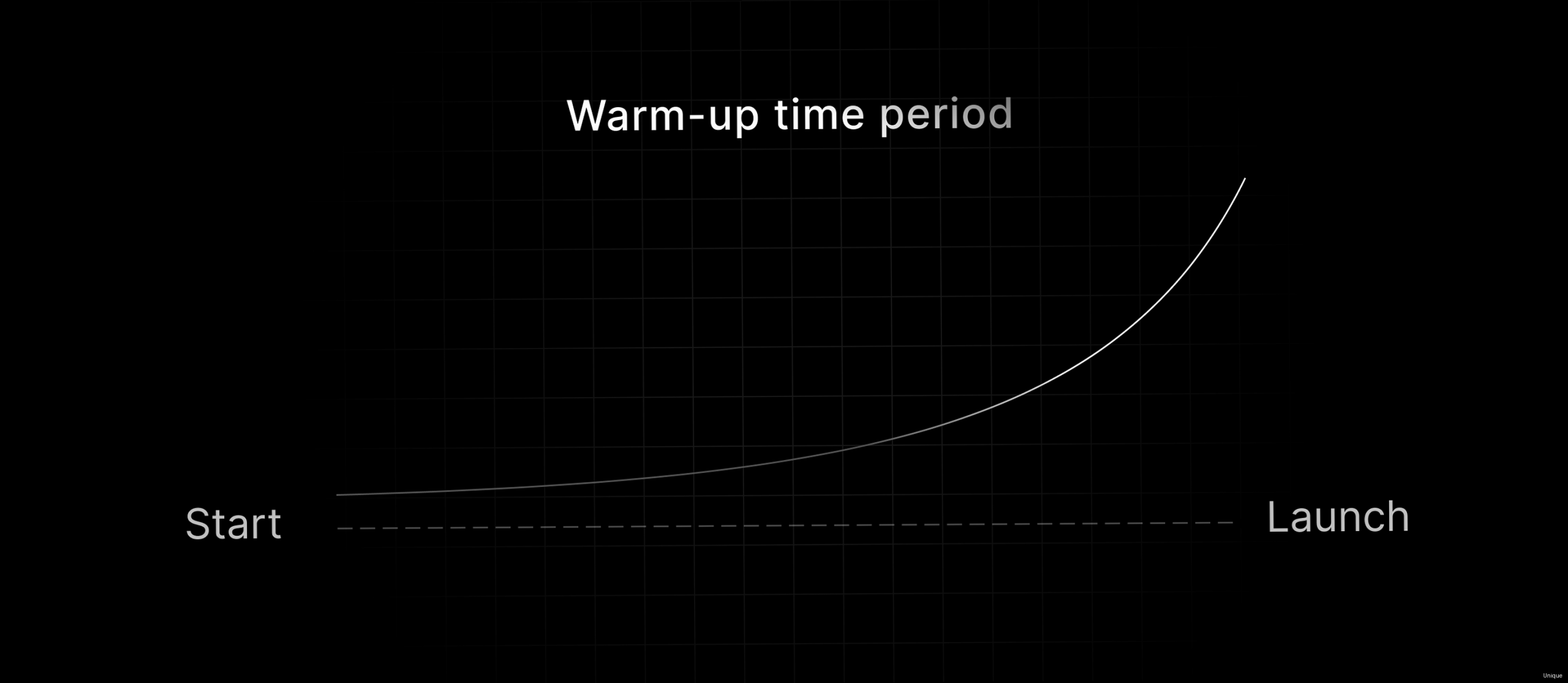
The core of domain warming is gradually increasing the volume of emails you send over time. Ramping up too quickly can trigger spam filters and damage your sender reputation. Mailbox providers like Gmail, Yahoo, and Outlook carefully monitor sending patterns, and a sudden surge in volume from a new domain raises red flags.
Example 1: A sample domain warm-up schedule.
| Week | Emails per Day | Target Audience |
|---|---|---|
| 1 | 50 – 100 | Most Engaged Subscribers |
| 2 | 100 – 250 | Engaged Subscribers + Recent Sign-ups |
| 3 | 250 – 500 | Subscribers Who Have Opened Emails in the Past 3 Months |
| 4 | 500 – 1000 | Majority of Active Subscribers |
| 5+ | Gradually increase further based on performance | All Active Subscribers |
Explanation: This table provides a general guideline. Adjust the numbers based on the size of your email list and your specific sending infrastructure. The key is to observe your deliverability metrics (bounce rate, spam complaints, open rates) and adjust the ramp-up accordingly.
Example 2: Selecting your initial sending audience.
When starting your warm-up, focus on sending emails to your most engaged subscribers. These are the people who are most likely to open and interact with your emails, signaling to mailbox providers that your emails are valuable and wanted. Examples include:
- Subscribers who have recently signed up.
- Customers who have made recent purchases.
- Subscribers who regularly open and click on your emails.
- Employees within your company (send internal newsletters first).
Segment your list based on engagement level to ensure you are starting with the most responsive audience.
Example 3: Adjusting sending volume based on feedback loops.
Pay close attention to feedback loops (FBLs) provided by mailbox providers. FBLs notify you when recipients mark your emails as spam. If you see a spike in spam complaints, immediately reduce your sending volume and investigate the cause. Common causes include:
- Sending to outdated or unengaged subscribers.
- Using misleading subject lines or content.
- Failing to provide an easy way for subscribers to unsubscribe.
Example: Setting up Feedback Loops (FBLs).
You’ll need to register with each major ISP’s FBL program individually. Here are a few important ones:
- Gmail: https://support.google.com/mail/answer/6254652?hl=en
- Microsoft (Outlook, Hotmail): https://sendersupport.olc.protection.outlook.com/pm/services.aspx
- Yahoo: Contact Yahoo Sender Hub for FBL information.
Typically, you’ll need to verify ownership of your sending domain and provide an email address for receiving FBL reports.
By carefully controlling your sending volume and responding promptly to feedback, you can establish a positive sender reputation and avoid being flagged as spam.
Focusing on Engagement and Maintaining List Hygiene
Engagement and list hygiene are critical components of a successful domain warm-up. High engagement rates signal to mailbox providers that your emails are valuable and wanted, while a clean list minimizes bounces and spam complaints. Ignoring these factors can quickly undo your progress and damage your sender reputation.
Example 1: Implementing a double opt-in process.
Double opt-in requires new subscribers to confirm their email address before being added to your list. This ensures that you are only sending emails to people who genuinely want to hear from you.
- When a user signs up, send an email containing a confirmation link.
- The user must click the link to be added to your active list.
- This reduces the risk of adding invalid or typoed email addresses.
Example: Double Opt-in Email Snippet
Subject: Confirm Your Subscription!
Hi [Name],
Thanks for subscribing to our newsletter! Please click the link below to confirm your subscription:
[Confirmation Link]
If you didn't sign up for our newsletter, you can ignore this email.
Thanks,
The [Your Company] Team
Example 2: Identifying and removing unengaged subscribers.
Regularly identify and remove subscribers who haven’t opened or clicked on your emails in a significant period (e.g., 6-12 months). Sending emails to unengaged subscribers increases your risk of bounces and spam complaints, harming your sender reputation.
Example: Re-engagement campaign.
Before removing unengaged subscribers, try a re-engagement campaign to win them back. Send a series of emails offering special deals or asking if they still want to be on your list.
Example: Re-engagement Email Sequence:
- Email 1: “We Miss You!” – Highlight recent content or offers.
- Email 2: “Update Your Preferences” – Allow users to customize their email frequency or content preferences.
- Email 3: “Are You Still Interested?” – Offer a special incentive to stay subscribed.
- Final Email: “We’ll Remove You Soon” – Inform users that they will be unsubscribed if they don’t take action.
Example 3: Handling bounces and spam complaints.
Implement a system for automatically handling bounces and spam complaints. Hard bounces (permanent delivery failures) should be immediately removed from your list. Soft bounces (temporary delivery failures) can be retried a few times, but should eventually be removed if they persist.
Example: Bounce processing using a script or ESP feature.
Most ESPs automatically handle bounces and spam complaints. If you’re managing your own email infrastructure, you’ll need to implement a system to process bounce messages. Bounce messages contain codes indicating the reason for the failure. Here’s a simplified example of how you might handle bounces (this is a conceptual example and not complete code):
# Pseudocode for bounce processing
def process_bounce(email_message):
bounce_code = extract_bounce_code(email_message) # Function to extract the bounce code
email_address = extract_email_address(email_message) # Function to get the recipient email
if bounce_code.startswith("5"): # 5xx codes are hard bounces
remove_from_list(email_address)
print(f"Hard bounce for {email_address}. Removed from list.")
elif bounce_code.startswith("4"): # 4xx codes are soft bounces
increment_bounce_count(email_address)
if get_bounce_count(email_address) > 3:
remove_from_list(email_address)
print(f"Soft bounce limit reached for {email_address}. Removed from list.")
else:
print(f"Unknown bounce code {bounce_code} for {email_address}.")
Explanation: This pseudocode demonstrates the logic for processing bounce messages. You would need to implement the functions for extracting the bounce code and email address, managing bounce counts, and removing emails from your list.
Expert Tip: Regularly segment your email list based on engagement. Send different content and offers to highly engaged subscribers versus those who are less engaged. This helps maximize the value of your emails and improve overall deliverability.
By focusing on engagement and maintaining list hygiene, you can build a healthy email list that maximizes deliverability and drives results.
Monitoring Performance and Adjusting Your Strategy
Continuous monitoring is essential during domain warm-up. Tracking key performance indicators (KPIs) allows you to identify potential problems early and adjust your strategy accordingly. Ignoring these metrics can lead to deliverability issues and damage your sender reputation.
Example 1: Tracking key performance indicators (KPIs).
Monitor the following KPIs closely:
- Open Rate: Percentage of recipients who opened your email. A low open rate may indicate issues with your subject lines or sender reputation.
- Click-Through Rate (CTR): Percentage of recipients who clicked on a link in your email. A low CTR may indicate issues with your email content or offer.
- Bounce Rate: Percentage of emails that failed to deliver. A high bounce rate indicates issues with your email list.
- Spam Complaint Rate: Percentage of recipients who marked your email as spam. A high spam complaint rate indicates serious issues with your email practices.
- Unsubscribe Rate: Percentage of recipients who unsubscribed from your list. A high unsubscribe rate may indicate that your content is not relevant or valuable to your subscribers.
- Delivery Rate: The percentage of emails that successfully reached the recipient’s inbox (this is the inverse of the bounce rate).
Example 2: Analyzing your sender reputation.
Use tools like Google Postmaster Tools (https://postmaster.google.com/) to monitor your sender reputation with Gmail. This provides valuable insights into how Gmail views your sending domain and IP address.
Example: Checking Sender Reputation in Google Postmaster Tools
- Go to Google Postmaster Tools and add your sending domain.
- Verify ownership of the domain by adding a TXT record to your DNS.
- Review the dashboard for information on spam rate, IP reputation, domain reputation, and authentication.
- Pay particular attention to the reputation metrics. “Bad” or “Low” reputation requires immediate investigation and remediation.
Example 3: Adjusting your sending strategy based on feedback.
If you see a decline in your KPIs or a negative trend in your sender reputation, take immediate action. This may involve:
- Reducing your sending volume.
- Improving your email content and subject lines.
- Cleaning your email list.
- Reviewing your authentication settings.
- Contacting your ESP for support.
Example: Troubleshooting Deliverability Issues
| Issue | Possible Cause | Solution |
|---|---|---|
| Low Open Rates | Poor Subject Lines, Bad Timing, Low Sender Reputation | Improve Subject Lines, Optimize Sending Time, Review Authentication, Check Blacklists |
| High Bounce Rates | Outdated Email List, Invalid Email Addresses | Clean Email List, Implement Double Opt-In, Verify Email Addresses |
| High Spam Complaint Rates | Irrelevant Content, Misleading Subject Lines, Lack of Unsubscribe Option | Improve Content Relevance, Avoid Deceptive Subject Lines, Provide Easy Unsubscribe Option |
| Emails Going to Spam Folder | Poor Sender Reputation, Authentication Issues, Blacklisting | Improve Authentication, Check Blacklists, Request Delisting, Warm-Up IP Address |
Quote: “Data is your best friend during domain warm-up. Pay attention to the numbers, and let them guide your strategy.” – Email Deliverability Expert
By diligently monitoring your performance and adapting your strategy based on feedback, you can ensure a successful domain warm-up and maintain a positive sender reputation over the long term.
Using Seed Lists for Deliverability Testing
Seed lists are collections of email addresses specifically designed for testing email deliverability across various mailbox providers (Gmail, Yahoo, Outlook, etc.). They provide valuable insights into where your emails are landing – inbox, spam folder, or blocked – before you send to your entire list. Using seed lists is a proactive way to identify and address deliverability issues during your domain warm-up.
Example 1: Creating and managing a seed list.
You can create your own seed list or use a third-party service. If creating your own, include addresses from a variety of mailbox providers. You’ll need access to these inboxes to check where your emails land. Seed lists should be treated like sensitive data, used solely for deliverability testing and not shared or used for regular marketing sends.
Example: A Sample Seed List Composition
- 5 Gmail addresses
- 5 Yahoo addresses
- 5 Outlook/Hotmail addresses
- 2 AOL addresses
- 2 Zoho addresses
- 5 Corporate email addresses (using different email security systems)
Explanation: A diverse seed list will give you a broader picture of your deliverability across different email platforms. Including corporate email addresses is helpful because they often have stricter security policies.
Example 2: Sending test emails to your seed list.
Send a test email to your seed list before each major increase in sending volume during your warm-up. Use the same email content and subject line as you plan to use for your regular sends. This will give you an accurate representation of your deliverability performance.
Example: Sending the Same Email to Seed List and Regular Subscribers Simultaneously (Do NOT do this)
Important Note: Never send a test email to your seed list simultaneously with a regular subscriber send. This can skew your results and may trigger spam filters. Seed list sends should be treated as isolated tests.
Example 3: Analyzing the results of your seed list tests.
Check the inbox, spam folder, and promotions tab (if applicable) for each email address in your seed list. Note which providers are delivering your emails to the inbox, which are sending them to spam, and which are blocking them altogether. Use this information to identify and address any deliverability issues.
Example: Interpreting Seed List Results
| Mailbox Provider | Inbox | Spam | Blocked | Action |
|---|---|---|---|---|
| Gmail | 4 | 1 | 0 | Investigate why one Gmail address sent to spam. Check sender reputation, authentication, and content. |
| Yahoo | 5 | 0 | 0 | Good deliverability. Monitor for any changes. |
| Outlook/Hotmail | 3 | 2 | 0 | Investigate why two Outlook addresses sent to spam. Review sender reputation and feedback loops. |
| AOL | 1 | 0 | 1 | Investigate the blocked AOL address. Check blacklists and AOL’s sender guidelines. |
Explanation: This table shows a sample of seed list results and potential actions based on the findings. The goal is to identify patterns and address any widespread deliverability problems.
External Link: Mail-Tester is a popular tool for analyzing email deliverability. You can send a test email to Mail-Tester’s address, and it will provide a detailed report on your email’s authentication, content, and spam score. https://www.mail-tester.com/
By incorporating seed list testing into your domain warm-up process, you can proactively identify and resolve deliverability issues, ensuring that your emails reach the intended recipients’ inboxes and maximizing the effectiveness of your email marketing campaigns.
