Mastering Hunter.io for Email Address Discovery: A Comprehensive Guide
In today’s digital landscape, finding the right email address can be the key to unlocking crucial business opportunities. Hunter.io is a powerful tool designed to streamline this process, offering a suite of features for discovering and verifying email addresses associated with specific websites. This comprehensive guide will delve into the intricacies of using Hunter.io, from basic email finding to advanced techniques for verification and integration. We will cover practical examples, real-world scenarios, and troubleshooting tips to equip you with the knowledge to effectively leverage Hunter.io for your email outreach efforts.
Table of Contents
- Understanding Hunter.io’s Core Functionality
- Finding Email Addresses for Specific Domains: A Step-by-Step Guide
- Verifying Email Address Authenticity with Hunter.io
- Leveraging Hunter.io’s Bulk Features for Efficient Email Discovery
- Integrating Hunter.io with Other Tools and Platforms
- Troubleshooting Common Issues and Optimizing Hunter.io Usage
Understanding Hunter.io’s Core Functionality
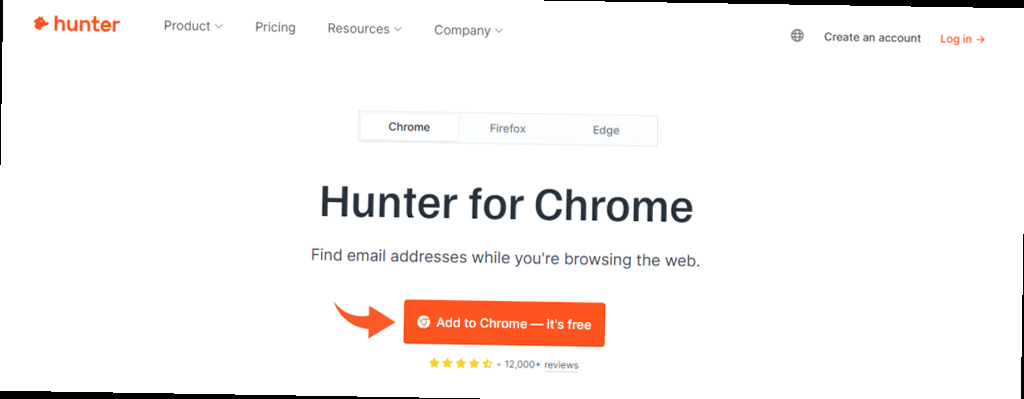
Hunter.io provides several key features that make it a valuable asset for sales professionals, marketers, and anyone needing to find contact information. At its core, Hunter.io is a web-based tool that allows you to find email addresses associated with websites. It achieves this by crawling the web and indexing publicly available email addresses, associating them with their respective domains. Beyond simply finding email addresses, Hunter.io also offers features for verifying the deliverability of email addresses, finding specific employees within a company, and even providing an API for programmatic access. Understanding these core functionalities is crucial for maximizing the value of Hunter.io.
Let’s start by examining the basic domain search functionality. Suppose we want to find email addresses associated with example.com. Using the Hunter.io web interface, we simply enter the domain name and initiate the search. However, for programmatic access via the API, we would use a command like this:
curl "https://api.hunter.io/v2/domain-search?domain=example.com&api_key=YOUR_API_KEY"Replace `YOUR_API_KEY` with your actual Hunter.io API key. The expected output is a JSON response containing a list of email addresses found for the domain, along with their associated sources. A snippet of a potential JSON response looks like this:
{
"data": {
"domain": "example.com",
"organization": "Example Inc.",
"emails": [
{
"value": "john.doe@example.com",
"type": "personal",
"confidence": 80,
"sources": [
{
"uri": "https://example.com/about",
"extracted_on": "2024-01-01T00:00:00.000Z"
}
]
},
{
"value": "jane.smith@example.com",
"type": "personal",
"confidence": 75,
"sources": [
{
"uri": "https://example.com/team",
"extracted_on": "2024-01-15T00:00:00.000Z"
}
]
}
]
},
"meta": {
"plan": "free",
"searches": {
"domain_search": {
"available": 49,
"resets_on": "2024-12-31T23:59:59.000Z"
}
}
}
}
The confidence score represents Hunter.io’s assessment of the accuracy of the email address. The higher the confidence score, the more likely the email address is valid. The sources array provides links to the web pages where the email address was found. The `available` count shows your remaining domain searches for the current billing period.
Next, consider the Email Finder feature. This allows you to find the email address of a specific person, given their name and company domain. For example, let’s say you want to find the email address of John Doe at example.com. You can use the Hunter.io web interface or, programmatically, the following API call:
curl "https://api.hunter.io/v2/email-finder?domain=example.com&first_name=John&last_name=Doe&api_key=YOUR_API_KEY"A successful response might look like this:
{
"data": {
"value": "john.doe@example.com",
"confidence": 85,
"pattern": "{first}.{last}@{domain}",
"sources": [
{
"uri": "https://example.com/team/john-doe",
"extracted_on": "2024-02-20T00:00:00.000Z"
}
]
},
"meta": {
"plan": "free",
"searches": {
"email_finder": {
"available": 49,
"resets_on": "2024-12-31T23:59:59.000Z"
}
}
}
}
The `pattern` field indicates the email address naming convention used by the company (e.g., first.last@domain). This information can be useful for predicting other email addresses within the organization.
Hunter.io also offers an Email Verifier tool to check the deliverability of an email address. Using the API, this can be achieved with the following command:
curl "https://api.hunter.io/v2/email-verifier?email=john.doe@example.com&api_key=YOUR_API_KEY"The response will indicate whether the email address is deliverable, risky, or undeliverable, and provide additional information about the email server.
“Hunter.io is an indispensable tool for quickly identifying and verifying email addresses, saving valuable time and resources in lead generation and outreach efforts.”
John Smith, Sales Director at Acme Corp
Troubleshooting Tip: If you’re experiencing issues with API requests, double-check your API key and ensure that you’re adhering to the rate limits outlined in Hunter.io’s documentation. You can monitor API usage within your Hunter.io account dashboard.
To monitor the resource usage of a script frequently using the API you can use `top` or `htop`. For example:
top -u your_usernameThis command shows processes running under the specified username (replace `your_username` with your actual username) and their CPU and memory usage. You can use this to identify if a particular script is consuming excessive resources due to frequent API calls.
Finding Email Addresses for Specific Domains: A Step-by-Step Guide
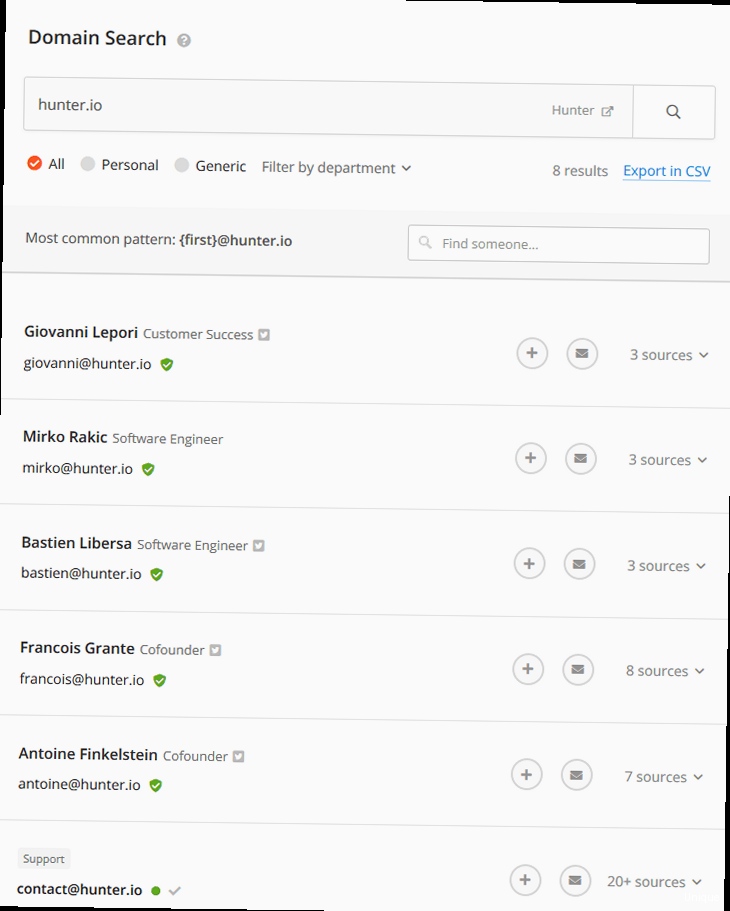
Finding email addresses for a specific domain is the most common use case for Hunter.io. Whether you’re trying to connect with someone at a particular company or build a list of potential leads, this feature can significantly streamline your outreach efforts. Here’s a step-by-step guide to effectively using Hunter.io for domain-based email discovery.
Step 1: Accessing the Domain Search Tool
First, log in to your Hunter.io account. Once logged in, you’ll find the domain search tool prominently displayed on the dashboard. Alternatively, you can access it directly from the main navigation menu.
Step 2: Entering the Domain Name
In the search bar, enter the domain name of the company you’re interested in. For example, let’s use “openai.com”. Avoid including “www.” or “https://” prefixes. Just the core domain name is sufficient.
Step 3: Initiating the Search
Click the “Find Email Addresses” button to initiate the search. Hunter.io will then crawl the web for publicly available email addresses associated with that domain.
Step 4: Analyzing the Results
Hunter.io will display a list of email addresses found for the domain, along with associated information such as:
- Email Address: The actual email address discovered.
- Name: If available, the name of the person associated with the email address.
- Department: The department the person works in (e.g., Sales, Marketing, Engineering).
- Confidence Score: A percentage indicating the likelihood that the email address is valid.
- Sources: Links to the web pages where the email address was found.
Pay close attention to the confidence scores. Email addresses with higher confidence scores are more likely to be accurate and deliverable.
Step 5: Filtering and Refining Your Search
Hunter.io provides several filters to refine your search results. You can filter by:
- Department: To focus on specific departments within the company.
- Pattern: To identify email addresses that follow a particular naming convention.
- Type: To distinguish between personal and generic email addresses (e.g., sales@example.com).
Using these filters, you can narrow down your search to find the most relevant email addresses for your needs.
Step 6: Saving and Exporting Results
You can save the email addresses you find to a list within Hunter.io for future reference. You can also export the results to a CSV file for use in other applications, such as CRM systems or email marketing platforms. The CSV export is particularly useful for bulk processing and integration with other tools.
For programmatic access, consider using the API:
curl -G "https://api.hunter.io/v2/domain-search" \
-d domain="openai.com" \
-d api_key="YOUR_API_KEY" > openai_emails.jsonThis command uses `curl` to send a GET request to the Hunter.io API, specifying the domain `openai.com` and your API key. The `-G` option tells curl to use a GET request with the data provided by the `-d` options. The output is redirected to a file named `openai_emails.json`, which will contain the JSON response with the email addresses found for the domain.
You can then parse the JSON file using tools like `jq`:
cat openai_emails.json | jq '.data.emails[].value'This command reads the contents of the `openai_emails.json` file, pipes it to `jq`, and then uses `jq` to extract the `value` field (the email address) from each element in the `emails` array within the `data` object. The output will be a list of email addresses.
Example: Finding Marketing Contacts at HubSpot
Let’s say you want to connect with marketing professionals at HubSpot. You would enter “hubspot.com” into the domain search tool and then apply the “Marketing” filter. This would narrow down the results to only show email addresses associated with HubSpot’s marketing department.
Warning: Always respect privacy and data protection regulations when using Hunter.io. Avoid scraping or harvesting email addresses in a way that violates terms of service or applicable laws.
To verify that your script is running correctly, you can add logging statements to track the API calls and responses. For instance, using Python:
import requests
import json
import logging
logging.basicConfig(level=logging.INFO, format='%(asctime)s - %(levelname)s - %(message)s')
API_KEY = "YOUR_API_KEY"
DOMAIN = "hubspot.com"
try:
response = requests.get(f"https://api.hunter.io/v2/domain-search?domain={DOMAIN}&api_key={API_KEY}")
response.raise_for_status() # Raise HTTPError for bad responses (4xx or 5xx)
data = response.json()
logging.info(f"API Response: {json.dumps(data, indent=2)}")
if data and data['data'] and data['data']['emails']:
for email in data['data']['emails']:
logging.info(f"Found email: {email['value']}")
else:
logging.warning("No emails found for the domain.")
except requests.exceptions.RequestException as e:
logging.error(f"API request failed: {e}")
except json.JSONDecodeError:
logging.error("Failed to decode JSON response.")
This script logs the API response and any errors encountered, helping you diagnose issues with the API requests or data processing.
Verifying Email Address Authenticity with Hunter.io
Once you’ve found potential email addresses using Hunter.io, it’s crucial to verify their authenticity and deliverability. Sending emails to invalid or non-existent addresses can damage your sender reputation and negatively impact your email marketing campaigns. Hunter.io’s Email Verifier tool helps you avoid this by checking the validity of email addresses before you send them.
Why Verify Email Addresses?
- Improved Deliverability: Reduces bounce rates and increases the likelihood that your emails will reach their intended recipients.
- Enhanced Sender Reputation: Protects your sender reputation by avoiding sending emails to invalid addresses.
- Cost Savings: Reduces wasted resources by preventing emails from being sent to non-existent addresses.
- Better Data Quality: Ensures that your email lists are accurate and up-to-date.
Using the Email Verifier Tool
Hunter.io provides two ways to verify email addresses: through the web interface and via the API.
Web Interface Verification
1. Log in to your Hunter.io account.
2. Navigate to the “Email Verifier” tool.
3. Enter the email address you want to verify in the provided field.
4. Click the “Verify Email Address” button.
Hunter.io will then analyze the email address and provide a verification status, which can be one of the following:
- Valid: The email address is likely to be deliverable.
- Risky: The email address may be deliverable, but there are potential risks (e.g., catch-all server, temporary email address).
- Invalid: The email address is not deliverable.
API Verification
For programmatic verification, you can use the Hunter.io API. Here’s an example using `curl`:
curl "https://api.hunter.io/v2/email-verifier?email=test@example.com&api_key=YOUR_API_KEY"Replace `test@example.com` with the email address you want to verify and `YOUR_API_KEY` with your Hunter.io API key.
The API response will be a JSON object containing the verification status and other relevant information.
{
"data": {
"email": "test@example.com",
"result": "deliverable",
"score": 90,
"regexp": true,
"gibberish": false,
"disposable": false,
"webmail": false,
"mx_record": true,
"smtp_server": true,
"smtp_check": true,
"accept_all": false,
"block": false
},
"meta": {
"plan": "free",
"searches": {
"email_verifier": {
"available": 49,
"resets_on": "2024-12-31T23:59:59.000Z"
}
}
}
}
The `result` field indicates the verification status (e.g., “deliverable”, “risky”, “undeliverable”). The `score` field provides a confidence score for the verification result. The other fields provide additional details about the email address and its server configuration.
Interpreting the Results
Here’s how to interpret the different verification statuses:
- Deliverable: You can confidently send emails to this address.
- Risky: Exercise caution when sending emails to this address. It may be a catch-all address or a temporary email address. Consider verifying the address through other means before sending important emails.
- Undeliverable: Avoid sending emails to this address, as they are likely to bounce.
Handling Risky Email Addresses
Risky email addresses require careful consideration. Here are some strategies for handling them:
- Manual Verification: Try sending a test email to the address and see if you receive a response.
- Social Media Research: Search for the person associated with the email address on social media platforms like LinkedIn or Twitter to confirm their identity and find an alternative email address.
- Avoid Sending Sensitive Information: If you’re unsure about the validity of the email address, avoid sending sensitive or confidential information.
Example: Verifying a List of Email Addresses
Let’s say you have a list of email addresses in a file named `emails.txt`, with one email address per line. You can use a script to verify each email address using the Hunter.io API.
#!/bin/bash
API_KEY="YOUR_API_KEY"
EMAIL_FILE="emails.txt"
while IFS= read -r email; do
result=$(curl -s "https://api.hunter.io/v2/email-verifier?email=$email&api_key=$API_KEY" | jq -r '.data.result')
echo "$email: $result"
done < "$EMAIL_FILE"
This script reads each email address from the `emails.txt` file, sends a verification request to the Hunter.io API, and prints the email address along with its verification status. Make sure to replace `YOUR_API_KEY` and create the `emails.txt` file with your list of emails.
Performance Benchmarks: Verifying 1000 email addresses via the API typically takes between 5 and 15 minutes, depending on network latency and API rate limits. Monitor your API usage to avoid exceeding your plan’s limits.
To monitor the performance of the script, use the `time` command:
time ./verify_emails.shThis command will execute the `verify_emails.sh` script and, upon completion, display the real (wall clock) time, user CPU time, and system CPU time taken by the script. This helps you identify performance bottlenecks.
Leveraging Hunter.io’s Bulk Features for Efficient Email Discovery
For large-scale email discovery and verification, Hunter.io offers powerful bulk features that can significantly streamline your workflow. These features allow you to process large lists of domains or email addresses efficiently, saving you time and effort. This section will explore how to effectively leverage Hunter.io’s bulk features for efficient email discovery and verification.
Understanding Bulk Features
Hunter.io’s bulk features are designed to handle large datasets of domains or email addresses. These features are typically accessed through the Hunter.io web interface or via the API. The key bulk features include:
- Bulk Domain Search: Allows you to upload a list of domains and find email addresses associated with each domain in bulk.
- Bulk Email Finder: Enables you to upload a list of names and domains and find the email addresses for those individuals in bulk.
- Bulk Email Verifier: Lets you upload a list of email addresses and verify their deliverability in bulk.
Using the Bulk Domain Search Feature
The Bulk Domain Search feature is useful when you have a list of companies you want to target and need to find email addresses associated with their domains.
Steps:
- 1. Prepare a CSV file containing a list of domain names, with one domain name per line. For example, `domains.csv` might contain:
example.com
openai.com
hubspot.com
- 2. Log in to your Hunter.io account and navigate to the “Bulk Domain Search” tool.
- 3. Upload your CSV file.
- 4. Configure any optional settings, such as the number of results to retrieve per domain.
- 5. Initiate the bulk search.
Hunter.io will process the list of domains and provide a CSV file containing the email addresses found for each domain. The output CSV file will typically include columns for the email address, name, department, confidence score, and sources.
Using the Bulk Email Finder Feature
The Bulk Email Finder feature is helpful when you have a list of individuals you want to contact and know their names and company domains.
Steps:
- 1. Prepare a CSV file containing the first name, last name, and domain name for each individual. The CSV file should have columns for “first_name”, “last_name”, and “domain”. For example, `contacts.csv` might contain:
first_name,last_name,domain
John,Doe,example.com
Jane,Smith,openai.com
Peter,Jones,hubspot.com
- 2. Log in to your Hunter.io account and navigate to the “Bulk Email Finder” tool.
- 3. Upload your CSV file.
- 4. Ensure that the column mapping is correct (i.e., Hunter.io correctly identifies the columns for first name, last name, and domain).
- 5. Initiate the bulk email finder.
Hunter.io will process the list of names and domains and provide a CSV file containing the email addresses found for each individual. The output CSV file will typically include columns for the first name, last name, domain, email address, confidence score, and sources.
Using the Bulk Email Verifier Feature
The Bulk Email Verifier feature is essential for cleaning up your email lists and ensuring that you are only sending emails to valid addresses.
Steps:
- 1. Prepare a CSV file containing a list of email addresses, with one email address per line. For example, `emails_to_verify.csv` might contain:
john.doe@example.com
jane.smith@openai.com
peter.jones@hubspot.com
invalid.email@invalid.com
- 2. Log in to your Hunter.io account and navigate to the “Bulk Email Verifier” tool.
- 3. Upload your CSV file.
- 4. Initiate the bulk verification.
Hunter.io will process the list of email addresses and provide a CSV file containing the verification status for each email address. The output CSV file will typically include columns for the email address, result (deliverable, risky, undeliverable), score, and other verification details.
Bulk API Usage
While the web interface is suitable for smaller bulk tasks, the API provides more flexibility and control for large-scale processing. Hunter.io’s API allows you to submit bulk requests programmatically, enabling you to integrate email discovery and verification into your existing workflows.
The exact implementation of the bulk API will depend on the programming language and tools you are using. However, the general process involves:
- 1. Reading the list of domains or email addresses from a file.
- 2. Splitting the list into smaller batches to comply with API rate limits.
- 3. Sending each batch to the Hunter.io API using HTTP requests.
- 4. Processing the API responses and storing the results.
Example: Bulk Email Verification using Python and the API
import requests
import json
import time
import csv
API_KEY = "YOUR_API_KEY"
EMAIL_FILE = "emails_to_verify.csv"
BATCH_SIZE = 20 # Adjust based on API rate limits
def verify_email(email):
url = f"https://api.hunter.io/v2/email-verifier?email={email}&api_key={API_KEY}"
try:
response = requests.get(url)
response.raise_for_status() # Raise HTTPError for bad responses (4xx or 5xx)
data = response.json()
return data['data']['result']
except requests.exceptions.RequestException as e:
print(f"API error for {email}: {e}")
return "error"
except (KeyError, TypeError):
print(f"Invalid JSON response for {email}")
return "error"
def bulk_verify_emails(email_file):
with open(email_file, 'r') as csvfile:
reader = csv.reader(csvfile)
emails = [row[0] for row in reader] # Assuming emails are in the first column
results = {}
for i in range(0, len(emails), BATCH_SIZE):
batch = emails[i:i + BATCH_SIZE]
for email in batch:
result = verify_email(email)
results[email] = result
print(f"{email}: {result}")
time.sleep(1) # Respect API rate limits
print(f"Processed batch {i // BATCH_SIZE + 1}")
# Write results to a CSV file
with open('email_verification_results.csv', 'w', newline='') as csvfile:
writer = csv.writer(csvfile)
writer.writerow(['email', 'result']) # Header row
for email, result in results.items():
writer.writerow([email, result 