Boosting Engagement: A Deep Dive into Reducing Website Bounce Rate Through Enhanced Email Marketing
A high bounce rate can be a significant obstacle to website success, indicating that visitors are leaving your site after viewing only one page. While various factors contribute to this issue, the role of email marketing is often underestimated. This article explores how strategic email campaigns, designed to improve user experience and relevance, can significantly reduce your website’s bounce rate. We’ll delve into actionable strategies, practical examples, and configuration settings to help you create email campaigns that drive qualified traffic to your site and keep them engaged.
In this guide, you’ll learn how to refine your email marketing approach to increase the likelihood of recipients clicking through to your website and, more importantly, staying engaged once they arrive. We’ll cover everything from crafting compelling subject lines and personalized content to optimizing landing pages and segmenting your audience for maximum impact.
- deliverability">Optimizing Email Deliverability: Ensuring Your Emails Reach the Inbox
- Crafting Compelling Email Content: Driving Click-Through Rates
- Landing Page Optimization: Matching Email Promises with Website Reality
- Segmentation and Personalization: Delivering Relevant Content to the Right Audience
- Monitoring and Analysis: Tracking Performance and Iterating for Improvement
Optimizing Email Deliverability: Ensuring Your Emails Reach the Inbox
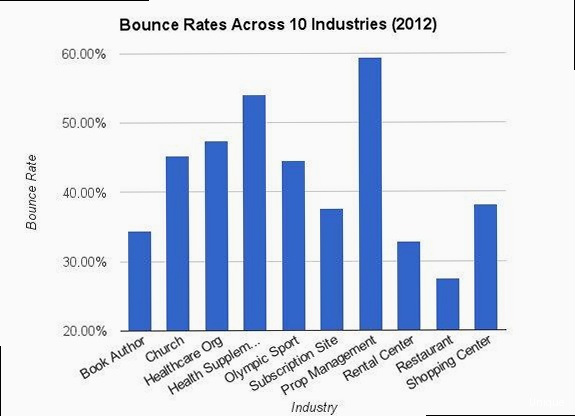 spam filters, authentication protocols)." title="Illustration for A diagram illustrating the path of an email, highlighting key points where deliverability can be affected (e.g., sender reputation, spam filters, authentication protocols)." width="512" height="512" / class="wp-image-589 wp-image-12400">
spam filters, authentication protocols)." title="Illustration for A diagram illustrating the path of an email, highlighting key points where deliverability can be affected (e.g., sender reputation, spam filters, authentication protocols)." width="512" height="512" / class="wp-image-589 wp-image-12400">One of the most fundamental steps in reducing bounce rate through email marketing is ensuring your emails actually reach your subscribers’ inboxes. If your emails are consistently landing in the spam folder, your click-through rates will suffer, and consequently, your website’s bounce rate won’t improve. Optimizing email deliverability involves several key techniques, including proper authentication, sender reputation management, and avoiding spam triggers.
Implementing Email Authentication Protocols
Email authentication protocols, such as SPF (Sender Policy Framework), DKIM (DomainKeys Identified Mail), and DMARC (Domain-based Message Authentication, Reporting & Conformance), are crucial for verifying the legitimacy of your emails. They help email providers confirm that the email is genuinely sent from your domain and haven’t been spoofed. Implementing these protocols significantly improves your sender reputation and reduces the likelihood of your emails being marked as spam.
Example 1: SPF Record Configuration
To configure SPF, you need to add a TXT record to your domain’s DNS settings. This record specifies which mail servers are authorized to send emails on behalf of your domain.
v=spf1 include:sendgrid.net -allIn this example, v=spf1 indicates the SPF version being used. include:sendgrid.net authorizes SendGrid’s servers to send emails on your behalf (assuming you use SendGrid for email marketing). -all specifies that any server not listed in the SPF record should be rejected.
Example 2: DKIM Record Configuration
DKIM uses a digital signature to verify the authenticity of your emails. You need to generate a DKIM key pair (public and private key) and add the public key to your domain’s DNS records.
k=rsa; p=MIGfMA0GCSqGSIb3DQEBAQUAA4GNADCBiQKBgQC4aEE90BGLYhJJKZyQdE/j4GZ7e3w0kI2LmhV00WvfoFQjU2/rK+x27E49l1G4mQ4e94l70uO1dY9z7z68+7412343/n3i+7423443+z4/j+19+73242334s+z4599900234z09z00009/fThis is an example of a DKIM public key. The actual key will be much longer and unique to your domain. You would typically obtain this key from your email service provider (ESP) and add it as a TXT record to your DNS. Your ESP will handle the key rotation process.
Example 3: DMARC Record Configuration
DMARC builds upon SPF and DKIM by specifying how email receivers should handle emails that fail authentication checks. It also allows you to receive reports about authentication failures, providing valuable insights into potential spoofing attempts.
v=DMARC1; p=none; rua=mailto:dmarc-reports@yourdomain.com; ruf=mailto:dmarc-reports@yourdomain.com;In this example, v=DMARC1 indicates the DMARC version. p=none specifies that no action should be taken if an email fails authentication (you can change this to p=quarantine or p=reject for stricter policies). rua and ruf specify email addresses where aggregate and forensic reports should be sent, respectively. Setting up DMARC reporting is crucial for understanding your email authentication performance and identifying potential issues.
Maintaining a Clean Email List
Regularly cleaning your email list is essential for maintaining a good sender reputation. Sending emails to inactive or invalid email addresses increases your bounce rate and can negatively impact your deliverability. Implementing a double opt-in process and regularly removing unengaged subscribers are key practices.
Example 1: Implementing Double Opt-In
Double opt-in requires new subscribers to confirm their email address by clicking a link in a confirmation email. This ensures that the subscriber genuinely wants to receive your emails and reduces the risk of invalid or misspelled email addresses.
<p>Thank you for subscribing! Please click the link below to confirm your subscription:</p>
<a href="[CONFIRMATION_LINK]">Confirm Subscription</a>
This is a simple example of the content of a double opt-in confirmation email. The [CONFIRMATION_LINK] placeholder would be replaced with a unique URL generated by your email marketing platform that verifies the subscriber’s email address.
Example 2: Removing Unengaged Subscribers
Identify subscribers who haven’t opened or clicked on your emails in a significant period (e.g., 6-12 months) and remove them from your list. This reduces the number of emails sent to unengaged recipients, improving your sender reputation and deliverability.
SELECT email FROM subscribers WHERE last_opened < DATE('now', '-6 months') AND last_clicked < DATE('now', '-6 months');This is a SQL query that identifies subscribers who haven’t opened or clicked on an email in the past six months. You would adapt this query to match the structure of your email marketing database. After identifying these subscribers, you should send them a re-engagement campaign or remove them from your list.
Avoiding Spam Triggers
Certain words, phrases, and email formatting techniques can trigger spam filters. Avoid using excessive exclamation points, all-caps text, and spammy keywords. Ensure your email design is clean and professional, and include a clear and easy-to-find unsubscribe link.
Example 1: Testing Email Content with a Spam Checker
Before sending out your email, use a spam checker tool to analyze your content and identify potential spam triggers. These tools can help you identify problematic words, phrases, and formatting issues that could cause your email to be flagged as spam.
Several online spam checker tools are available, such as Mail-Tester and GlockApps. These tools provide a score based on various factors, including SPF, DKIM, DMARC, and content analysis. Aim for a high score to maximize your chances of reaching the inbox.
Example 2: Ensuring a Clear Unsubscribe Link
Including a clear and easy-to-find unsubscribe link is not only a legal requirement but also a best practice for maintaining a good sender reputation. Make it easy for subscribers to opt out of your emails rather than marking them as spam.
<p>If you no longer wish to receive emails from us, please <a href="[UNSUBSCRIBE_LINK]">unsubscribe here</a>.</p>
This is a simple example of an unsubscribe link included in the footer of an email. The [UNSUBSCRIBE_LINK] placeholder would be replaced with a unique URL generated by your email marketing platform that allows the subscriber to unsubscribe from your list.
“Email deliverability is the foundation of successful email marketing. Without it, even the most compelling content will go unseen.” – Chad White, Head of Research at Oracle Marketing Consulting
Crafting Compelling Email Content: Driving Click-Through Rates
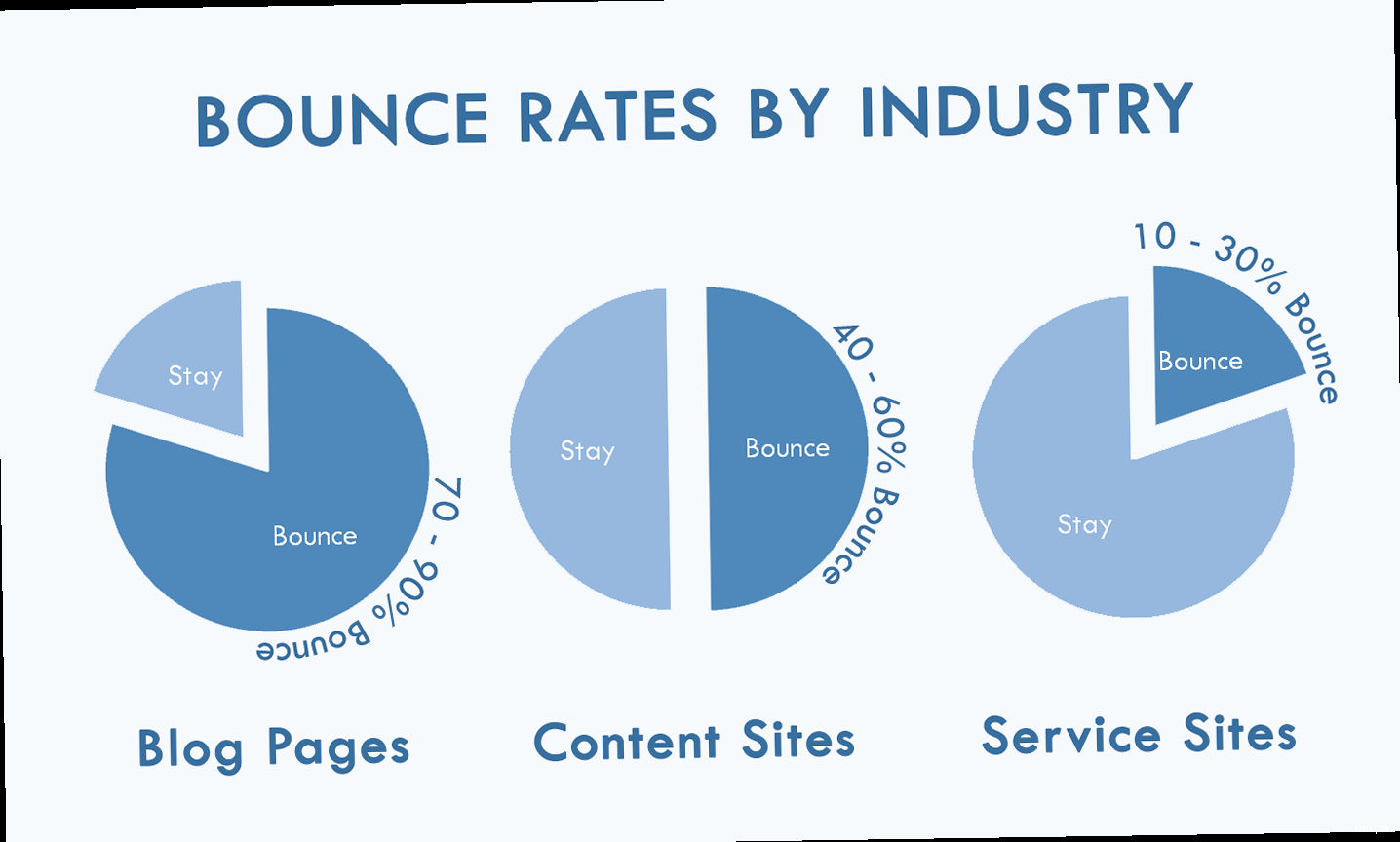
Once you’ve optimized your email deliverability, the next step is to focus on creating compelling email content that encourages recipients to click through to your website. This involves crafting engaging subject lines, writing clear and concise body copy, and including a strong call to action.
Writing Engaging Subject Lines
Your subject line is the first impression your email makes on your subscribers. It needs to be attention-grabbing and relevant to the email’s content. Use personalization, curiosity, and urgency to entice recipients to open your email.
Example 1: Personalized Subject Line
Using the recipient’s name in the subject line can significantly increase open rates.
Subject: “John, Check Out These Exclusive Deals Just For You!”
This subject line uses the recipient’s name and highlights exclusivity, making it more likely to be opened.
Example 2: Curiosity-Driven Subject Line
Creating curiosity can pique the recipient’s interest and encourage them to open the email to find out more.
Subject: “We’ve Got a Secret to Share…”
This subject line creates a sense of mystery, prompting the recipient to open the email to discover the secret.
Example 3: Urgency-Based Subject Line
Creating a sense of urgency can motivate recipients to open the email immediately to avoid missing out on a limited-time offer.
Subject: “Last Chance: 20% Off Ends Tonight!”
This subject line creates a sense of urgency by highlighting a limited-time offer, encouraging recipients to open the email before it expires.
Writing Clear and Concise Body Copy
Once the recipient has opened your email, it’s crucial to keep their attention with clear and concise body copy. Get straight to the point, highlight the benefits of your offer, and use formatting to make your email easy to read.
Example 1: Highlighting Key Benefits
Focus on the benefits that the recipient will receive by clicking through to your website. What problem will your product or service solve? How will it improve their life?
<p>Discover how our new software can save you time and increase your productivity. Our intuitive interface and powerful features will streamline your workflow and help you achieve your goals faster.</p>
This example highlights the key benefits of the software, such as saving time and increasing productivity, making it more appealing to the recipient.
Example 2: Using Formatting for Readability
Use headings, bullet points, and white space to make your email easy to scan and read quickly. Avoid large blocks of text that can be overwhelming.
<h2>Key Benefits:</h2>
<ul>
<li>Save time and increase productivity</li>
<li>Streamline your workflow</li>
<li>Achieve your goals faster</li>
</ul>
This example uses headings and bullet points to break up the text and make the key benefits easy to identify at a glance.
Including a Strong Call to Action
Your call to action (CTA) is the most important element of your email. It tells the recipient exactly what you want them to do. Make your CTA clear, concise, and visually appealing.
Example 1: Using a Clear and Concise CTA
Use action-oriented language that tells the recipient exactly what will happen when they click the CTA.
<a href="[LINK_TO_WEBSITE]">Learn More Now</a>
This CTA uses clear and concise language, telling the recipient that they will learn more by clicking the link.
Example 2: Making the CTA Visually Appealing
Use a button or other visually distinct element to make your CTA stand out. Use contrasting colors to draw the recipient’s eye.
<a href="[LINK_TO_WEBSITE]" style="background-color:#4CAF50; border:none; color:white; padding:15px 32px; text-align:center; text-decoration:none; display:inline-block; font-size:16px; border-radius: 5px;">Get Started Today</a>
This example uses inline CSS to style the CTA as a button with a contrasting background color, making it more visually appealing and likely to be clicked.
Landing Page Optimization: Matching Email Promises with Website Reality
Even with compelling email content, a high bounce rate can persist if your landing page doesn’t deliver on the promises made in your email. Landing page optimization is crucial for ensuring a seamless and engaging user experience that keeps visitors on your site. This involves aligning the landing page content with the email message, creating a clear and concise value proposition, and optimizing the page for conversions.
Aligning Landing Page Content with Email Message
The content on your landing page should directly relate to the message in your email. If your email promised a discount on a specific product, the landing page should feature that product prominently with the advertised discount. Discrepancies between the email and landing page can lead to confusion and frustration, causing visitors to bounce.
Example 1: Consistent Messaging
If your email advertises a free e-book on “The Ultimate Guide to SEO,” the landing page should prominently feature the e-book with a clear headline like “Download Your Free E-Book: The Ultimate Guide to SEO.”
Example 2: Direct Product Link
If your email features a specific product, link directly to that product page on your website. Don’t send users to your homepage and expect them to search for the product themselves.
<a href="https://www.example.com/products/specific-product">Shop Now</a>
This example shows a direct link to a specific product page, ensuring that users are taken directly to the product they were interested in from the email.
Creating a Clear and Concise Value Proposition
Your landing page should immediately communicate the value of your offer. What problem does your product or service solve? What are the key benefits? Use clear and concise language to highlight the value proposition and entice visitors to stay on your page.
Example 1: Headline and Subheadline
Use a clear and compelling headline and subheadline to communicate your value proposition. The headline should grab the visitor’s attention, and the subheadline should provide more detail about the benefits of your offer.
<h1>Boost Your Productivity with Our New Software</h1>
<p>Our intuitive interface and powerful features will streamline your workflow and help you achieve your goals faster.</p>
This example uses a clear headline that highlights the key benefit (boosting productivity) and a subheadline that provides more detail about how the software achieves this.
Example 2: Bullet Points Highlighting Key Features
Use bullet points to highlight the key features and benefits of your product or service in an easy-to-read format.
<ul>
<li>Save time and increase productivity</li>
<li>Streamline your workflow</li>
<li>Achieve your goals faster</li>
</ul>
This example uses bullet points to present the key benefits in a clear and concise format, making it easy for visitors to quickly understand the value proposition.
Optimizing for Conversions
Your landing page should be designed to guide visitors towards a specific action, such as signing up for a newsletter, requesting a demo, or making a purchase. Optimize your page for conversions by including a clear and compelling call to action, minimizing distractions, and ensuring a smooth and intuitive user experience.
Example 1: Clear and Compelling Call to Action
Use a clear and action-oriented call to action that tells visitors exactly what you want them to do. Make your CTA visually prominent and easy to click.
<a href="[LINK_TO_CONVERSION_PAGE]" style="background-color:#4CAF50; border:none; color:white; padding:15px 32px; text-align:center; text-decoration:none; display:inline-block; font-size:16px; border-radius: 5px;">Get Started Today</a>
This example uses a visually prominent CTA button with a clear and action-oriented message (“Get Started Today”) that encourages visitors to take the desired action.
Example 2: Minimizing Distractions
Remove any unnecessary elements from your landing page that could distract visitors from your call to action. This includes removing navigation menus, sidebars, and other extraneous content.
| Element | Impact on Landing Page |
|---|---|
| Navigation Menu | Can distract users from the primary goal of the page. |
| Sidebar | May contain irrelevant information, pulling attention away from the CTA. |
| Excessive Imagery | Too many images can overwhelm users and slow down page load time. |
By minimizing distractions, you can help keep visitors focused on your call to action and increase your conversion rate.
Segmentation and Personalization: Delivering Relevant Content to the Right Audience
Sending the same email to your entire subscriber list is a recipe for low engagement and high bounce rates. Segmentation and personalization are essential for delivering relevant content to the right audience, increasing the likelihood of click-throughs and reducing the chances of subscribers bouncing from your website. This involves dividing your subscriber list into smaller, more targeted segments and tailoring your email content to their specific interests and needs.
Segmenting Your Subscriber List
Segmenting your subscriber list allows you to send more targeted emails that are relevant to each subscriber’s interests and needs. Common segmentation criteria include demographics, purchase history, website activity, and email engagement.
Example 1: Segmenting by Demographics
Divide your subscriber list based on demographic information such as age, gender, location, and income. This allows you to send emails that are tailored to the specific needs and interests of each demographic group.
SELECT email FROM subscribers WHERE age >= 25 AND age <= 34 AND location = 'New York';
This SQL query selects subscribers who are between the ages of 25 and 34 and are located in New York. You can use this segment to send emails about products or services that are particularly relevant to this demographic group.
Example 2: Segmenting by Purchase History
Segment your subscriber list based on their past purchase history. This allows you to send emails that are tailored to their specific interests and buying habits.
SELECT email FROM subscribers WHERE product_category = 'Electronics' AND last_purchased < DATE('now', '-3 months');
This SQL query selects subscribers who have purchased products in the “Electronics” category and haven’t made a purchase in the past three months. You can use this segment to send emails about new electronics products or special offers on electronics.
Personalizing Your Email Content
Personalizing your email content involves tailoring the content to each subscriber’s individual interests and needs. This can include using their name in the subject line or body of the email, recommending products based on their past purchases, or sending emails that are relevant to their location.
Example 1: Using Subscriber’s Name
Using the subscriber’s name in the subject line or body of the email can make the email feel more personal and relevant.
<p>Dear [Subscriber Name],</p>
This example uses the [Subscriber Name] placeholder to insert the subscriber’s name into the email. Most email marketing platforms provide a way to dynamically insert subscriber information into your emails.
Example 2: Product Recommendations Based on Past Purchases
Recommend products to subscribers based on their past purchases. This shows that you understand their interests and are providing them with relevant recommendations.
Assuming you have data on past purchases, you can dynamically generate a section in your email featuring similar or complementary products. For example:
<h2>Recommended For You</h2>
<ul>
<li><a href="[PRODUCT_LINK_1]">[PRODUCT_NAME_1]</a></li>
<li><a href="[PRODUCT_LINK_2]">[PRODUCT_NAME_2]</a></li>
</ul>
The placeholders [PRODUCT_LINK_1], [PRODUCT_NAME_1], [PRODUCT_LINK_2], and [PRODUCT_NAME_2] would be dynamically populated based on the subscriber’s purchase history.
Monitoring and Analysis: Tracking Performance and Iterating for Improvement
Reducing bounce rate through email marketing is an ongoing process that requires continuous monitoring and analysis. By tracking key performance indicators (KPIs) such as open rates, click-through rates, bounce rates, and conversion rates, you can identify areas for improvement and optimize your email campaigns for maximum impact. This involves setting up tracking mechanisms, analyzing the data, and iterating on your email strategy based on the insights you gain.
Setting Up Tracking Mechanisms
The first step in monitoring and analysis is to set up tracking mechanisms to collect data on your email campaigns. Most email marketing platforms provide built-in tracking features that allow you to track open rates, click-through rates, bounce rates, and conversion rates. You can also use tools like Google Analytics to track website traffic from your email campaigns.
Example 1: Tracking Open Rates and Click-Through Rates
Your email marketing platform should automatically track open rates and click-through rates for each email campaign. This data provides valuable insights into the effectiveness of your subject lines and email content.
Example 2: Tracking Bounce Rates
Monitor your bounce rates to identify potential deliverability issues. High bounce rates can indicate that your email list is outdated or that you have deliverability problems.
Your email marketing platform will typically provide bounce rate data, differentiating between hard bounces (permanent delivery failures) and soft bounces (temporary delivery failures). Focus on reducing hard bounces to improve your sender reputation.
Example 3: Tracking Conversions with Google Analytics
Use Google Analytics to track website traffic and conversions from your email campaigns. This allows you to measure the ROI of your email marketing efforts and identify which campaigns are driving the most valuable traffic to your website.
To track conversions, you need to add UTM (Urchin Tracking Module) parameters to the URLs in
