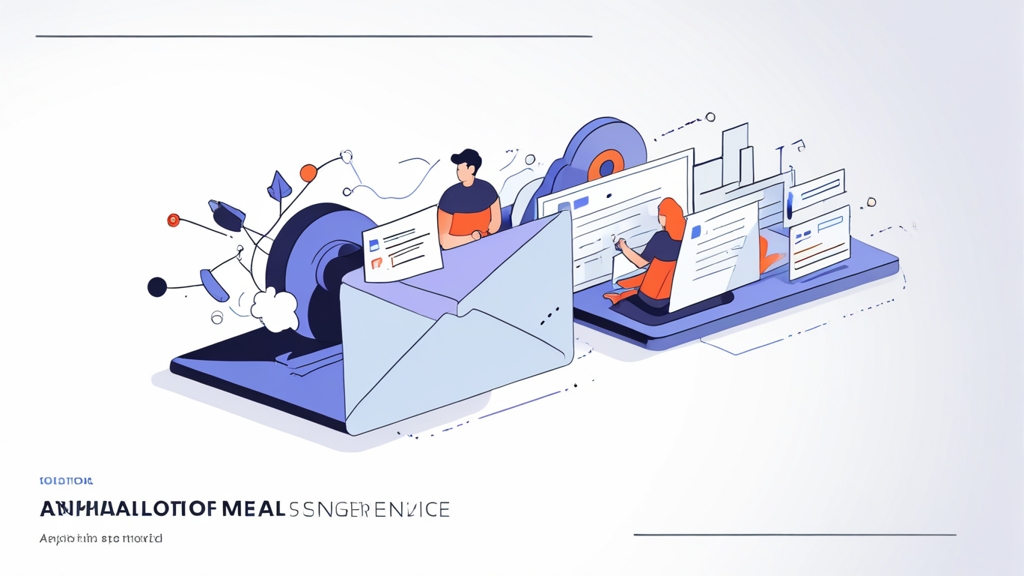“Click here to unsubscribe”
When a subscriber unsubscribes, process their request immediately. Don’t make them jump through hoops to unsubscribe.
By implementing these strategies, you can significantly improve your email deliverability and ensure that your emails reach your subscribers’ inboxes, maximizing the impact of your email sequence.
Analyzing and Improving Your Email Sequence Performance
Creating an email sequence is not a “set it and forget it” task. To maximize its effectiveness, you need to continuously monitor its performance, identify areas for improvement, and make adjustments accordingly. This section covers key metrics to track and strategies for optimizing your email sequence based on data-driven insights.
Tracking Key Metrics
Monitoring the right metrics is crucial for understanding how your email sequence is performing. Key metrics to track include:
- Open Rate: The percentage of subscribers who opened your email. A low open rate could indicate issues with your subject lines or sender reputation.
- Click-Through Rate (CTR): The percentage of subscribers who clicked on a link in your email. A low CTR could indicate that your content is not engaging or that your call to action is not compelling.
- Conversion Rate: The percentage of subscribers who completed a desired action, such as making a purchase or filling out a form. This is a key metric for measuring the overall effectiveness of your email sequence.
- Bounce Rate: The percentage of emails that could not be delivered. A high bounce rate could indicate that your email list is outdated or that you’re using poor data collection practices.
- Unsubscribe Rate: The percentage of subscribers who unsubscribed from your email list. A high unsubscribe rate could indicate that your content is not relevant or that you’re sending too many emails.
- Revenue per Email: Total revenue generated from the email campaign divided by the number of emails sent.
Most ESPs provide detailed reports that track these metrics. Review these reports regularly to identify trends and patterns that can inform your optimization efforts.
A/B Testing Your Emails
A/B testing (also known as split testing) is a powerful technique for optimizing your email sequence. It involves creating two versions of an email (A and B) and sending them to a segment of your audience. You then track the performance of each version to see which one performs better. You can A/B test various elements of your emails, including:
- Subject Lines: Test different subject lines to see which ones generate the highest open rates.
- Preview Text: Experiment with different preview text to see which ones entice subscribers to open your email.
- Email Content: Test different headlines, body copy, images, and videos to see which ones resonate best with your audience.
- Call to Action (CTA): Test different CTA buttons, text, and placements to see which ones drive the most clicks and conversions.
- Send Time: Testing sending the email at different times.
For example, you could test two different subject lines for the same email. Version A might use a question-based subject line (“Are you struggling with project management?”), while Version B might use a benefit-driven subject line (“Unlock Your Productivity: Free Project Management Templates”). After sending the emails to a test group, you can analyze the open rates to see which subject line performed better and then use that subject line for the rest of your audience.
Analyzing User Behavior
Beyond the standard email metrics, pay attention to how your subscribers are interacting with your website and product after clicking through from your emails. This can provide valuable insights into their interests and needs.
Example: If you’re promoting a new product, track which pages subscribers visit after clicking on a link in your email. If they’re visiting the product page but not adding the product to their cart, it could indicate that they have concerns about the price or features. You can then address these concerns in your subsequent emails.
Segmenting Your Audience Further
As you gather more data about your subscribers, you can refine your segmentation strategy to create even more targeted and personalized email sequences. For example, you could segment your audience based on:
- Purchase History: Send different emails to customers who have purchased different products or services.
- Website Activity: Send different emails to subscribers who have visited specific pages on your website.
- Engagement Level: Send different emails to highly engaged subscribers versus less engaged subscribers.
- Demographic Data: Send specific tailored messages to the age or location of subscribers.
By creating highly targeted email sequences, you can increase engagement, improve conversion rates, and build stronger relationships with your subscribers.
By continuously analyzing your email sequence performance, A/B testing your emails, analyzing user behavior, and refining your segmentation strategy, you can create email sequences that are highly effective and deliver real results.
Example Unsubscribe Link Text:
“Unsubscribe from this list”
“Click here to unsubscribe”
When a subscriber unsubscribes, process their request immediately. Don’t make them jump through hoops to unsubscribe.
By implementing these strategies, you can significantly improve your email deliverability and ensure that your emails reach your subscribers’ inboxes, maximizing the impact of your email sequence.
Analyzing and Improving Your Email Sequence Performance
Creating an email sequence is not a “set it and forget it” task. To maximize its effectiveness, you need to continuously monitor its performance, identify areas for improvement, and make adjustments accordingly. This section covers key metrics to track and strategies for optimizing your email sequence based on data-driven insights.
Tracking Key Metrics
Monitoring the right metrics is crucial for understanding how your email sequence is performing. Key metrics to track include:
- Open Rate: The percentage of subscribers who opened your email. A low open rate could indicate issues with your subject lines or sender reputation.
- Click-Through Rate (CTR): The percentage of subscribers who clicked on a link in your email. A low CTR could indicate that your content is not engaging or that your call to action is not compelling.
- Conversion Rate: The percentage of subscribers who completed a desired action, such as making a purchase or filling out a form. This is a key metric for measuring the overall effectiveness of your email sequence.
- Bounce Rate: The percentage of emails that could not be delivered. A high bounce rate could indicate that your email list is outdated or that you’re using poor data collection practices.
- Unsubscribe Rate: The percentage of subscribers who unsubscribed from your email list. A high unsubscribe rate could indicate that your content is not relevant or that you’re sending too many emails.
- Revenue per Email: Total revenue generated from the email campaign divided by the number of emails sent.
Most ESPs provide detailed reports that track these metrics. Review these reports regularly to identify trends and patterns that can inform your optimization efforts.
A/B Testing Your Emails
A/B testing (also known as split testing) is a powerful technique for optimizing your email sequence. It involves creating two versions of an email (A and B) and sending them to a segment of your audience. You then track the performance of each version to see which one performs better. You can A/B test various elements of your emails, including:
- Subject Lines: Test different subject lines to see which ones generate the highest open rates.
- Preview Text: Experiment with different preview text to see which ones entice subscribers to open your email.
- Email Content: Test different headlines, body copy, images, and videos to see which ones resonate best with your audience.
- Call to Action (CTA): Test different CTA buttons, text, and placements to see which ones drive the most clicks and conversions.
- Send Time: Testing sending the email at different times.
For example, you could test two different subject lines for the same email. Version A might use a question-based subject line (“Are you struggling with project management?”), while Version B might use a benefit-driven subject line (“Unlock Your Productivity: Free Project Management Templates”). After sending the emails to a test group, you can analyze the open rates to see which subject line performed better and then use that subject line for the rest of your audience.
Analyzing User Behavior
Beyond the standard email metrics, pay attention to how your subscribers are interacting with your website and product after clicking through from your emails. This can provide valuable insights into their interests and needs.
Example: If you’re promoting a new product, track which pages subscribers visit after clicking on a link in your email. If they’re visiting the product page but not adding the product to their cart, it could indicate that they have concerns about the price or features. You can then address these concerns in your subsequent emails.
Segmenting Your Audience Further
As you gather more data about your subscribers, you can refine your segmentation strategy to create even more targeted and personalized email sequences. For example, you could segment your audience based on:
- Purchase History: Send different emails to customers who have purchased different products or services.
- Website Activity: Send different emails to subscribers who have visited specific pages on your website.
- Engagement Level: Send different emails to highly engaged subscribers versus less engaged subscribers.
- Demographic Data: Send specific tailored messages to the age or location of subscribers.
By creating highly targeted email sequences, you can increase engagement, improve conversion rates, and build stronger relationships with your subscribers.
By continuously analyzing your email sequence performance, A/B testing your emails, analyzing user behavior, and refining your segmentation strategy, you can create email sequences that are highly effective and deliver real results.
Example Unsubscribe Link Text:
“Unsubscribe from this list”
“Click here to unsubscribe”
When a subscriber unsubscribes, process their request immediately. Don’t make them jump through hoops to unsubscribe.
By implementing these strategies, you can significantly improve your email deliverability and ensure that your emails reach your subscribers’ inboxes, maximizing the impact of your email sequence.
Analyzing and Improving Your Email Sequence Performance
Creating an email sequence is not a “set it and forget it” task. To maximize its effectiveness, you need to continuously monitor its performance, identify areas for improvement, and make adjustments accordingly. This section covers key metrics to track and strategies for optimizing your email sequence based on data-driven insights.
Tracking Key Metrics
Monitoring the right metrics is crucial for understanding how your email sequence is performing. Key metrics to track include:
- Open Rate: The percentage of subscribers who opened your email. A low open rate could indicate issues with your subject lines or sender reputation.
- Click-Through Rate (CTR): The percentage of subscribers who clicked on a link in your email. A low CTR could indicate that your content is not engaging or that your call to action is not compelling.
- Conversion Rate: The percentage of subscribers who completed a desired action, such as making a purchase or filling out a form. This is a key metric for measuring the overall effectiveness of your email sequence.
- Bounce Rate: The percentage of emails that could not be delivered. A high bounce rate could indicate that your email list is outdated or that you’re using poor data collection practices.
- Unsubscribe Rate: The percentage of subscribers who unsubscribed from your email list. A high unsubscribe rate could indicate that your content is not relevant or that you’re sending too many emails.
- Revenue per Email: Total revenue generated from the email campaign divided by the number of emails sent.
Most ESPs provide detailed reports that track these metrics. Review these reports regularly to identify trends and patterns that can inform your optimization efforts.
A/B Testing Your Emails
A/B testing (also known as split testing) is a powerful technique for optimizing your email sequence. It involves creating two versions of an email (A and B) and sending them to a segment of your audience. You then track the performance of each version to see which one performs better. You can A/B test various elements of your emails, including:
- Subject Lines: Test different subject lines to see which ones generate the highest open rates.
- Preview Text: Experiment with different preview text to see which ones entice subscribers to open your email.
- Email Content: Test different headlines, body copy, images, and videos to see which ones resonate best with your audience.
- Call to Action (CTA): Test different CTA buttons, text, and placements to see which ones drive the most clicks and conversions.
- Send Time: Testing sending the email at different times.
For example, you could test two different subject lines for the same email. Version A might use a question-based subject line (“Are you struggling with project management?”), while Version B might use a benefit-driven subject line (“Unlock Your Productivity: Free Project Management Templates”). After sending the emails to a test group, you can analyze the open rates to see which subject line performed better and then use that subject line for the rest of your audience.
Analyzing User Behavior
Beyond the standard email metrics, pay attention to how your subscribers are interacting with your website and product after clicking through from your emails. This can provide valuable insights into their interests and needs.
Example: If you’re promoting a new product, track which pages subscribers visit after clicking on a link in your email. If they’re visiting the product page but not adding the product to their cart, it could indicate that they have concerns about the price or features. You can then address these concerns in your subsequent emails.
Segmenting Your Audience Further
As you gather more data about your subscribers, you can refine your segmentation strategy to create even more targeted and personalized email sequences. For example, you could segment your audience based on:
- Purchase History: Send different emails to customers who have purchased different products or services.
- Website Activity: Send different emails to subscribers who have visited specific pages on your website.
- Engagement Level: Send different emails to highly engaged subscribers versus less engaged subscribers.
- Demographic Data: Send specific tailored messages to the age or location of subscribers.
By creating highly targeted email sequences, you can increase engagement, improve conversion rates, and build stronger relationships with your subscribers.
By continuously analyzing your email sequence performance, A/B testing your emails, analyzing user behavior, and refining your segmentation strategy, you can create email sequences that are highly effective and deliver real results.
Example SPF record (TXT record):
v=spf1 include:servers.mcsv.net ~allThis record allows Mailchimp (mcsv.net) to send emails on behalf of your domain. The `~all` indicates a soft fail, meaning emails that don’t match the SPF record should be accepted but marked as suspicious.
Maintaining a Clean Email List
A clean email list is essential for maintaining a good sender reputation. This means regularly removing inactive subscribers, bounced email addresses, and spam traps from your list. ESPs often provide tools to help you identify and remove these types of contacts.
Strategies for maintaining a clean list:
- Use a Double Opt-In Process: Require subscribers to confirm their email address before adding them to your list. This helps ensure that you only add valid email addresses and reduces the risk of adding spam traps.
- Regularly Remove Inactive Subscribers: Identify subscribers who haven’t opened or clicked on your emails in a while and remove them from your list. You can try sending a re-engagement campaign to these subscribers before removing them, but if they don’t respond, it’s best to let them go.
- Process Bounces Immediately: When an email bounces (i.e., it can’t be delivered), remove the email address from your list immediately. Repeatedly sending emails to invalid addresses can damage your sender reputation.
- Monitor Your Bounce Rate: Keep an eye on your bounce rate. A high bounce rate can indicate that your list is outdated or that you’re using poor data collection practices.
Avoiding Spam Trigger Words and Phrases
Certain words and phrases are commonly associated with spam emails and can trigger spam filters. Avoid using these words and phrases in your subject lines and email content. Here are some examples:
- “Free”
- “Guaranteed”
- “Limited Time Offer”
- “Act Now”
- “Click Here”
- “Make Money Fast”
- “Lose Weight Fast”
- “Viagra”
Instead of using these types of phrases, focus on writing clear, concise, and valuable content that is relevant to your audience.
Providing an Easy Way to Unsubscribe
It’s essential to provide subscribers with an easy and obvious way to unsubscribe from your email list. This not only complies with anti-spam laws but also helps maintain a clean email list. Make sure your unsubscribe link is clearly visible in the footer of your emails.
Example Unsubscribe Link Text:
“Unsubscribe from this list”
“Click here to unsubscribe”
When a subscriber unsubscribes, process their request immediately. Don’t make them jump through hoops to unsubscribe.
By implementing these strategies, you can significantly improve your email deliverability and ensure that your emails reach your subscribers’ inboxes, maximizing the impact of your email sequence.
Analyzing and Improving Your Email Sequence Performance
Creating an email sequence is not a “set it and forget it” task. To maximize its effectiveness, you need to continuously monitor its performance, identify areas for improvement, and make adjustments accordingly. This section covers key metrics to track and strategies for optimizing your email sequence based on data-driven insights.
Tracking Key Metrics
Monitoring the right metrics is crucial for understanding how your email sequence is performing. Key metrics to track include:
- Open Rate: The percentage of subscribers who opened your email. A low open rate could indicate issues with your subject lines or sender reputation.
- Click-Through Rate (CTR): The percentage of subscribers who clicked on a link in your email. A low CTR could indicate that your content is not engaging or that your call to action is not compelling.
- Conversion Rate: The percentage of subscribers who completed a desired action, such as making a purchase or filling out a form. This is a key metric for measuring the overall effectiveness of your email sequence.
- Bounce Rate: The percentage of emails that could not be delivered. A high bounce rate could indicate that your email list is outdated or that you’re using poor data collection practices.
- Unsubscribe Rate: The percentage of subscribers who unsubscribed from your email list. A high unsubscribe rate could indicate that your content is not relevant or that you’re sending too many emails.
- Revenue per Email: Total revenue generated from the email campaign divided by the number of emails sent.
Most ESPs provide detailed reports that track these metrics. Review these reports regularly to identify trends and patterns that can inform your optimization efforts.
A/B Testing Your Emails
A/B testing (also known as split testing) is a powerful technique for optimizing your email sequence. It involves creating two versions of an email (A and B) and sending them to a segment of your audience. You then track the performance of each version to see which one performs better. You can A/B test various elements of your emails, including:
- Subject Lines: Test different subject lines to see which ones generate the highest open rates.
- Preview Text: Experiment with different preview text to see which ones entice subscribers to open your email.
- Email Content: Test different headlines, body copy, images, and videos to see which ones resonate best with your audience.
- Call to Action (CTA): Test different CTA buttons, text, and placements to see which ones drive the most clicks and conversions.
- Send Time: Testing sending the email at different times.
For example, you could test two different subject lines for the same email. Version A might use a question-based subject line (“Are you struggling with project management?”), while Version B might use a benefit-driven subject line (“Unlock Your Productivity: Free Project Management Templates”). After sending the emails to a test group, you can analyze the open rates to see which subject line performed better and then use that subject line for the rest of your audience.
Analyzing User Behavior
Beyond the standard email metrics, pay attention to how your subscribers are interacting with your website and product after clicking through from your emails. This can provide valuable insights into their interests and needs.
Example: If you’re promoting a new product, track which pages subscribers visit after clicking on a link in your email. If they’re visiting the product page but not adding the product to their cart, it could indicate that they have concerns about the price or features. You can then address these concerns in your subsequent emails.
Segmenting Your Audience Further
As you gather more data about your subscribers, you can refine your segmentation strategy to create even more targeted and personalized email sequences. For example, you could segment your audience based on:
- Purchase History: Send different emails to customers who have purchased different products or services.
- Website Activity: Send different emails to subscribers who have visited specific pages on your website.
- Engagement Level: Send different emails to highly engaged subscribers versus less engaged subscribers.
- Demographic Data: Send specific tailored messages to the age or location of subscribers.
By creating highly targeted email sequences, you can increase engagement, improve conversion rates, and build stronger relationships with your subscribers.
By continuously analyzing your email sequence performance, A/B testing your emails, analyzing user behavior, and refining your segmentation strategy, you can create email sequences that are highly effective and deliver real results.
Example Preview Text (for the first subject line):
“Download our customizable templates and streamline your workflow today.”
Crafting Valuable and Actionable Content
Every email in your sequence should provide value to your subscribers. This could include educational content, helpful tips, exclusive offers, or entertaining stories. Focus on solving their problems, addressing their needs, and providing actionable advice they can implement immediately.
Example: If you’re promoting a software product, don’t just list its features. Instead, create content that demonstrates how the software can help your subscribers achieve their goals, such as improving productivity, reducing costs, or increasing sales. Include case studies, tutorials, and templates to provide concrete examples of how to use the software effectively.
Using a Clear Call to Action (CTA)
Each email should have a clear and concise call to action (CTA) that tells subscribers what you want them to do next. Whether it’s visiting your website, downloading a resource, or making a purchase, make sure your CTA is prominent and easy to understand.
Example CTAs:
- “Download Your Free Ebook”
- “Learn More”
- “Get Started Today”
- “Shop Now”
- “Register Now”
Use action-oriented language and design your CTA buttons to stand out from the rest of your email. Consider using contrasting colors and clear, concise text.
Maintaining a Consistent Brand Voice
Your email sequence should reflect your brand’s personality and voice. Use consistent language, tone, and visual elements to create a cohesive brand experience. This helps build trust and recognition with your subscribers.
Example: If your brand is known for being fun and playful, your emails should reflect that with a lighthearted tone and engaging visuals. If your brand is more formal and professional, your emails should be more serious and informative.
By focusing on personalization, engaging subject lines, valuable content, clear CTAs, and consistent branding, you can create email sequences that capture your audience’s attention and drive results.
Setting Up Your Email Sequence in Your ESP
Once you’ve crafted your email content, it’s time to set up your sequence within your chosen Email Service Provider (ESP). This section covers the practical steps involved in configuring your sequence, including choosing the right triggers, scheduling your emails, and setting up automation rules.
Choosing the Right ESP
Selecting the right ESP is crucial for managing your email sequences effectively. Popular ESPs include Mailchimp, ConvertKit, ActiveCampaign, and GetResponse. Each platform offers different features and pricing plans, so it’s important to choose one that meets your specific needs.
| ESP | Key Features | Pricing (Starting at) |
|---|---|---|
| Mailchimp | User-friendly interface, automation tools, segmentation capabilities. | Free (limited features), $13/month |
| ConvertKit | Specifically designed for creators, advanced automation, tagging system. | $29/month |
| ActiveCampaign | Marketing automation, CRM integration, advanced segmentation. | $9/month |
| GetResponse | All-in-one marketing platform, landing page builder, webinar integration. | $15.58/month |
Consider factors such as the size of your email list, the complexity of your automation needs, and your budget when choosing an ESP. Most ESPs offer free trials, so you can test out different platforms before committing to a paid plan.
Defining Triggers and Entry Points
A trigger is an event that initiates your email sequence. Common triggers include:
- Subscription to a Newsletter: When someone signs up for your email list.
- Form Submission: When someone fills out a form on your website.
- Purchase of a Product: When someone buys a product from your online store.
- Website Activity: When someone visits a specific page on your website.
- Tag Added: When a specific tag is added to a contact (e.g., “interested in product X”).
Choose the appropriate trigger based on the goals of your email sequence. For example, a welcome sequence might be triggered by a newsletter subscription, while an onboarding sequence might be triggered by a product purchase.
Scheduling Your Emails
The timing of your emails can have a significant impact on their performance. Consider the following factors when scheduling your emails:
- Time of Day: Experiment with sending emails at different times of day to see what works best for your audience. Generally, emails sent during business hours (9 AM – 5 PM) tend to perform well.
- Day of the Week: Certain days of the week may be more effective for sending emails depending on your industry and audience. Avoid sending too many emails on Mondays or Fridays.
- Frequency: Don’t overwhelm your subscribers with too many emails. Space out your emails to avoid causing inbox fatigue. A good starting point is to send emails every 2-3 days.
Most ESPs allow you to schedule your emails in advance and specify the time and day they should be sent. You can also set up delays between emails to control the pace of your sequence. For example, you might send the first email immediately after the trigger, the second email 2 days later, and the third email 5 days later.
Setting Up Automation Rules
Automation rules allow you to create dynamic email sequences that adapt to your subscribers’ behavior. For example, you can use automation rules to:
- Move Subscribers to Different Sequences: If a subscriber clicks on a link in an email, you can move them to a different sequence that is more relevant to their interests.
- Apply Tags to Subscribers: You can automatically tag subscribers based on their actions, such as visiting a specific page on your website or downloading a resource.
- Update Subscriber Information: You can automatically update subscriber information based on the data they provide in a form or survey.
- End a Sequence: If a subscriber completes a specific action, such as making a purchase, you can automatically end the sequence to avoid sending them irrelevant emails.
By using automation rules, you can create highly personalized and effective email sequences that deliver the right message to the right person at the right time.
Example using ActiveCampaign:
1. Create a new automation.
2. Set the trigger to “Subscribes to a list”.
3. Add a “Wait” step for 2 days.
4. Send Email #2.
5. Add a “Goal” – if the customer purchases then jump to the goal to end sequence, if not contine.
6. Add a “Wait” step for 3 days.
7. Send Email #3.
By carefully configuring your email sequence within your ESP, you can ensure that your emails are delivered to the right people at the right time, maximizing their impact.
Optimizing for Deliverability and Avoiding the Spam Folder
Creating a fantastic email sequence is only half the battle. Ensuring your emails actually reach your subscribers’ inboxes is crucial. This section covers key strategies for optimizing your email deliverability and avoiding the dreaded spam folder.
Authenticating Your Domain
Domain authentication is a critical step in verifying that your emails are legitimate and not spoofed. It helps email providers confirm that the emails you send are actually coming from you and not from a malicious sender. The main authentication methods are:
- SPF (Sender Policy Framework): An SPF record is a DNS record that specifies which mail servers are authorized to send emails on behalf of your domain. This prevents spammers from using your domain to send unauthorized emails.
- DKIM (DomainKeys Identified Mail): DKIM adds a digital signature to your emails, which email providers can use to verify that the email hasn’t been tampered with during transit.
- DMARC (Domain-based Message Authentication, Reporting & Conformance): DMARC builds upon SPF and DKIM to provide a more comprehensive authentication framework. It allows you to specify what should happen to emails that fail SPF or DKIM checks (e.g., reject them or send them to the spam folder). It also provides reporting mechanisms so you can monitor your email authentication performance.
Most ESPs provide detailed instructions on how to set up SPF, DKIM, and DMARC records for your domain. Consult your ESP’s documentation or contact their support team for assistance.
Example SPF record (TXT record):
v=spf1 include:servers.mcsv.net ~allThis record allows Mailchimp (mcsv.net) to send emails on behalf of your domain. The `~all` indicates a soft fail, meaning emails that don’t match the SPF record should be accepted but marked as suspicious.
Maintaining a Clean Email List
A clean email list is essential for maintaining a good sender reputation. This means regularly removing inactive subscribers, bounced email addresses, and spam traps from your list. ESPs often provide tools to help you identify and remove these types of contacts.
Strategies for maintaining a clean list:
- Use a Double Opt-In Process: Require subscribers to confirm their email address before adding them to your list. This helps ensure that you only add valid email addresses and reduces the risk of adding spam traps.
- Regularly Remove Inactive Subscribers: Identify subscribers who haven’t opened or clicked on your emails in a while and remove them from your list. You can try sending a re-engagement campaign to these subscribers before removing them, but if they don’t respond, it’s best to let them go.
- Process Bounces Immediately: When an email bounces (i.e., it can’t be delivered), remove the email address from your list immediately. Repeatedly sending emails to invalid addresses can damage your sender reputation.
- Monitor Your Bounce Rate: Keep an eye on your bounce rate. A high bounce rate can indicate that your list is outdated or that you’re using poor data collection practices.
Avoiding Spam Trigger Words and Phrases
Certain words and phrases are commonly associated with spam emails and can trigger spam filters. Avoid using these words and phrases in your subject lines and email content. Here are some examples:
- “Free”
- “Guaranteed”
- “Limited Time Offer”
- “Act Now”
- “Click Here”
- “Make Money Fast”
- “Lose Weight Fast”
- “Viagra”
Instead of using these types of phrases, focus on writing clear, concise, and valuable content that is relevant to your audience.
Providing an Easy Way to Unsubscribe
It’s essential to provide subscribers with an easy and obvious way to unsubscribe from your email list. This not only complies with anti-spam laws but also helps maintain a clean email list. Make sure your unsubscribe link is clearly visible in the footer of your emails.
Example Unsubscribe Link Text:
“Unsubscribe from this list”
“Click here to unsubscribe”
When a subscriber unsubscribes, process their request immediately. Don’t make them jump through hoops to unsubscribe.
By implementing these strategies, you can significantly improve your email deliverability and ensure that your emails reach your subscribers’ inboxes, maximizing the impact of your email sequence.
Analyzing and Improving Your Email Sequence Performance
Creating an email sequence is not a “set it and forget it” task. To maximize its effectiveness, you need to continuously monitor its performance, identify areas for improvement, and make adjustments accordingly. This section covers key metrics to track and strategies for optimizing your email sequence based on data-driven insights.
Tracking Key Metrics
Monitoring the right metrics is crucial for understanding how your email sequence is performing. Key metrics to track include:
- Open Rate: The percentage of subscribers who opened your email. A low open rate could indicate issues with your subject lines or sender reputation.
- Click-Through Rate (CTR): The percentage of subscribers who clicked on a link in your email. A low CTR could indicate that your content is not engaging or that your call to action is not compelling.
- Conversion Rate: The percentage of subscribers who completed a desired action, such as making a purchase or filling out a form. This is a key metric for measuring the overall effectiveness of your email sequence.
- Bounce Rate: The percentage of emails that could not be delivered. A high bounce rate could indicate that your email list is outdated or that you’re using poor data collection practices.
- Unsubscribe Rate: The percentage of subscribers who unsubscribed from your email list. A high unsubscribe rate could indicate that your content is not relevant or that you’re sending too many emails.
- Revenue per Email: Total revenue generated from the email campaign divided by the number of emails sent.
Most ESPs provide detailed reports that track these metrics. Review these reports regularly to identify trends and patterns that can inform your optimization efforts.
A/B Testing Your Emails
A/B testing (also known as split testing) is a powerful technique for optimizing your email sequence. It involves creating two versions of an email (A and B) and sending them to a segment of your audience. You then track the performance of each version to see which one performs better. You can A/B test various elements of your emails, including:
- Subject Lines: Test different subject lines to see which ones generate the highest open rates.
- Preview Text: Experiment with different preview text to see which ones entice subscribers to open your email.
- Email Content: Test different headlines, body copy, images, and videos to see which ones resonate best with your audience.
- Call to Action (CTA): Test different CTA buttons, text, and placements to see which ones drive the most clicks and conversions.
- Send Time: Testing sending the email at different times.
For example, you could test two different subject lines for the same email. Version A might use a question-based subject line (“Are you struggling with project management?”), while Version B might use a benefit-driven subject line (“Unlock Your Productivity: Free Project Management Templates”). After sending the emails to a test group, you can analyze the open rates to see which subject line performed better and then use that subject line for the rest of your audience.
Analyzing User Behavior
Beyond the standard email metrics, pay attention to how your subscribers are interacting with your website and product after clicking through from your emails. This can provide valuable insights into their interests and needs.
Example: If you’re promoting a new product, track which pages subscribers visit after clicking on a link in your email. If they’re visiting the product page but not adding the product to their cart, it could indicate that they have concerns about the price or features. You can then address these concerns in your subsequent emails.
Segmenting Your Audience Further
As you gather more data about your subscribers, you can refine your segmentation strategy to create even more targeted and personalized email sequences. For example, you could segment your audience based on:
- Purchase History: Send different emails to customers who have purchased different products or services.
- Website Activity: Send different emails to subscribers who have visited specific pages on your website.
- Engagement Level: Send different emails to highly engaged subscribers versus less engaged subscribers.
- Demographic Data: Send specific tailored messages to the age or location of subscribers.
By creating highly targeted email sequences, you can increase engagement, improve conversion rates, and build stronger relationships with your subscribers.
By continuously analyzing your email sequence performance, A/B testing your emails, analyzing user behavior, and refining your segmentation strategy, you can create email sequences that are highly effective and deliver real results.
Example Preview Text (for the first subject line):
“Download our customizable templates and streamline your workflow today.”
Crafting Valuable and Actionable Content
Every email in your sequence should provide value to your subscribers. This could include educational content, helpful tips, exclusive offers, or entertaining stories. Focus on solving their problems, addressing their needs, and providing actionable advice they can implement immediately.
Example: If you’re promoting a software product, don’t just list its features. Instead, create content that demonstrates how the software can help your subscribers achieve their goals, such as improving productivity, reducing costs, or increasing sales. Include case studies, tutorials, and templates to provide concrete examples of how to use the software effectively.
Using a Clear Call to Action (CTA)
Each email should have a clear and concise call to action (CTA) that tells subscribers what you want them to do next. Whether it’s visiting your website, downloading a resource, or making a purchase, make sure your CTA is prominent and easy to understand.
Example CTAs:
- “Download Your Free Ebook”
- “Learn More”
- “Get Started Today”
- “Shop Now”
- “Register Now”
Use action-oriented language and design your CTA buttons to stand out from the rest of your email. Consider using contrasting colors and clear, concise text.
Maintaining a Consistent Brand Voice
Your email sequence should reflect your brand’s personality and voice. Use consistent language, tone, and visual elements to create a cohesive brand experience. This helps build trust and recognition with your subscribers.
Example: If your brand is known for being fun and playful, your emails should reflect that with a lighthearted tone and engaging visuals. If your brand is more formal and professional, your emails should be more serious and informative.
By focusing on personalization, engaging subject lines, valuable content, clear CTAs, and consistent branding, you can create email sequences that capture your audience’s attention and drive results.
Setting Up Your Email Sequence in Your ESP
Once you’ve crafted your email content, it’s time to set up your sequence within your chosen Email Service Provider (ESP). This section covers the practical steps involved in configuring your sequence, including choosing the right triggers, scheduling your emails, and setting up automation rules.
Choosing the Right ESP
Selecting the right ESP is crucial for managing your email sequences effectively. Popular ESPs include Mailchimp, ConvertKit, ActiveCampaign, and GetResponse. Each platform offers different features and pricing plans, so it’s important to choose one that meets your specific needs.
| ESP | Key Features | Pricing (Starting at) |
|---|---|---|
| Mailchimp | User-friendly interface, automation tools, segmentation capabilities. | Free (limited features), $13/month |
| ConvertKit | Specifically designed for creators, advanced automation, tagging system. | $29/month |
| ActiveCampaign | Marketing automation, CRM integration, advanced segmentation. | $9/month |
| GetResponse | All-in-one marketing platform, landing page builder, webinar integration. | $15.58/month |
Consider factors such as the size of your email list, the complexity of your automation needs, and your budget when choosing an ESP. Most ESPs offer free trials, so you can test out different platforms before committing to a paid plan.
Defining Triggers and Entry Points
A trigger is an event that initiates your email sequence. Common triggers include:
- Subscription to a Newsletter: When someone signs up for your email list.
- Form Submission: When someone fills out a form on your website.
- Purchase of a Product: When someone buys a product from your online store.
- Website Activity: When someone visits a specific page on your website.
- Tag Added: When a specific tag is added to a contact (e.g., “interested in product X”).
Choose the appropriate trigger based on the goals of your email sequence. For example, a welcome sequence might be triggered by a newsletter subscription, while an onboarding sequence might be triggered by a product purchase.
Scheduling Your Emails
The timing of your emails can have a significant impact on their performance. Consider the following factors when scheduling your emails:
- Time of Day: Experiment with sending emails at different times of day to see what works best for your audience. Generally, emails sent during business hours (9 AM – 5 PM) tend to perform well.
- Day of the Week: Certain days of the week may be more effective for sending emails depending on your industry and audience. Avoid sending too many emails on Mondays or Fridays.
- Frequency: Don’t overwhelm your subscribers with too many emails. Space out your emails to avoid causing inbox fatigue. A good starting point is to send emails every 2-3 days.
Most ESPs allow you to schedule your emails in advance and specify the time and day they should be sent. You can also set up delays between emails to control the pace of your sequence. For example, you might send the first email immediately after the trigger, the second email 2 days later, and the third email 5 days later.
Setting Up Automation Rules
Automation rules allow you to create dynamic email sequences that adapt to your subscribers’ behavior. For example, you can use automation rules to:
- Move Subscribers to Different Sequences: If a subscriber clicks on a link in an email, you can move them to a different sequence that is more relevant to their interests.
- Apply Tags to Subscribers: You can automatically tag subscribers based on their actions, such as visiting a specific page on your website or downloading a resource.
- Update Subscriber Information: You can automatically update subscriber information based on the data they provide in a form or survey.
- End a Sequence: If a subscriber completes a specific action, such as making a purchase, you can automatically end the sequence to avoid sending them irrelevant emails.
By using automation rules, you can create highly personalized and effective email sequences that deliver the right message to the right person at the right time.
Example using ActiveCampaign:
1. Create a new automation.
2. Set the trigger to “Subscribes to a list”.
3. Add a “Wait” step for 2 days.
4. Send Email #2.
5. Add a “Goal” – if the customer purchases then jump to the goal to end sequence, if not contine.
6. Add a “Wait” step for 3 days.
7. Send Email #3.
By carefully configuring your email sequence within your ESP, you can ensure that your emails are delivered to the right people at the right time, maximizing their impact.
Optimizing for Deliverability and Avoiding the Spam Folder
Creating a fantastic email sequence is only half the battle. Ensuring your emails actually reach your subscribers’ inboxes is crucial. This section covers key strategies for optimizing your email deliverability and avoiding the dreaded spam folder.
Authenticating Your Domain
Domain authentication is a critical step in verifying that your emails are legitimate and not spoofed. It helps email providers confirm that the emails you send are actually coming from you and not from a malicious sender. The main authentication methods are:
- SPF (Sender Policy Framework): An SPF record is a DNS record that specifies which mail servers are authorized to send emails on behalf of your domain. This prevents spammers from using your domain to send unauthorized emails.
- DKIM (DomainKeys Identified Mail): DKIM adds a digital signature to your emails, which email providers can use to verify that the email hasn’t been tampered with during transit.
- DMARC (Domain-based Message Authentication, Reporting & Conformance): DMARC builds upon SPF and DKIM to provide a more comprehensive authentication framework. It allows you to specify what should happen to emails that fail SPF or DKIM checks (e.g., reject them or send them to the spam folder). It also provides reporting mechanisms so you can monitor your email authentication performance.
Most ESPs provide detailed instructions on how to set up SPF, DKIM, and DMARC records for your domain. Consult your ESP’s documentation or contact their support team for assistance.
Example SPF record (TXT record):
v=spf1 include:servers.mcsv.net ~allThis record allows Mailchimp (mcsv.net) to send emails on behalf of your domain. The `~all` indicates a soft fail, meaning emails that don’t match the SPF record should be accepted but marked as suspicious.
Maintaining a Clean Email List
A clean email list is essential for maintaining a good sender reputation. This means regularly removing inactive subscribers, bounced email addresses, and spam traps from your list. ESPs often provide tools to help you identify and remove these types of contacts.
Strategies for maintaining a clean list:
- Use a Double Opt-In Process: Require subscribers to confirm their email address before adding them to your list. This helps ensure that you only add valid email addresses and reduces the risk of adding spam traps.
- Regularly Remove Inactive Subscribers: Identify subscribers who haven’t opened or clicked on your emails in a while and remove them from your list. You can try sending a re-engagement campaign to these subscribers before removing them, but if they don’t respond, it’s best to let them go.
- Process Bounces Immediately: When an email bounces (i.e., it can’t be delivered), remove the email address from your list immediately. Repeatedly sending emails to invalid addresses can damage your sender reputation.
- Monitor Your Bounce Rate: Keep an eye on your bounce rate. A high bounce rate can indicate that your list is outdated or that you’re using poor data collection practices.
Avoiding Spam Trigger Words and Phrases
Certain words and phrases are commonly associated with spam emails and can trigger spam filters. Avoid using these words and phrases in your subject lines and email content. Here are some examples:
- “Free”
- “Guaranteed”
- “Limited Time Offer”
- “Act Now”
- “Click Here”
- “Make Money Fast”
- “Lose Weight Fast”
- “Viagra”
Instead of using these types of phrases, focus on writing clear, concise, and valuable content that is relevant to your audience.
Providing an Easy Way to Unsubscribe
It’s essential to provide subscribers with an easy and obvious way to unsubscribe from your email list. This not only complies with anti-spam laws but also helps maintain a clean email list. Make sure your unsubscribe link is clearly visible in the footer of your emails.
Example Unsubscribe Link Text:
“Unsubscribe from this list”
“Click here to unsubscribe”
When a subscriber unsubscribes, process their request immediately. Don’t make them jump through hoops to unsubscribe.
By implementing these strategies, you can significantly improve your email deliverability and ensure that your emails reach your subscribers’ inboxes, maximizing the impact of your email sequence.
Analyzing and Improving Your Email Sequence Performance
Creating an email sequence is not a “set it and forget it” task. To maximize its effectiveness, you need to continuously monitor its performance, identify areas for improvement, and make adjustments accordingly. This section covers key metrics to track and strategies for optimizing your email sequence based on data-driven insights.
Tracking Key Metrics
Monitoring the right metrics is crucial for understanding how your email sequence is performing. Key metrics to track include:
- Open Rate: The percentage of subscribers who opened your email. A low open rate could indicate issues with your subject lines or sender reputation.
- Click-Through Rate (CTR): The percentage of subscribers who clicked on a link in your email. A low CTR could indicate that your content is not engaging or that your call to action is not compelling.
- Conversion Rate: The percentage of subscribers who completed a desired action, such as making a purchase or filling out a form. This is a key metric for measuring the overall effectiveness of your email sequence.
- Bounce Rate: The percentage of emails that could not be delivered. A high bounce rate could indicate that your email list is outdated or that you’re using poor data collection practices.
- Unsubscribe Rate: The percentage of subscribers who unsubscribed from your email list. A high unsubscribe rate could indicate that your content is not relevant or that you’re sending too many emails.
- Revenue per Email: Total revenue generated from the email campaign divided by the number of emails sent.
Most ESPs provide detailed reports that track these metrics. Review these reports regularly to identify trends and patterns that can inform your optimization efforts.
A/B Testing Your Emails
A/B testing (also known as split testing) is a powerful technique for optimizing your email sequence. It involves creating two versions of an email (A and B) and sending them to a segment of your audience. You then track the performance of each version to see which one performs better. You can A/B test various elements of your emails, including:
- Subject Lines: Test different subject lines to see which ones generate the highest open rates.
- Preview Text: Experiment with different preview text to see which ones entice subscribers to open your email.
- Email Content: Test different headlines, body copy, images, and videos to see which ones resonate best with your audience.
- Call to Action (CTA): Test different CTA buttons, text, and placements to see which ones drive the most clicks and conversions.
- Send Time: Testing sending the email at different times.
For example, you could test two different subject lines for the same email. Version A might use a question-based subject line (“Are you struggling with project management?”), while Version B might use a benefit-driven subject line (“Unlock Your Productivity: Free Project Management Templates”). After sending the emails to a test group, you can analyze the open rates to see which subject line performed better and then use that subject line for the rest of your audience.
Analyzing User Behavior
Beyond the standard email metrics, pay attention to how your subscribers are interacting with your website and product after clicking through from your emails. This can provide valuable insights into their interests and needs.
Example: If you’re promoting a new product, track which pages subscribers visit after clicking on a link in your email. If they’re visiting the product page but not adding the product to their cart, it could indicate that they have concerns about the price or features. You can then address these concerns in your subsequent emails.
Segmenting Your Audience Further
As you gather more data about your subscribers, you can refine your segmentation strategy to create even more targeted and personalized email sequences. For example, you could segment your audience based on:
- Purchase History: Send different emails to customers who have purchased different products or services.
- Website Activity: Send different emails to subscribers who have visited specific pages on your website.
- Engagement Level: Send different emails to highly engaged subscribers versus less engaged subscribers.
- Demographic Data: Send specific tailored messages to the age or location of subscribers.
By creating highly targeted email sequences, you can increase engagement, improve conversion rates, and build stronger relationships with your subscribers.
By continuously analyzing your email sequence performance, A/B testing your emails, analyzing user behavior, and refining your segmentation strategy, you can create email sequences that are highly effective and deliver real results.
Example Subject Lines:
- “Unlock Your Productivity: Free Project Management Templates”
- “The Secret to a Flawless Summer Wardrobe”
- “Don’t Miss Out: Exclusive Discount Inside!”
- “Quick Question about Your Project…”
Example Preview Text (for the first subject line):
“Download our customizable templates and streamline your workflow today.”
Crafting Valuable and Actionable Content
Every email in your sequence should provide value to your subscribers. This could include educational content, helpful tips, exclusive offers, or entertaining stories. Focus on solving their problems, addressing their needs, and providing actionable advice they can implement immediately.
Example: If you’re promoting a software product, don’t just list its features. Instead, create content that demonstrates how the software can help your subscribers achieve their goals, such as improving productivity, reducing costs, or increasing sales. Include case studies, tutorials, and templates to provide concrete examples of how to use the software effectively.
Using a Clear Call to Action (CTA)
Each email should have a clear and concise call to action (CTA) that tells subscribers what you want them to do next. Whether it’s visiting your website, downloading a resource, or making a purchase, make sure your CTA is prominent and easy to understand.
Example CTAs:
- “Download Your Free Ebook”
- “Learn More”
- “Get Started Today”
- “Shop Now”
- “Register Now”
Use action-oriented language and design your CTA buttons to stand out from the rest of your email. Consider using contrasting colors and clear, concise text.
Maintaining a Consistent Brand Voice
Your email sequence should reflect your brand’s personality and voice. Use consistent language, tone, and visual elements to create a cohesive brand experience. This helps build trust and recognition with your subscribers.
Example: If your brand is known for being fun and playful, your emails should reflect that with a lighthearted tone and engaging visuals. If your brand is more formal and professional, your emails should be more serious and informative.
By focusing on personalization, engaging subject lines, valuable content, clear CTAs, and consistent branding, you can create email sequences that capture your audience’s attention and drive results.
Setting Up Your Email Sequence in Your ESP
Once you’ve crafted your email content, it’s time to set up your sequence within your chosen Email Service Provider (ESP). This section covers the practical steps involved in configuring your sequence, including choosing the right triggers, scheduling your emails, and setting up automation rules.
Choosing the Right ESP
Selecting the right ESP is crucial for managing your email sequences effectively. Popular ESPs include Mailchimp, ConvertKit, ActiveCampaign, and GetResponse. Each platform offers different features and pricing plans, so it’s important to choose one that meets your specific needs.
| ESP | Key Features | Pricing (Starting at) |
|---|---|---|
| Mailchimp | User-friendly interface, automation tools, segmentation capabilities. | Free (limited features), $13/month |
| ConvertKit | Specifically designed for creators, advanced automation, tagging system. | $29/month |
| ActiveCampaign | Marketing automation, CRM integration, advanced segmentation. | $9/month |
| GetResponse | All-in-one marketing platform, landing page builder, webinar integration. | $15.58/month |
Consider factors such as the size of your email list, the complexity of your automation needs, and your budget when choosing an ESP. Most ESPs offer free trials, so you can test out different platforms before committing to a paid plan.
Defining Triggers and Entry Points
A trigger is an event that initiates your email sequence. Common triggers include:
- Subscription to a Newsletter: When someone signs up for your email list.
- Form Submission: When someone fills out a form on your website.
- Purchase of a Product: When someone buys a product from your online store.
- Website Activity: When someone visits a specific page on your website.
- Tag Added: When a specific tag is added to a contact (e.g., “interested in product X”).
Choose the appropriate trigger based on the goals of your email sequence. For example, a welcome sequence might be triggered by a newsletter subscription, while an onboarding sequence might be triggered by a product purchase.
Scheduling Your Emails
The timing of your emails can have a significant impact on their performance. Consider the following factors when scheduling your emails:
- Time of Day: Experiment with sending emails at different times of day to see what works best for your audience. Generally, emails sent during business hours (9 AM – 5 PM) tend to perform well.
- Day of the Week: Certain days of the week may be more effective for sending emails depending on your industry and audience. Avoid sending too many emails on Mondays or Fridays.
- Frequency: Don’t overwhelm your subscribers with too many emails. Space out your emails to avoid causing inbox fatigue. A good starting point is to send emails every 2-3 days.
Most ESPs allow you to schedule your emails in advance and specify the time and day they should be sent. You can also set up delays between emails to control the pace of your sequence. For example, you might send the first email immediately after the trigger, the second email 2 days later, and the third email 5 days later.
Setting Up Automation Rules
Automation rules allow you to create dynamic email sequences that adapt to your subscribers’ behavior. For example, you can use automation rules to:
- Move Subscribers to Different Sequences: If a subscriber clicks on a link in an email, you can move them to a different sequence that is more relevant to their interests.
- Apply Tags to Subscribers: You can automatically tag subscribers based on their actions, such as visiting a specific page on your website or downloading a resource.
- Update Subscriber Information: You can automatically update subscriber information based on the data they provide in a form or survey.
- End a Sequence: If a subscriber completes a specific action, such as making a purchase, you can automatically end the sequence to avoid sending them irrelevant emails.
By using automation rules, you can create highly personalized and effective email sequences that deliver the right message to the right person at the right time.
Example using ActiveCampaign:
1. Create a new automation.
2. Set the trigger to “Subscribes to a list”.
3. Add a “Wait” step for 2 days.
4. Send Email #2.
5. Add a “Goal” – if the customer purchases then jump to the goal to end sequence, if not contine.
6. Add a “Wait” step for 3 days.
7. Send Email #3.
By carefully configuring your email sequence within your ESP, you can ensure that your emails are delivered to the right people at the right time, maximizing their impact.
Optimizing for Deliverability and Avoiding the Spam Folder
Creating a fantastic email sequence is only half the battle. Ensuring your emails actually reach your subscribers’ inboxes is crucial. This section covers key strategies for optimizing your email deliverability and avoiding the dreaded spam folder.
Authenticating Your Domain
Domain authentication is a critical step in verifying that your emails are legitimate and not spoofed. It helps email providers confirm that the emails you send are actually coming from you and not from a malicious sender. The main authentication methods are:
- SPF (Sender Policy Framework): An SPF record is a DNS record that specifies which mail servers are authorized to send emails on behalf of your domain. This prevents spammers from using your domain to send unauthorized emails.
- DKIM (DomainKeys Identified Mail): DKIM adds a digital signature to your emails, which email providers can use to verify that the email hasn’t been tampered with during transit.
- DMARC (Domain-based Message Authentication, Reporting & Conformance): DMARC builds upon SPF and DKIM to provide a more comprehensive authentication framework. It allows you to specify what should happen to emails that fail SPF or DKIM checks (e.g., reject them or send them to the spam folder). It also provides reporting mechanisms so you can monitor your email authentication performance.
Most ESPs provide detailed instructions on how to set up SPF, DKIM, and DMARC records for your domain. Consult your ESP’s documentation or contact their support team for assistance.
Example SPF record (TXT record):
v=spf1 include:servers.mcsv.net ~allThis record allows Mailchimp (mcsv.net) to send emails on behalf of your domain. The `~all` indicates a soft fail, meaning emails that don’t match the SPF record should be accepted but marked as suspicious.
Maintaining a Clean Email List
A clean email list is essential for maintaining a good sender reputation. This means regularly removing inactive subscribers, bounced email addresses, and spam traps from your list. ESPs often provide tools to help you identify and remove these types of contacts.
Strategies for maintaining a clean list:
- Use a Double Opt-In Process: Require subscribers to confirm their email address before adding them to your list. This helps ensure that you only add valid email addresses and reduces the risk of adding spam traps.
- Regularly Remove Inactive Subscribers: Identify subscribers who haven’t opened or clicked on your emails in a while and remove them from your list. You can try sending a re-engagement campaign to these subscribers before removing them, but if they don’t respond, it’s best to let them go.
- Process Bounces Immediately: When an email bounces (i.e., it can’t be delivered), remove the email address from your list immediately. Repeatedly sending emails to invalid addresses can damage your sender reputation.
- Monitor Your Bounce Rate: Keep an eye on your bounce rate. A high bounce rate can indicate that your list is outdated or that you’re using poor data collection practices.
Avoiding Spam Trigger Words and Phrases
Certain words and phrases are commonly associated with spam emails and can trigger spam filters. Avoid using these words and phrases in your subject lines and email content. Here are some examples:
- “Free”
- “Guaranteed”
- “Limited Time Offer”
- “Act Now”
- “Click Here”
- “Make Money Fast”
- “Lose Weight Fast”
- “Viagra”
Instead of using these types of phrases, focus on writing clear, concise, and valuable content that is relevant to your audience.
Providing an Easy Way to Unsubscribe
It’s essential to provide subscribers with an easy and obvious way to unsubscribe from your email list. This not only complies with anti-spam laws but also helps maintain a clean email list. Make sure your unsubscribe link is clearly visible in the footer of your emails.
Example Unsubscribe Link Text:
“Unsubscribe from this list”
“Click here to unsubscribe”
When a subscriber unsubscribes, process their request immediately. Don’t make them jump through hoops to unsubscribe.
By implementing these strategies, you can significantly improve your email deliverability and ensure that your emails reach your subscribers’ inboxes, maximizing the impact of your email sequence.
Analyzing and Improving Your Email Sequence Performance
Creating an email sequence is not a “set it and forget it” task. To maximize its effectiveness, you need to continuously monitor its performance, identify areas for improvement, and make adjustments accordingly. This section covers key metrics to track and strategies for optimizing your email sequence based on data-driven insights.
Tracking Key Metrics
Monitoring the right metrics is crucial for understanding how your email sequence is performing. Key metrics to track include:
- Open Rate: The percentage of subscribers who opened your email. A low open rate could indicate issues with your subject lines or sender reputation.
- Click-Through Rate (CTR): The percentage of subscribers who clicked on a link in your email. A low CTR could indicate that your content is not engaging or that your call to action is not compelling.
- Conversion Rate: The percentage of subscribers who completed a desired action, such as making a purchase or filling out a form. This is a key metric for measuring the overall effectiveness of your email sequence.
- Bounce Rate: The percentage of emails that could not be delivered. A high bounce rate could indicate that your email list is outdated or that you’re using poor data collection practices.
- Unsubscribe Rate: The percentage of subscribers who unsubscribed from your email list. A high unsubscribe rate could indicate that your content is not relevant or that you’re sending too many emails.
- Revenue per Email: Total revenue generated from the email campaign divided by the number of emails sent.
Most ESPs provide detailed reports that track these metrics. Review these reports regularly to identify trends and patterns that can inform your optimization efforts.
A/B Testing Your Emails
A/B testing (also known as split testing) is a powerful technique for optimizing your email sequence. It involves creating two versions of an email (A and B) and sending them to a segment of your audience. You then track the performance of each version to see which one performs better. You can A/B test various elements of your emails, including:
- Subject Lines: Test different subject lines to see which ones generate the highest open rates.
- Preview Text: Experiment with different preview text to see which ones entice subscribers to open your email.
- Email Content: Test different headlines, body copy, images, and videos to see which ones resonate best with your audience.
- Call to Action (CTA): Test different CTA buttons, text, and placements to see which ones drive the most clicks and conversions.
- Send Time: Testing sending the email at different times.
For example, you could test two different subject lines for the same email. Version A might use a question-based subject line (“Are you struggling with project management?”), while Version B might use a benefit-driven subject line (“Unlock Your Productivity: Free Project Management Templates”). After sending the emails to a test group, you can analyze the open rates to see which subject line performed better and then use that subject line for the rest of your audience.
Analyzing User Behavior
Beyond the standard email metrics, pay attention to how your subscribers are interacting with your website and product after clicking through from your emails. This can provide valuable insights into their interests and needs.
Example: If you’re promoting a new product, track which pages subscribers visit after clicking on a link in your email. If they’re visiting the product page but not adding the product to their cart, it could indicate that they have concerns about the price or features. You can then address these concerns in your subsequent emails.
Segmenting Your Audience Further
As you gather more data about your subscribers, you can refine your segmentation strategy to create even more targeted and personalized email sequences. For example, you could segment your audience based on:
- Purchase History: Send different emails to customers who have purchased different products or services.
- Website Activity: Send different emails to subscribers who have visited specific pages on your website.
- Engagement Level: Send different emails to highly engaged subscribers versus less engaged subscribers.
- Demographic Data: Send specific tailored messages to the age or location of subscribers.
By creating highly targeted email sequences, you can increase engagement, improve conversion rates, and build stronger relationships with your subscribers.
By continuously analyzing your email sequence performance, A/B testing your emails, analyzing user behavior, and refining your segmentation strategy, you can create email sequences that are highly effective and deliver real results.
How to Craft an Effective Email Sequence for Your Business
An email sequence, also known as an autoresponder series, is a powerful tool for nurturing leads, onboarding new customers, and driving sales. By strategically planning and automating a series of emails, you can engage your audience with relevant content, build trust, and ultimately achieve your business goals. This article will guide you through the process of creating a successful email sequence, focusing on key elements like defining your goals, crafting compelling content, and optimizing for deliverability to ensure your messages reach the inbox.
Here’s what you’ll learn in this guide:
- Defining Your Goals and Audience
- Crafting Compelling and Engaging Email Content
- Setting Up Your Email Sequence in Your ESP
- Optimizing for Deliverability and Avoiding the Spam Folder
- Analyzing and Improving Your Email Sequence Performance
Defining Your Goals and Audience
Before you start writing a single email, it’s crucial to define the goals of your email sequence and understand your target audience. This foundational step will ensure your sequence is focused, relevant, and effective.
Defining Your Sequence’s Objective
What do you want to achieve with this email sequence? Common goals include:
- Lead Nurturing: Guide potential customers through the sales funnel, providing valuable information and building trust.
- Onboarding New Customers: Help new users get started with your product or service and maximize its value.
- Promoting a Product or Service: Introduce a new offering and drive sales through targeted messaging.
- Re-engaging Inactive Subscribers: Reconnect with subscribers who haven’t been active recently and encourage them to re-engage.
- Event Promotion: Inform subscribers about an upcoming event and encourage registration.
Clearly defining your objective will inform the content and structure of your entire sequence. For example, a lead nurturing sequence will focus on providing educational content and building relationships, while a promotional sequence will focus on highlighting the benefits of your product and driving conversions.
Understanding Your Target Audience
Who are you trying to reach with your email sequence? Consider the following factors when defining your target audience:
- Demographics: Age, gender, location, income, education level.
- Interests: What topics are they interested in? What problems are they trying to solve?
- Pain Points: What challenges are they facing in their daily lives or businesses?
- Stage in the Buyer’s Journey: Are they aware of your product/service, considering it, or ready to buy?
By understanding your audience’s needs and motivations, you can create highly relevant and personalized emails that resonate with them. This increased relevance will lead to higher engagement rates and ultimately, better results.
Practical Examples
Let’s look at some practical examples of how to define your goals and audience:
Example 1: Lead Nurturing for a SaaS Company
Goal: Nurture leads who have signed up for a free trial of a project management software.
Audience: Small business owners and project managers who are looking for a better way to manage their projects and teams.
Sequence Focus: Educate leads about the benefits of the software, showcase its features, and provide valuable tips for project management.
Example 2: Onboarding New Customers for an E-commerce Store
Goal: Onboard new customers who have recently purchased a product from an online clothing store.
Audience: New customers who are interested in fashion and style.
Sequence Focus: Welcome customers to the store, provide information about shipping and returns, and offer styling tips related to their purchase.
Example 3: Re-engaging Inactive Subscribers for a Blog
Goal: Re-engage subscribers who haven’t opened an email in the past 6 months.
Audience: Subscribers who previously showed interest in the blog’s content (e.g., marketing tips, industry news).
Sequence Focus: Remind subscribers of the value they receive from the blog, highlight recent popular articles, and offer an incentive to re-subscribe (e.g., a free ebook).
By carefully defining your goals and understanding your audience, you’ll be well-positioned to create an email sequence that delivers real results.
Crafting Compelling and Engaging Email Content
The success of your email sequence hinges on the quality of your content. Each email needs to be engaging, valuable, and aligned with the overall goals of the sequence. This section explores key strategies for crafting compelling email content that resonates with your audience.
Personalization and Segmentation
Generic emails are often ignored or deleted. Personalizing your emails based on your audience’s demographics, interests, and behaviors can significantly increase engagement. Segmentation allows you to group your subscribers based on specific criteria and send them tailored content.
Example: A clothing retailer could segment its subscribers based on gender and send different emails featuring clothing recommendations for men and women. They could further segment based on purchase history (e.g., previous buyers of athletic wear) to send targeted promotions.
Most email service providers (ESPs) allow you to use merge tags to insert personalized information into your emails, such as the recipient’s name, location, or company. Use this feature to make your emails feel more personal and relevant.
Writing Engaging Subject Lines and Preview Text
Your subject line is the first (and often only) opportunity to grab your subscriber’s attention. It should be concise, intriguing, and relevant to the email’s content. The preview text (also known as preheader text) provides an additional opportunity to entice subscribers to open your email. Think of it as a short summary or teaser that complements your subject line.
Example Subject Lines:
- “Unlock Your Productivity: Free Project Management Templates”
- “The Secret to a Flawless Summer Wardrobe”
- “Don’t Miss Out: Exclusive Discount Inside!”
- “Quick Question about Your Project…”
Example Preview Text (for the first subject line):
“Download our customizable templates and streamline your workflow today.”
Crafting Valuable and Actionable Content
Every email in your sequence should provide value to your subscribers. This could include educational content, helpful tips, exclusive offers, or entertaining stories. Focus on solving their problems, addressing their needs, and providing actionable advice they can implement immediately.
Example: If you’re promoting a software product, don’t just list its features. Instead, create content that demonstrates how the software can help your subscribers achieve their goals, such as improving productivity, reducing costs, or increasing sales. Include case studies, tutorials, and templates to provide concrete examples of how to use the software effectively.
Using a Clear Call to Action (CTA)
Each email should have a clear and concise call to action (CTA) that tells subscribers what you want them to do next. Whether it’s visiting your website, downloading a resource, or making a purchase, make sure your CTA is prominent and easy to understand.
Example CTAs:
- “Download Your Free Ebook”
- “Learn More”
- “Get Started Today”
- “Shop Now”
- “Register Now”
Use action-oriented language and design your CTA buttons to stand out from the rest of your email. Consider using contrasting colors and clear, concise text.
Maintaining a Consistent Brand Voice
Your email sequence should reflect your brand’s personality and voice. Use consistent language, tone, and visual elements to create a cohesive brand experience. This helps build trust and recognition with your subscribers.
Example: If your brand is known for being fun and playful, your emails should reflect that with a lighthearted tone and engaging visuals. If your brand is more formal and professional, your emails should be more serious and informative.
By focusing on personalization, engaging subject lines, valuable content, clear CTAs, and consistent branding, you can create email sequences that capture your audience’s attention and drive results.
Setting Up Your Email Sequence in Your ESP
Once you’ve crafted your email content, it’s time to set up your sequence within your chosen Email Service Provider (ESP). This section covers the practical steps involved in configuring your sequence, including choosing the right triggers, scheduling your emails, and setting up automation rules.
Choosing the Right ESP
Selecting the right ESP is crucial for managing your email sequences effectively. Popular ESPs include Mailchimp, ConvertKit, ActiveCampaign, and GetResponse. Each platform offers different features and pricing plans, so it’s important to choose one that meets your specific needs.
| ESP | Key Features | Pricing (Starting at) |
|---|---|---|
| Mailchimp | User-friendly interface, automation tools, segmentation capabilities. | Free (limited features), $13/month |
| ConvertKit | Specifically designed for creators, advanced automation, tagging system. | $29/month |
| ActiveCampaign | Marketing automation, CRM integration, advanced segmentation. | $9/month |
| GetResponse | All-in-one marketing platform, landing page builder, webinar integration. | $15.58/month |
Consider factors such as the size of your email list, the complexity of your automation needs, and your budget when choosing an ESP. Most ESPs offer free trials, so you can test out different platforms before committing to a paid plan.
Defining Triggers and Entry Points
A trigger is an event that initiates your email sequence. Common triggers include:
- Subscription to a Newsletter: When someone signs up for your email list.
- Form Submission: When someone fills out a form on your website.
- Purchase of a Product: When someone buys a product from your online store.
- Website Activity: When someone visits a specific page on your website.
- Tag Added: When a specific tag is added to a contact (e.g., “interested in product X”).
Choose the appropriate trigger based on the goals of your email sequence. For example, a welcome sequence might be triggered by a newsletter subscription, while an onboarding sequence might be triggered by a product purchase.
Scheduling Your Emails
The timing of your emails can have a significant impact on their performance. Consider the following factors when scheduling your emails:
- Time of Day: Experiment with sending emails at different times of day to see what works best for your audience. Generally, emails sent during business hours (9 AM – 5 PM) tend to perform well.
- Day of the Week: Certain days of the week may be more effective for sending emails depending on your industry and audience. Avoid sending too many emails on Mondays or Fridays.
- Frequency: Don’t overwhelm your subscribers with too many emails. Space out your emails to avoid causing inbox fatigue. A good starting point is to send emails every 2-3 days.
Most ESPs allow you to schedule your emails in advance and specify the time and day they should be sent. You can also set up delays between emails to control the pace of your sequence. For example, you might send the first email immediately after the trigger, the second email 2 days later, and the third email 5 days later.
Setting Up Automation Rules
Automation rules allow you to create dynamic email sequences that adapt to your subscribers’ behavior. For example, you can use automation rules to:
- Move Subscribers to Different Sequences: If a subscriber clicks on a link in an email, you can move them to a different sequence that is more relevant to their interests.
- Apply Tags to Subscribers: You can automatically tag subscribers based on their actions, such as visiting a specific page on your website or downloading a resource.
- Update Subscriber Information: You can automatically update subscriber information based on the data they provide in a form or survey.
- End a Sequence: If a subscriber completes a specific action, such as making a purchase, you can automatically end the sequence to avoid sending them irrelevant emails.
By using automation rules, you can create highly personalized and effective email sequences that deliver the right message to the right person at the right time.
Example using ActiveCampaign:
1. Create a new automation.
2. Set the trigger to “Subscribes to a list”.
3. Add a “Wait” step for 2 days.
4. Send Email #2.
5. Add a “Goal” – if the customer purchases then jump to the goal to end sequence, if not contine.
6. Add a “Wait” step for 3 days.
7. Send Email #3.
By carefully configuring your email sequence within your ESP, you can ensure that your emails are delivered to the right people at the right time, maximizing their impact.
Optimizing for Deliverability and Avoiding the Spam Folder
Creating a fantastic email sequence is only half the battle. Ensuring your emails actually reach your subscribers’ inboxes is crucial. This section covers key strategies for optimizing your email deliverability and avoiding the dreaded spam folder.
Authenticating Your Domain
Domain authentication is a critical step in verifying that your emails are legitimate and not spoofed. It helps email providers confirm that the emails you send are actually coming from you and not from a malicious sender. The main authentication methods are:
- SPF (Sender Policy Framework): An SPF record is a DNS record that specifies which mail servers are authorized to send emails on behalf of your domain. This prevents spammers from using your domain to send unauthorized emails.
- DKIM (DomainKeys Identified Mail): DKIM adds a digital signature to your emails, which email providers can use to verify that the email hasn’t been tampered with during transit.
- DMARC (Domain-based Message Authentication, Reporting & Conformance): DMARC builds upon SPF and DKIM to provide a more comprehensive authentication framework. It allows you to specify what should happen to emails that fail SPF or DKIM checks (e.g., reject them or send them to the spam folder). It also provides reporting mechanisms so you can monitor your email authentication performance.
Most ESPs provide detailed instructions on how to set up SPF, DKIM, and DMARC records for your domain. Consult your ESP’s documentation or contact their support team for assistance.
Example SPF record (TXT record):
v=spf1 include:servers.mcsv.net ~allThis record allows Mailchimp (mcsv.net) to send emails on behalf of your domain. The `~all` indicates a soft fail, meaning emails that don’t match the SPF record should be accepted but marked as suspicious.
Maintaining a Clean Email List
A clean email list is essential for maintaining a good sender reputation. This means regularly removing inactive subscribers, bounced email addresses, and spam traps from your list. ESPs often provide tools to help you identify and remove these types of contacts.
Strategies for maintaining a clean list:
- Use a Double Opt-In Process: Require subscribers to confirm their email address before adding them to your list. This helps ensure that you only add valid email addresses and reduces the risk of adding spam traps.
- Regularly Remove Inactive Subscribers: Identify subscribers who haven’t opened or clicked on your emails in a while and remove them from your list. You can try sending a re-engagement campaign to these subscribers before removing them, but if they don’t respond, it’s best to let them go.
- Process Bounces Immediately: When an email bounces (i.e., it can’t be delivered), remove the email address from your list immediately. Repeatedly sending emails to invalid addresses can damage your sender reputation.
- Monitor Your Bounce Rate: Keep an eye on your bounce rate. A high bounce rate can indicate that your list is outdated or that you’re using poor data collection practices.
Avoiding Spam Trigger Words and Phrases
Certain words and phrases are commonly associated with spam emails and can trigger spam filters. Avoid using these words and phrases in your subject lines and email content. Here are some examples:
- “Free”
- “Guaranteed”
- “Limited Time Offer”
- “Act Now”
- “Click Here”
- “Make Money Fast”
- “Lose Weight Fast”
- “Viagra”
Instead of using these types of phrases, focus on writing clear, concise, and valuable content that is relevant to your audience.
Providing an Easy Way to Unsubscribe
It’s essential to provide subscribers with an easy and obvious way to unsubscribe from your email list. This not only complies with anti-spam laws but also helps maintain a clean email list. Make sure your unsubscribe link is clearly visible in the footer of your emails.
Example Unsubscribe Link Text:
“Unsubscribe from this list”
“Click here to unsubscribe”
When a subscriber unsubscribes, process their request immediately. Don’t make them jump through hoops to unsubscribe.
By implementing these strategies, you can significantly improve your email deliverability and ensure that your emails reach your subscribers’ inboxes, maximizing the impact of your email sequence.
Analyzing and Improving Your Email Sequence Performance
Creating an email sequence is not a “set it and forget it” task. To maximize its effectiveness, you need to continuously monitor its performance, identify areas for improvement, and make adjustments accordingly. This section covers key metrics to track and strategies for optimizing your email sequence based on data-driven insights.
Tracking Key Metrics
Monitoring the right metrics is crucial for understanding how your email sequence is performing. Key metrics to track include:
- Open Rate: The percentage of subscribers who opened your email. A low open rate could indicate issues with your subject lines or sender reputation.
- Click-Through Rate (CTR): The percentage of subscribers who clicked on a link in your email. A low CTR could indicate that your content is not engaging or that your call to action is not compelling.
- Conversion Rate: The percentage of subscribers who completed a desired action, such as making a purchase or filling out a form. This is a key metric for measuring the overall effectiveness of your email sequence.
- Bounce Rate: The percentage of emails that could not be delivered. A high bounce rate could indicate that your email list is outdated or that you’re using poor data collection practices.
- Unsubscribe Rate: The percentage of subscribers who unsubscribed from your email list. A high unsubscribe rate could indicate that your content is not relevant or that you’re sending too many emails.
- Revenue per Email: Total revenue generated from the email campaign divided by the number of emails sent.
Most ESPs provide detailed reports that track these metrics. Review these reports regularly to identify trends and patterns that can inform your optimization efforts.
A/B Testing Your Emails
A/B testing (also known as split testing) is a powerful technique for optimizing your email sequence. It involves creating two versions of an email (A and B) and sending them to a segment of your audience. You then track the performance of each version to see which one performs better. You can A/B test various elements of your emails, including:
- Subject Lines: Test different subject lines to see which ones generate the highest open rates.
- Preview Text: Experiment with different preview text to see which ones entice subscribers to open your email.
- Email Content: Test different headlines, body copy, images, and videos to see which ones resonate best with your audience.
- Call to Action (CTA): Test different CTA buttons, text, and placements to see which ones drive the most clicks and conversions.
- Send Time: Testing sending the email at different times.
For example, you could test two different subject lines for the same email. Version A might use a question-based subject line (“Are you struggling with project management?”), while Version B might use a benefit-driven subject line (“Unlock Your Productivity: Free Project Management Templates”). After sending the emails to a test group, you can analyze the open rates to see which subject line performed better and then use that subject line for the rest of your audience.
Analyzing User Behavior
Beyond the standard email metrics, pay attention to how your subscribers are interacting with your website and product after clicking through from your emails. This can provide valuable insights into their interests and needs.
Example: If you’re promoting a new product, track which pages subscribers visit after clicking on a link in your email. If they’re visiting the product page but not adding the product to their cart, it could indicate that they have concerns about the price or features. You can then address these concerns in your subsequent emails.
Segmenting Your Audience Further
As you gather more data about your subscribers, you can refine your segmentation strategy to create even more targeted and personalized email sequences. For example, you could segment your audience based on:
- Purchase History: Send different emails to customers who have purchased different products or services.
- Website Activity: Send different emails to subscribers who have visited specific pages on your website.
- Engagement Level: Send different emails to highly engaged subscribers versus less engaged subscribers.
- Demographic Data: Send specific tailored messages to the age or location of subscribers.
By creating highly targeted email sequences, you can increase engagement, improve conversion rates, and build stronger relationships with your subscribers.
By continuously analyzing your email sequence performance, A/B testing your emails, analyzing user behavior, and refining your segmentation strategy, you can create email sequences that are highly effective and deliver real results.