
How Craigslist Combats Spam: Email Obfuscation and Beyond
Craigslist, a cornerstone of online classifieds, faces a constant battle against spam. While it might seem simple on the surface, Craigslist employs a multi-layered approach to minimize unwanted and malicious postings. This article delves into one of their core strategies: email obfuscation, explaining how it works and how it contributes to the overall fight against spam. We will examine the techniques used to mask email addresses, the reasons behind this approach, and explore additional measures Craigslist uses to maintain a relatively spam-free environment.
Table of Contents
- Email Masking: Protecting User Identities
- Randomized Email Addresses: The Art of the Obfuscation
- Content Moderation and Flagging System: Community as a Shield
- Technical Measures: IP Blocking and Rate Limiting
Email Masking: Protecting User Identities
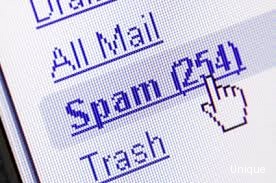
The cornerstone of Craigslist’s anti-spam strategy, particularly in the early days, revolved around concealing users’ actual email addresses. Instead of displaying a poster’s real email, Craigslist generates a unique, randomized email address that forwards to the user’s genuine inbox. This process, known as email masking or email cloaking, prevents spammers from easily harvesting email addresses directly from the website. This technique is essential because direct exposure of email addresses would make Craigslist an easy target for automated email harvesting bots, turning the platform into a spammer’s paradise.
The beauty of email masking lies in its simplicity and effectiveness. While it doesn’t eliminate spam entirely, it significantly raises the bar for spammers. They can no longer simply scrape the website for publicly displayed email addresses. They now have to interact with the Craigslist system, which introduces friction and allows Craigslist to implement additional anti-spam measures.
The Mechanics of Email MaskingWhen a user posts an ad on Craigslist, their email address isn’t directly displayed in the ad itself. Instead, Craigslist generates a unique email address, typically in the format of `randomstring@craigslist.org`. When someone responds to the ad, their message is sent to this Craigslist-generated address. Craigslist then forwards the message to the poster’s real email address.
Here’s a breakdown of the process:
- User posts an ad with their real email address.
- Craigslist creates a unique, randomized email address (e.g., `abc123xyz@craigslist.org`).
- The ad displays this randomized address, not the user’s real one.
- A potential responder sends an email to the randomized address.
- Craigslist receives the email and forwards it to the user’s real email address.
- Reduced Email Harvesting: Significantly hinders spammers from easily collecting email addresses.
- Enhanced User Privacy: Protects users from unwanted direct contact outside of the Craigslist ecosystem.
- Spam Filtering Opportunities: Allows Craigslist to filter out spam before it reaches the user’s inbox.
- Centralized Communication: Provides a central point for managing communication related to the ad.
Let’s illustrate with a few examples:
Example 1: Posting an Apartment for Rent
Jane wants to rent out her apartment. When she creates her Craigslist posting, she provides her real email address: `jane.doe@example.com`. The Craigslist system doesn’t display this address. Instead, it generates a unique address like `j49ks-7492084395@hous.craigslist.org`. Anyone interested in the apartment sees and uses this Craigslist-generated address to contact Jane. Jane receives the inquiries at her `jane.doe@example.com` address, but her actual email remains hidden from public view.
Example 2: Selling a Used Bicycle
John wants to sell his used bicycle. He posts an ad on Craigslist using his email `john.smith@bikes.com`. Craigslist generates a unique address like `923hn-3485729384@sga.craigslist.org`. Potential buyers see this address in the ad. When someone emails `923hn-3485729384@sga.craigslist.org`, John receives the message at `john.smith@bikes.com`. If a spammer attempts to harvest email addresses from the ad, they will only obtain the Craigslist-generated address, not John’s actual email.
Example 3: A User Responding to an Ad
If a user sees an ad with the Craigslist-generated email address `abcdefg123@craigslist.org` and clicks “Reply,” their email client will automatically populate the “To:” field with this address. The user composes their message and sends it. Craigslist then receives the email and forwards it to the actual poster (after potentially scanning it for spam). The poster never sees the responder’s *real* email address unless the responder includes it in the body of the email.
These examples demonstrate the fundamental principle of email masking: protecting user identities by obscuring their real email addresses with Craigslist-generated alternatives. This single technique significantly reduces the potential for email harvesting and spam, contributing to a safer and more user-friendly platform.
Randomized Email Addresses: The Art of the Obfuscation

The effectiveness of email masking hinges on the unpredictability of the generated email addresses. If the randomization algorithm were easily guessable, spammers could potentially reverse engineer the system and derive the original email addresses. Therefore, Craigslist employs a robust randomization scheme to ensure that each generated address is unique and difficult to predict.
A critical aspect of this strategy is the use of a sufficiently large character space and a secure random number generator. The longer and more random the generated string, the harder it is for spammers to guess or brute-force the addresses.
Key Elements of a Strong Randomization Scheme- Cryptographically Secure Random Number Generator (CSPRNG): Essential for generating truly unpredictable sequences.
- Sufficient Length: The longer the randomized string, the more possible combinations exist, making brute-force attacks infeasible.
- Character Set Variety: Using a combination of uppercase letters, lowercase letters, and numbers increases the complexity.
- Regular Rotation/Changes: Periodically changing the algorithm or adding salt values further enhances security.
While the exact algorithm used by Craigslist is proprietary, here are some conceptual examples of how such a randomization scheme might work:
Example 1: Simple Random String Generation
import random
import string
def generate_random_email(length=12):
"""Generates a random string of specified length."""
characters = string.ascii_lowercase + string.digits
random_string = ''.join(random.choice(characters) for i in range(length))
return random_string + "@craigslist.org"
random_email = generate_random_email()
print(random_email) # Output: e.g., "a7b3x9z2c1d5@craigslist.org"
This Python code demonstrates a basic approach. It uses the `random` module to generate a random string of lowercase letters and digits and then appends `@craigslist.org`. While simple, this lacks cryptographic strength and is vulnerable to certain attacks.
Example 2: Using UUIDs (Universally Unique Identifiers)
import uuid
def generate_uuid_email():
"""Generates a UUID-based email address."""
return str(uuid.uuid4()) + "@craigslist.org"
uuid_email = generate_uuid_email()
print(uuid_email) # Output: e.g., "123e4567-e89b-12d3-a456-426614174000@craigslist.org"
This example uses UUIDs, which are designed to be globally unique. While more robust than the previous example, it might be overkill and produce unnecessarily long email addresses. Furthermore, the structure of a UUID is well-known, which could potentially be exploited.
Example 3: A More Secure Approach with Secrets (Conceptual)
This is a *conceptual* example and should *not* be used in production without proper security review.
import hmac
import hashlib
import base64
import os
def generate_secure_email(user_id, secret_key):
"""Generates a secure, pseudo-random email based on user ID and a secret key."""
message = str(user_id).encode('utf-8')
hmac_obj = hmac.new(secret_key.encode('utf-8'), message, hashlib.sha256)
hashed = hmac_obj.digest()
encoded = base64.urlsafe_b64encode(hashed).decode('utf-8')
return encoded + "@craigslist.org"
#In a real system:
# 1. secret_key would be stored securely (e.g., in a configuration file or environment variable).
# 2. user_id would be a unique identifier for the user.
secret_key = os.environ.get("CRAIGSLIST_EMAIL_SECRET", "YOUR_VERY_SECRET_KEY") #DO NOT HARDCODE
user_id = 12345
secure_email = generate_secure_email(user_id, secret_key)
print(secure_email) # Output: e.g., "some_long_base64_string@craigslist.org"
This example uses a Hash-based Message Authentication Code (HMAC) to generate a pseudo-random email address. It combines a user ID with a secret key (which must be stored securely) to create a unique hash. The hash is then encoded using Base64 to make it URL-safe. This approach offers better security because it’s much harder to reverse engineer the email address without knowing the secret key. Note that the secret key should be stored as an environment variable and *never* hardcoded into the script.
Important Considerations:
- The chosen method should be computationally efficient to avoid performance bottlenecks.
- The secret key must be rotated periodically to maintain security.
- The implementation should be thoroughly audited for vulnerabilities.
Craigslist likely employs a sophisticated combination of these techniques, along with other proprietary methods, to ensure the robustness and security of its email randomization system. This constant evolution is crucial to staying one step ahead of spammers who are constantly seeking ways to circumvent these protections.
Content Moderation and Flagging System: Community as a Shield
While email masking provides a crucial first line of defense, Craigslist also relies heavily on content moderation and a community flagging system to identify and remove spam. This dual approach leverages both automated tools and the collective vigilance of its users to maintain the quality of its listings.
The content moderation process involves several stages, including automated filtering, manual review, and community flagging. Each stage plays a vital role in identifying and removing spam, scams, and other inappropriate content.
The Role of Automated FilteringCraigslist employs various automated filters to detect spam based on predefined rules and patterns. These filters analyze the content of ads, looking for common spam indicators such as:
- Excessive use of keywords: Spam ads often contain an unnatural density of keywords in an attempt to improve their visibility.
- Suspicious URLs: Ads linking to known malicious or spam websites are automatically flagged.
- Repetitive content: Identical or near-identical ads posted multiple times are indicative of spamming.
- Prohibited items or services: Ads for illegal or prohibited items (e.g., weapons, drugs) are automatically removed.
- Unrealistic offers: Ads promising unbelievable deals or incentives are often scams.
These filters are constantly updated and refined to adapt to evolving spam techniques. They serve as the first line of defense, preventing a large percentage of spam from ever reaching the public listings.
The Power of Community FlaggingCraigslist users play a critical role in identifying and removing spam through the community flagging system. Each ad on Craigslist has a “flag” button that allows users to report suspicious or inappropriate content. When an ad is flagged, it is brought to the attention of Craigslist’s moderation team for review.
The effectiveness of the flagging system relies on the collective vigilance of the Craigslist community. Users are encouraged to flag any ad that violates Craigslist’s terms of use or appears to be spam, a scam, or otherwise inappropriate. The more users flag an ad, the more likely it is to be reviewed and removed.
Examples of Content Moderation in PracticeHere are some examples of how content moderation and the flagging system work in practice:
Example 1: Detecting a Phishing Scam
A user posts an ad offering a free gift card but requires users to click on a link and enter their personal information. The automated filters might not immediately catch this scam, but if several users flag the ad as a phishing attempt, the moderation team will review the ad and remove it if it violates Craigslist’s terms of use.
Example 2: Removing Duplicate Postings
A spammer creates multiple identical ads for the same product or service in different categories. The automated filters might detect some of these duplicates, but users can also flag the ads as repetitive or spam. The moderation team will then review the flagged ads and remove the duplicates.
Example 3: Identifying Illegal Activities
A user posts an ad offering illegal drugs or weapons for sale. While the automated filters are designed to detect such ads, they might not always be perfect. If users flag the ad as illegal or prohibited, the moderation team will review the ad and remove it, and potentially report the user to law enforcement.
Example 4: Addressing Miscategorized Ads
A user posts a job offer in the “housing” section. While not necessarily spam, it’s miscategorized. Users can flag the ad as “miscategorized.” Moderators will then move the ad to the appropriate section or, if it violates guidelines, remove it entirely.
The combination of automated filtering and community flagging creates a powerful system for identifying and removing spam. This collaborative approach ensures that Craigslist remains a relatively safe and user-friendly platform for online classifieds.
Technical Measures: IP Blocking and Rate Limiting
Beyond email masking and content moderation, Craigslist employs various technical measures to combat spam. These measures focus on identifying and blocking malicious activity at the network level, preventing spammers from overwhelming the platform with unwanted content. Two key techniques used are IP blocking and rate limiting.
IP Blocking: Shutting Down the SourceIP blocking is a common technique used to prevent spammers from accessing a website. When Craigslist identifies an IP address as being associated with spamming activity, it can block that IP address, preventing it from posting ads or even accessing the website. This is an effective way to stop spammers who are using automated tools to post large volumes of spam.
Craigslist likely uses a combination of methods to identify spamming IP addresses, including:
- Analyzing posting patterns: IP addresses that post a large number of ads in a short period of time are likely to be spammers.
- Detecting suspicious content: IP addresses that post ads containing spam keywords or links to malicious websites are flagged.
- Responding to user reports: If multiple users report spam originating from the same IP address, it is likely to be blocked.
Once an IP address is identified as a source of spam, Craigslist can block it using various techniques, such as:
- Firewall rules: Adding the IP address to a firewall blocklist prevents it from accessing the web server.
- Web server configuration: Configuring the web server (e.g., Apache, Nginx) to reject requests from the IP address.
- Content Delivery Network (CDN) blocking: Utilizing the CDN’s blocking capabilities to prevent the IP address from accessing the website.
Rate limiting is another important technique for preventing spam. It limits the number of requests that a user (or an IP address) can make to the server within a given time period. This prevents spammers from flooding the platform with ads, even if they are using multiple IP addresses.
Rate limiting can be applied to various actions on Craigslist, such as:
- Posting ads: Limiting the number of ads that can be posted per IP address per hour.
- Replying to ads: Limiting the number of replies that can be sent per IP address per hour.
- Searching the website: Limiting the number of searches that can be performed per IP address per minute.
Rate limiting is typically implemented using web server modules, middleware, or custom code. Here are some examples of how rate limiting can be configured:
Example 1: Rate Limiting with Nginx (Conceptual)
# /etc/nginx/nginx.conf
http {
limit_req_zone $binary_remote_addr zone=mylimit:10m rate=5r/s; #5 requests per second, zone size 10MB
server {
location /post {
limit_req zone=mylimit burst=10 nodelay; # Allow a burst of 10 requests
proxy_pass http://your_backend;
}
}
}
This Nginx configuration limits requests to the `/post` endpoint to 5 requests per second per IP address. It also allows a burst of up to 10 requests. If a user exceeds the rate limit, they will receive an error message (typically a 503 error).
Example 2: Rate Limiting with Python (Flask)
from flask import Flask, request, jsonify
from flask_limiter import Limiter
from flask_limiter.util import get_remote_address
app = Flask(__name__)
limiter = Limiter(
app,
key_func=get_remote_address,
default_limits=["5 per second"] # 5 requests per second by default
)
@app.route("/post")
@limiter.limit("2 per second") #Overriding global limit for specific route.
def post_ad():
#Process the ad posting request here
return jsonify({"message": "Ad posted successfully"})
if __name__ == "__main__":
app.run(debug=True)
This Python code uses the Flask-Limiter extension to implement rate limiting in a Flask web application. It limits requests to the `/post` endpoint to 2 requests per second per IP address.
Example 3: Blocking specific user agent
# /etc/nginx/nginx.conf
http {
map $http_user_agent $blocked_user_agent {
default 0;
"~*BadBot*" 1; #Blocks user agents containing "BadBot"
"~*SpamHarvester*" 1; #Blocks user agents containing "SpamHarvester"
}
server {
if ($blocked_user_agent = 1) {
return 403; #Return 403 forbidden
}
location / {
#...rest of your configurations
}
}
}
This Nginx snippet uses the `map` directive to identify and block requests originating from specific user agents (browser identifiers). In this example, requests with a `User-Agent` header containing “BadBot” or “SpamHarvester” are blocked, returning a 403 Forbidden error.
By combining IP blocking and rate limiting, Craigslist can effectively mitigate spam and protect its platform from abuse. These technical measures, along with email masking and content moderation, contribute to a more secure and user-friendly experience for its users.
Article Monster
Email marketing expert sharing insights about cold outreach, deliverability, and sales growth strategies.