
Mastering the Cold Email Follow-Up Template: A Technical Guide
Crafting effective cold emails is only half the battle. The real magic often lies in the follow-up. This article dives deep into creating a highly effective cold email follow-up template, focusing on technical aspects like personalization, timing, and tracking to maximize your response rates. We’ll explore specific strategies, examples, and best practices to transform your outreach into a lead-generating machine.
Personalization at Scale: Dynamic Fields and Segmentation
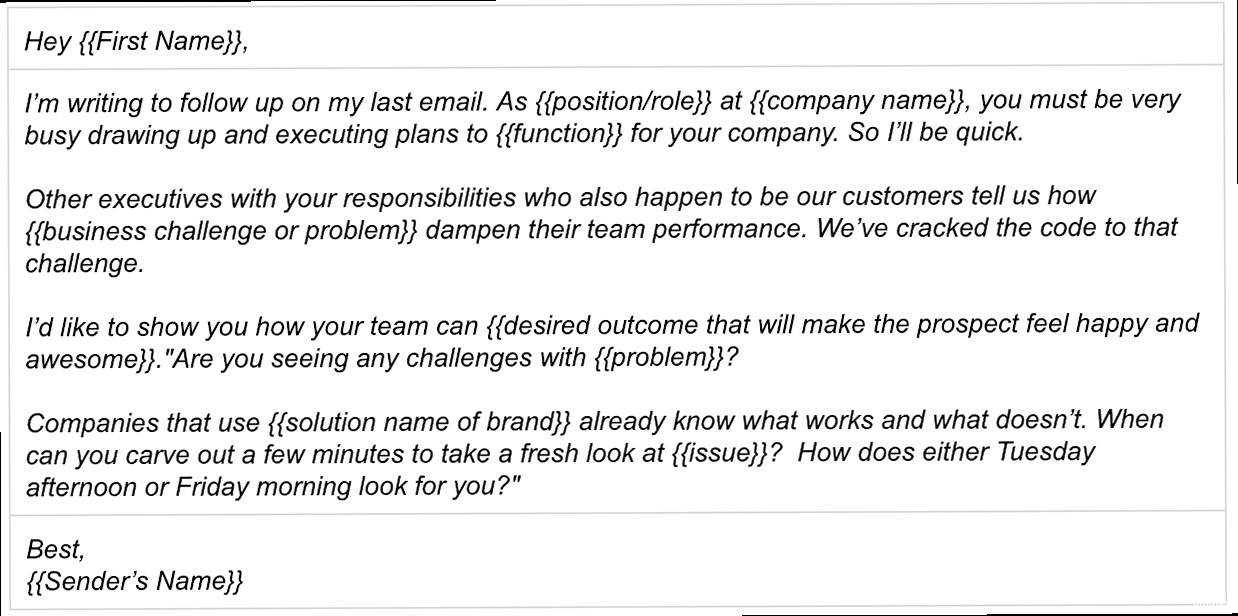
Generic cold emails are easily ignored. The key to a successful follow-up is to build on the initial interaction (or lack thereof) by showing you’ve paid attention. Personalization isn’t just about using the recipient’s name; it’s about referencing their company, their industry, or a specific problem they might be facing. This section explores how to leverage dynamic fields and segmentation to achieve personalization at scale in your cold email follow-ups.
Leveraging Dynamic Fields in Your Template
Dynamic fields allow you to insert personalized information into your email template automatically. Most email marketing platforms and CRM systems support this feature. Popular fields include:
- First Name: Essential for a friendly touch.
- Company Name: Shows you’ve done your research.
- Industry: Demonstrates you understand their market.
- Specific Project/Challenge: Highlights your understanding of their needs (requires more research).
- Previous Interaction: (if any) References a previous email or conversation.
Example: Template with Dynamic Fields
Subject: Following Up: [Company Name] and [Specific Challenge]
Hi [First Name],
I hope this email finds you well.
Following up on my previous email, I wanted to reiterate how [Your Company] can help [Company Name] overcome [Specific Challenge] in the [Industry] sector.
We've helped similar companies, such as [Competitor Name] and [Another Competitor], achieve [Quantifiable Result].
Are you available for a brief call next week to discuss this further?
Best regards,
[Your Name]
Explanation: This template uses bracketed placeholders like `[Company Name]` which will be automatically replaced with the correct information for each recipient. The `[Specific Challenge]` field requires more research but significantly increases engagement.
Segmentation for Targeted Follow-Ups
Segmentation involves dividing your contact list into smaller, more targeted groups based on specific criteria. This allows you to tailor your follow-up messages to resonate with each segment. Common segmentation criteria include:
- Industry: Group contacts based on their industry vertical.
- Job Title: Target specific roles within a company (e.g., CEOs, Marketing Managers).
- Company Size: Segment based on the number of employees or revenue.
- Engagement Level: Track who opened your initial email, clicked on links, or replied.
- Geographic Location: Segment by region or country for localized messaging.
Example: Segmentation based on Engagement
| Segment | Criteria | Follow-Up Message |
|---|---|---|
| Opened Email, No Reply | Opened the initial email but didn’t respond. | A gentle nudge, highlighting the key benefit. |
| Did Not Open Email | Didn’t open the initial email. | Re-send with a different subject line, emphasizing urgency. |
| Replied (Negative) | Replied with a “not interested” or similar response. | Respect their decision and remove them from the list. (Politely acknowledge their response) |
Explanation: Segmenting based on engagement level allows you to tailor your follow-up message to their specific behavior. For example, someone who opened the email but didn’t reply likely found the topic relevant but perhaps was busy. A gentle reminder is appropriate. Someone who didn’t open it likely missed it entirely, requiring a different approach.
A/B Testing Personalization Elements
Don’t assume your personalization strategy is perfect. A/B testing different elements of your template can reveal which approaches resonate most with your audience.
- Subject Line: Test different subject lines with varying levels of personalization.
- Opening Line: Experiment with different ways to address the recipient.
- Call to Action: Test different calls to action (e.g., “Schedule a call” vs. “Learn More”).
- Value Proposition: Test different ways of highlighting your value proposition.
Example: A/B Testing Subject Lines
- Subject Line A: Following Up: [Company Name] – Quick Question
- Subject Line B: Quick Question about [Company Name]’s [Industry] Challenges
Explanation: By tracking the open rates of these two subject lines, you can determine which level of personalization is more effective for your target audience. Ensure you are testing ONE element at a time for accurate results.
By combining dynamic fields, strategic segmentation, and A/B testing, you can create a cold email follow-up template that feels personal and relevant to each recipient, significantly increasing your chances of engagement and conversion.
Optimizing Send Times and Cadence for Maximum Impact
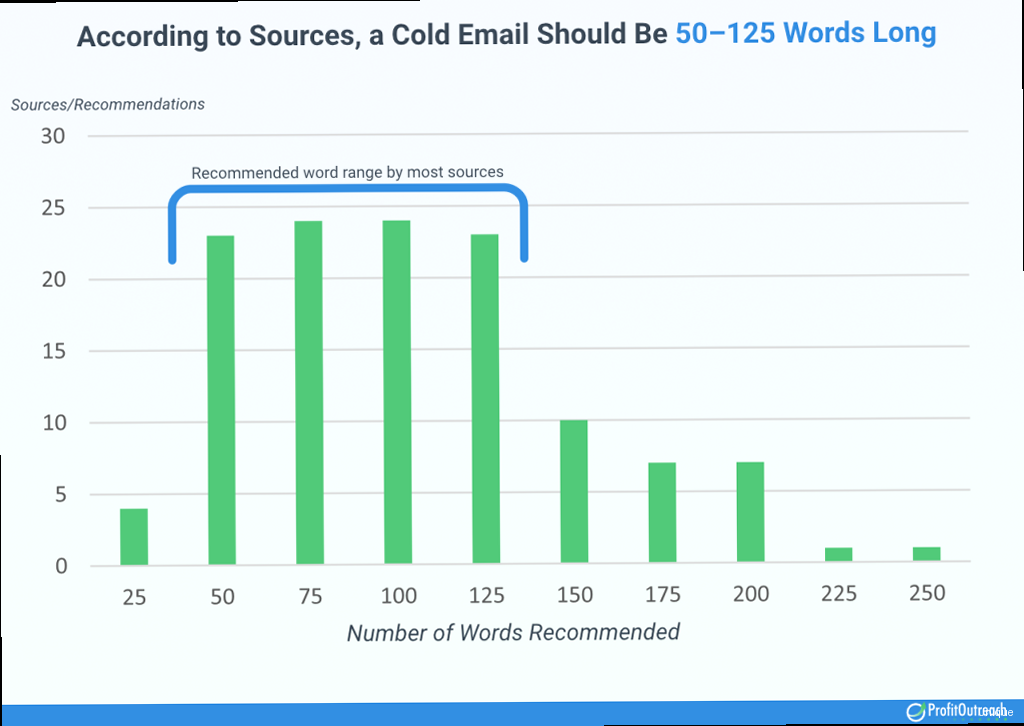
The timing of your follow-up emails is just as crucial as the content. Sending an email at the wrong time can lead to it being buried in an inbox or, worse, marked as spam. This section focuses on identifying and implementing the optimal send times and cadence for your cold email follow-up sequence to maximize your chances of being seen and engaged with.
Determining the Ideal Send Time
While there’s no one-size-fits-all answer, general best practices suggest sending emails during business hours in the recipient’s time zone. Here are some factors to consider:
- Time Zone: Use a tool to determine the recipient’s time zone and schedule your emails accordingly. Many CRM and email marketing platforms offer this feature.
- Day of the Week: Studies suggest that Tuesdays, Wednesdays, and Thursdays tend to have higher open rates than Mondays or Fridays.
- Time of Day: Avoid sending emails during peak commuting hours (e.g., 8-9 AM and 5-6 PM). Mid-morning (10-11 AM) and early afternoon (1-2 PM) often perform well.
- Industry: Different industries may have different peak engagement times. Research industry-specific data if available.
Example: Scheduling Emails in Different Time Zones
Using a tool like HubSpot or Mailchimp, you can schedule your emails to be sent at 10:00 AM in each recipient’s local time. This ensures that your email arrives when they are most likely to be checking their inbox.
# Example Python code using a hypothetical email scheduling library
def schedule_email(email_content, recipient_email, send_time):
"""Schedules an email to be sent at a specific time.
Args:
email_content: The content of the email.
recipient_email: The email address of the recipient.
send_time: A datetime object representing the desired send time (in UTC).
"""
# 1. Get the recipient's time zone (using a time zone database lookup - omitted for brevity)
recipient_timezone = get_timezone_from_email(recipient_email)
# 2. Convert the send_time from UTC to the recipient's time zone
localized_send_time = send_time.astimezone(recipient_timezone)
# 3. Schedule the email using the email sending platform's API
email_platform.schedule_email(email_content, recipient_email, localized_send_time)
print(f"Email scheduled for {recipient_email} at {localized_send_time}")
# Example Usage (assuming send_time is already defined as a datetime object)
schedule_email(email_content="Your email content here", recipient_email="john.doe@example.com", send_time=datetime.datetime(2024, 10, 27, 14, 0, 0, tzinfo=datetime.timezone.utc)) # send at 2 PM UTC
Explanation: The above python example illustrates conceptually how you might schedule emails using a fictional scheduling library to send the emails at the same UTC time, which will translate to the equivalent local time for each recipient. In reality, you would need to use a dedicated email marketing platform to perform this effectively.
Establishing an Effective Follow-Up Cadence
A well-defined follow-up cadence is crucial to avoid being perceived as spammy while ensuring your message is seen. Consider these points:
- Number of Follow-Ups: Aim for 2-4 follow-up emails after the initial message. More than that can be overwhelming and counterproductive.
- Time Interval: Space out your follow-up emails by 3-7 days. This gives recipients enough time to see your email without forgetting about it.
- Value Progression: Each follow-up should offer additional value or a different perspective on your initial offer. Don’t just repeat the same message.
- Break-Up Email: Include a final “break-up” email to politely close the communication loop. This can be a good opportunity to ask for feedback.
Example: A 4-Email Follow-Up Cadence
| Day | Content | |
|---|---|---|
| Initial Email | Day 0 | Introduce your company and offer a solution to a specific problem. |
| Follow-Up 1 | Day 3 | Gentle reminder, highlighting a key benefit. |
| Follow-Up 2 | Day 7 | Share a case study or testimonial relevant to the recipient. |
| Follow-Up 3 | Day 14 | “Break-Up” email, offering a final opportunity or asking for feedback. |
Explanation: This cadence provides a structured approach to following up, ensuring you’re not overwhelming the recipient while still giving them multiple opportunities to engage. The break-up email shows respect for their time and allows you to gather valuable insights.
Monitoring and Adjusting Your Cadence
The optimal cadence can vary depending on your industry, target audience, and the nature of your offer. Continuously monitor your email metrics and adjust your cadence accordingly.
- Open Rates: Track the open rates of each email in your sequence. Low open rates may indicate a problem with your subject lines or send times.
- Click-Through Rates: Monitor the click-through rates on any links in your emails. Low click-through rates may suggest that your content is not resonating with your audience.
- Reply Rates: Track the number of replies you receive to each email. This is a key indicator of the effectiveness of your campaign.
- A/B Testing: Use A/B testing to experiment with different cadences and identify what works best for your target audience.
Example: Using Google Analytics to Track Click-Through Rates
You can use UTM parameters in your email links to track click-through rates in Google Analytics. Add the following parameters to your links:
https://www.example.com/?utm_source=email&utm_medium=email&utm_campaign=followup1Explanation: By analyzing the data in Google Analytics, you can see how many people clicked on the links in your email and where they went on your website. This information can help you optimize your email content and cadence.
Optimizing send times and cadence is an ongoing process. By continuously monitoring your email metrics and adjusting your strategy accordingly, you can significantly improve the effectiveness of your cold email follow-up campaign.
Tracking and Analytics: Measuring Follow-Up Performance
Without proper tracking and analytics, you’re flying blind. Understanding how your follow-up emails perform is critical to identifying what works and what doesn’t. This section delves into the essential metrics to track, the tools to use, and how to leverage data to optimize your cold email follow-up strategy.
Key Metrics to Track
Several metrics provide valuable insights into the performance of your cold email follow-up campaign. Here are some of the most important ones:
- Open Rate: The percentage of recipients who opened your email. A low open rate may indicate issues with your subject line or send time.
- Click-Through Rate (CTR): The percentage of recipients who clicked on a link in your email. A low CTR suggests that your content isn’t engaging or relevant.
- Reply Rate: The percentage of recipients who replied to your email. This is a strong indicator of interest and engagement.
- Bounce Rate: The percentage of emails that could not be delivered. A high bounce rate may indicate outdated or invalid email addresses.
- Conversion Rate: The percentage of recipients who took a desired action, such as scheduling a call or making a purchase.
- Unsubscribe Rate: The percentage of recipients who unsubscribed from your email list. A high unsubscribe rate may indicate that your emails are not relevant or valuable to your audience.
- Spam Complaints: The number of recipients who marked your email as spam. A high spam complaint rate can damage your sender reputation and negatively impact deliverability.
Example: Interpreting Email Metrics
| Metric | Value | Interpretation |
|---|---|---|
| Open Rate | 15% | Below average. Consider testing different subject lines or send times. |
| Click-Through Rate | 2% | Low. Review the content of your email and ensure your links are clear and relevant. |
| Reply Rate | 1% | Very low. Re-evaluate your targeting and messaging. |
| Bounce Rate | 0.5% | Good. Your email list is relatively clean. |
| Conversion Rate | 0.1% | Extremely low. Requires significant adjustments to the entire funnel. |
Explanation: This table provides a simple example of how to interpret email metrics. The interpretation will vary depending on your industry and target audience, but these general guidelines can help you identify areas for improvement.
Tools for Tracking and Analyzing Email Performance
Several tools can help you track and analyze the performance of your cold email follow-up campaign. Some popular options include:
- Email Marketing Platforms (e.g., Mailchimp, HubSpot, Sendinblue): These platforms offer built-in tracking and analytics features, providing detailed reports on open rates, click-through rates, and other key metrics.
- CRM Systems (e.g., Salesforce, Pipedrive): CRM systems allow you to track email interactions and integrate them with other customer data.
- Email Tracking Tools (e.g., Mailtrack, Yesware): These tools provide real-time notifications when someone opens or clicks on your emails.
- Google Analytics: You can use Google Analytics to track website traffic from your email campaigns.
Example: Setting up Google Analytics Campaign Tracking
As mentioned earlier, use UTM parameters to track your email campaigns in Google Analytics. Here’s how you can generate UTM parameters using Google’s Campaign URL Builder:
- Website URL: Enter the URL of the page you want to track.
- Campaign Source: Enter “email”.
- Campaign Medium: Enter “email”.
- Campaign Name: Enter a descriptive name for your campaign (e.g., “cold_email_followup_1”).
The tool will generate a URL with UTM parameters that you can use in your email links. You can then track the performance of your campaign in Google Analytics by looking at the “Campaigns” report.
Leveraging Data to Optimize Your Follow-Up Strategy
The data you collect from tracking your email performance can be used to optimize your follow-up strategy in several ways:
- Subject Line Optimization: Test different subject lines and track their open rates to identify what resonates best with your audience.
- Content Optimization: Analyze your click-through rates and reply rates to identify which types of content are most engaging.
- Send Time Optimization: Experiment with different send times and track their open rates to determine the optimal time to reach your audience.
- Segmentation Refinement: Refine your segmentation strategy based on the performance of different segments.
- A/B Testing: Use A/B testing to experiment with different elements of your email template and identify what works best.
Example: A/B Testing Subject Lines Based on Open Rates
- Subject Line A: Quick Question about [Company Name]
- Subject Line B: [Your Company] and [Company Name]: A Potential Partnership
After running an A/B test with these two subject lines, you find that Subject Line B has a significantly higher open rate. This suggests that your audience is more interested in potential partnerships than quick questions. You can then use this information to inform your future subject line strategies.
Tracking and analytics are essential for understanding the performance of your cold email follow-up campaign. By tracking the right metrics, using the right tools, and leveraging data to optimize your strategy, you can significantly improve your results and achieve your outreach goals.
Avoiding Spam Filters and Maintaining a Positive Sender Reputation
Even the most perfectly crafted cold email follow-up template is useless if it ends up in the spam folder. Maintaining a positive sender reputation and avoiding spam filters is crucial for ensuring your emails reach their intended recipients. This section explores the technical aspects of email deliverability, providing practical steps to improve your sender reputation and keep your emails out of the spam folder.
Understanding Spam Filters and Sender Reputation
Spam filters are sophisticated systems that analyze various aspects of your email to determine whether it is likely to be spam. Factors that influence spam filter decisions include:
- Sender Reputation: Your sender reputation is a score that reflects the trustworthiness of your email sending practices. It is based on factors such as your email sending history, bounce rate, spam complaint rate, and domain authentication.
- Email Content: The content of your email is analyzed for spam-like keywords, excessive use of images, and other red flags.
- Email Authentication: Email authentication protocols such as SPF, DKIM, and DMARC verify that your emails are actually sent from the domain they claim to be from.
- IP Address Reputation: The reputation of the IP address you are sending emails from.
- Blacklists: Your domain or IP address may be listed on a blacklist if you have a history of sending spam.
Example: Checking Your Sender Reputation
You can use online tools such as Sender Score or Talos Intelligence to check your sender reputation. These tools provide insights into your IP address reputation, domain reputation, and other factors that affect deliverability.
Implementing Email Authentication Protocols (SPF, DKIM, DMARC)
Email authentication protocols are essential for verifying the legitimacy of your emails and improving your sender reputation. Here’s how to implement SPF, DKIM, and DMARC:
- SPF (Sender Policy Framework): SPF specifies which mail servers are authorized to send emails on behalf of your domain. You create an SPF record in your DNS settings that lists these authorized servers.
- DKIM (DomainKeys Identified Mail): DKIM adds a digital signature to your emails, which can be verified by the recipient’s mail server. You generate a DKIM key pair and add the public key to your DNS settings.
- DMARC (Domain-based Message Authentication, Reporting & Conformance): DMARC builds on SPF and DKIM to provide a policy for how recipient mail servers should handle emails that fail authentication. You create a DMARC record in your DNS settings that specifies this policy.
Example: Setting Up SPF Record
To set up an SPF record, add a TXT record to your DNS settings with the following format:
v=spf1 include:sendgrid.net -allExplanation: This SPF record authorizes SendGrid to send emails on behalf of your domain. Replace `sendgrid.net` with the appropriate domain for your email sending service. The `-all` at the end of the record indicates that any mail server not listed in the record should be treated as unauthorized.
Example: Setting Up DKIM Record
The exact steps for setting up DKIM vary depending on your email sending service. Typically, you will generate a DKIM key pair within your email sending service and then add the public key to your DNS settings. The DNS record will look something like this:
yourdomain._domainkey.yourdomain.com. IN TXT "v=DKIM1; k=rsa; p=MIGfMA0GCSqGSIb3DQEBAQUAA4GNADCBiQKBgQ ..."Explanation: This TXT record contains the public key that recipient mail servers can use to verify the DKIM signature on your emails. The `p=` value is the public key itself. Your email sending service will provide the exact value to use.
Example: Setting Up DMARC Record
To set up a DMARC record, add a TXT record to your DNS settings with the following format:
_dmarc.yourdomain.com. IN TXT "v=DMARC1; p=none; rua=mailto:dmarc-reports@yourdomain.com; ruf=mailto:dmarc-forensic@yourdomain.com"Explanation: This DMARC record tells recipient mail servers what to do with emails that fail SPF and DKIM authentication. `p=none` means no action should be taken (you can change this to `p=quarantine` or `p=reject` to have failing emails quarantined or rejected). `rua` and `ruf` specify email addresses to which aggregate and forensic reports should be sent.
Best Practices for Maintaining a Positive Sender Reputation
In addition to implementing email authentication, here are some best practices for maintaining a positive sender reputation:
- Clean Your Email List Regularly: Remove invalid or inactive email addresses to reduce your bounce rate.
- Avoid Using Spam Trigger Words: Avoid using words and phrases that are commonly associated with spam, such as “free,” “guarantee,” and “urgent.”
- Personalize Your Emails: Personalize your emails to make them more relevant to your recipients.
- Provide an Easy Way to Unsubscribe: Make it easy for recipients to unsubscribe from your email list.
- Monitor Your Spam Complaint Rate: Keep an eye on your spam complaint rate and take action if it is too high.
- Warm Up Your IP Address: If you are using a new IP address, gradually increase your email sending volume over time to establish a positive reputation.
Expert Tip: “Always prioritize providing value to your recipients. If your emails are genuinely helpful and relevant, they are less likely to be marked as spam, regardless of the technical configuration.” – Email Deliverability Consultant.
By implementing email authentication protocols and following best practices for maintaining a positive sender reputation, you can significantly improve your email deliverability and ensure that your cold email follow-up templates reach their intended recipients.
Article Monster
Email marketing expert sharing insights about cold outreach, deliverability, and sales growth strategies.