
How to Craft a Cold Email That Converts
Cold emailing is an art and a science. In this article, you’ll learn how to create compelling cold emails that grab attention, build rapport, and drive conversions. We’ll delve into crafting killer subject lines, personalizing your message for maximum impact, and optimizing your email for deliverability to ensure it lands in the inbox, not the spam folder. By the end of this guide, you’ll be equipped with the knowledge to create effective cold emails that generate real results.
Table of Contents
Crafting a Compelling Subject Line
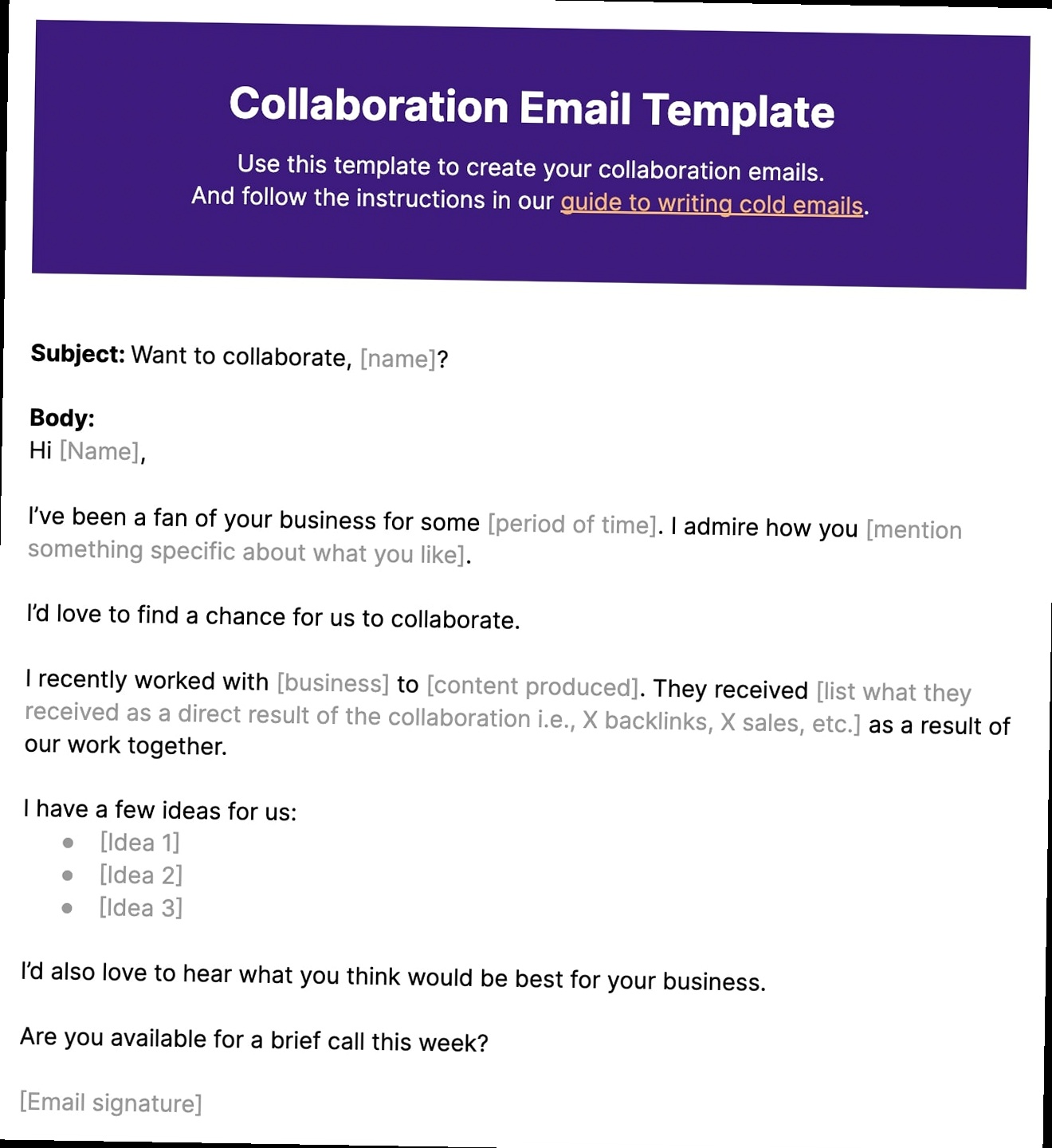
The subject line is the gatekeeper to your email. It’s the first (and sometimes only) impression you make. A weak subject line means your email is unlikely to be opened, regardless of how well-written the rest of your message is. Therefore, mastering the art of the subject line is crucial for cold email success. Think of it as a mini-advertisement; it needs to intrigue and entice the recipient to click.
Key Principles of Effective Subject Lines
- Keep it short and sweet: Aim for under 50 characters. Most email clients truncate longer subject lines, especially on mobile devices.
- Personalize when possible: Using the recipient’s name or company name can significantly increase open rates.
- Create a sense of urgency or curiosity: Make the recipient feel compelled to open the email immediately.
- Highlight value: Briefly hint at the benefit the recipient will gain by opening the email.
- Avoid spam trigger words: Words like “free,” “guarantee,” “urgent,” and excessive capitalization can flag your email as spam.
Subject Line Examples with Explanations
Let’s break down some examples, both good and bad, to illustrate these principles.
| Subject Line | Explanation | Rating (1-5 stars) |
|---|---|---|
| Quick Question for [Name] | Short, personalized, and intrigues with a simple question. Doesn’t reveal too much, creating curiosity. | ⭐⭐⭐⭐⭐ |
| [Company] + [Your Company] – Potential Partnership | Personalized with both company names, clearly indicates the purpose (partnership), and is concise. | ⭐⭐⭐⭐ |
| Increasing [Recipient’s Industry] Sales by 20% | Highlights a specific benefit (increased sales) and targets a relevant industry, but could sound too salesy for some. | ⭐⭐⭐ |
| FREE Consultation – Act Now! | Uses the word “free” and “act now,” which are spam triggers. Lacks personalization and feels generic. | ⭐ |
| IMPORTANT – Read Immediately! | Excessive capitalization and a generic “urgent” message scream spam. Highly likely to be ignored or filtered. | ⭐ |
Testing Your Subject Lines
A/B testing is crucial to determine which subject lines resonate best with your target audience. Here’s how you can do it:
- Create two variations: Develop two different subject lines for the same email.
- Segment your audience: Divide your recipient list into two equal groups.
- Send the emails: Send each subject line to one of the groups.
- Track open rates: Monitor which subject line performs better in terms of open rates.
- Analyze and iterate: Use the data to refine your subject lines and improve future campaigns.
Example: A/B Testing with Mailchimp
Many email marketing platforms, such as Mailchimp, offer built-in A/B testing features. In Mailchimp, you would:
- Create a new campaign.
- Select “A/B Test Campaign”.
- Define your two subject line variations.
- Choose your audience segments.
- Send the campaign and monitor the results.
By consistently testing and analyzing your subject lines, you can continuously improve your open rates and overall cold email effectiveness.
“On average, 8 out of 10 people will read your headline copy, but only 2 out of 10 will read the rest. This is the secret to the power of your headline.”
Brian Clark, Copyblogger
The principle applies to subject lines just as much. Focus on making that first impression count!
Personalizing Your Message for Maximum Impact
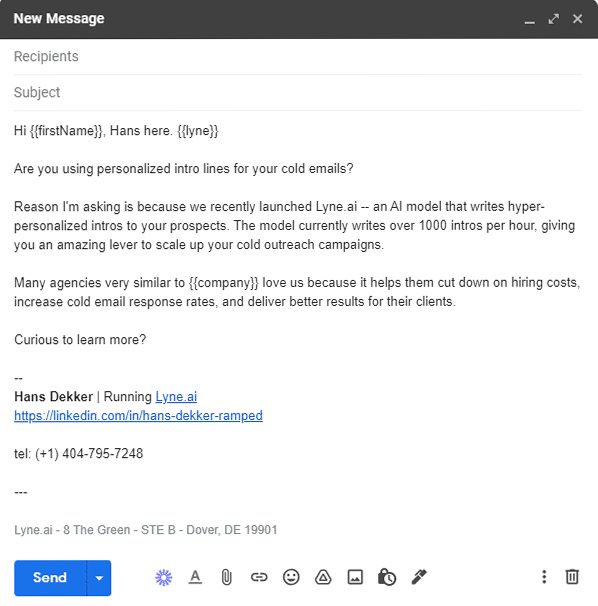
In today’s saturated inbox landscape, generic, impersonal cold emails are dead on arrival. Recipients are bombarded with countless generic messages every day, and they’ve become adept at filtering them out. Personalization is no longer a “nice-to-have” – it’s a necessity. It’s the key to cutting through the noise, grabbing attention, and building genuine connections.
Why Personalization Matters
- Increases engagement: Personalized emails show you’ve done your research and care about the recipient’s specific needs and interests.
- Builds trust: Demonstrating that you understand the recipient’s business and challenges fosters trust and credibility.
- Improves response rates: When recipients feel understood and valued, they’re more likely to respond to your email.
- Enhances deliverability: Email providers are more likely to deliver personalized emails to the inbox, as they’re seen as less spammy.
Levels of Personalization
Personalization isn’t just about using the recipient’s name; it’s about tailoring your message to their specific circumstances. Here are different levels of personalization you can implement:
- Basic Personalization: Using the recipient’s first name and company name.
- Mid-Level Personalization: Referencing their industry, role, or recent company news.
- Advanced Personalization: Mentioning specific projects they’ve worked on, content they’ve published, or challenges they’re facing.
How to Gather Information for Personalization
The key to effective personalization is gathering relevant information about your recipients. Here are some resources you can use:
- LinkedIn: A goldmine of information about professional experience, skills, and connections.
- Company Websites: Provides insights into the company’s mission, values, products, and services.
- Industry Blogs and Publications: Keeps you informed about trends, challenges, and opportunities in the recipient’s industry.
- News Articles and Press Releases: Provides information about recent company achievements, partnerships, and announcements.
Example: Personalization in Action
Let’s say you’re reaching out to a marketing manager at a SaaS company.
Generic Email:
“Hi [Name], I came across your website and think your product is great. We offer marketing services that can help you grow your business. Are you available for a call next week?”
Personalized Email:
“Hi [Name], I noticed your recent article on [Company Blog] about [Specific Topic]. I particularly appreciated your insights on [Specific Point]. At [Your Company], we’ve helped SaaS companies like [Similar Company] overcome similar challenges by [Specific Solution]. I’d love to share some ideas on how we can help [Their Company] further improve [Specific Area]. Would you be open to a brief chat next week?”
The personalized email demonstrates that you’ve done your research, understand their challenges, and have a specific solution to offer. This approach is much more likely to resonate with the recipient and lead to a positive response.
Expert Tip: Use a CRM or sales automation tool with personalization features to streamline your outreach and ensure consistent personalization across your campaigns.
Writing a Clear and Concise Body
Once you’ve captured attention with a compelling subject line and personalized your message, the body of your email needs to deliver on its promise. In the age of information overload, brevity and clarity are paramount. Respect the recipient’s time by getting straight to the point and communicating your value proposition in a concise and engaging manner. A clear, concise email body ensures your message is easily understood and more likely to elicit the desired response.
Key Elements of a Concise Email Body
- Clear Purpose: State the reason for your email within the first few sentences. Don’t bury the lede.
- Value Proposition: Clearly articulate the benefits you offer to the recipient. What’s in it for them?
- Social Proof (Optional): Briefly mention relevant clients or successes to build credibility.
- Concise Language: Use simple, direct language and avoid jargon or overly technical terms.
- Single Call-to-Action: Focus on one specific action you want the recipient to take.
Structuring Your Email Body
A well-structured email body enhances readability and ensures your message is easily digestible. Here’s a recommended structure:
- Introduction: Briefly introduce yourself and your company (1-2 sentences).
- Personalized Context: Reference something specific you learned about the recipient or their company (1-2 sentences).
- Value Proposition: Clearly state the benefits you offer and how you can help them achieve their goals (2-3 sentences).
- Social Proof (Optional): Briefly mention relevant clients or successes (1 sentence).
- Call-to-Action: Clearly state the action you want them to take (1 sentence).
- Closing: Thank them for their time and express your willingness to connect (1 sentence).
Examples of Concise and Effective Email Bodies
Let’s look at a few examples to illustrate these principles.
Example 1: Consulting Services
“Hi [Name], I’m [Your Name] from [Your Company]. I came across your LinkedIn profile and noticed your experience in [Recipient’s Area of Expertise]. At [Your Company], we help companies like [Their Industry] optimize their [Specific Process] to improve efficiency and reduce costs. We recently helped [Similar Company] reduce their operating costs by 15% in just three months. Would you be open to a quick 15-minute call to discuss how we can help [Their Company] achieve similar results? Thanks for your time, and I look forward to connecting.”
Example 2: Software Solution
“Hi [Name], I’m [Your Name] from [Your Company]. I read your recent blog post on [Company Blog] about the challenges of [Specific Challenge]. At [Your Company], we’ve developed a software solution that helps companies like yours overcome this challenge by automating [Specific Task] and improving [Specific Metric]. Our clients typically see a 30% increase in [Specific Metric] within the first month. Would you be interested in seeing a brief demo of our software? Thanks, and I appreciate your consideration.”
Example 3: Lead Generation Services
“Hi [Name], [Your Name] here from [Your Company]. I noticed you are the marketing manager at [Company Name]. We specialize in generating qualified leads for companies in the [Recipient’s Industry]. We recently helped [Similar Company] increase their lead volume by 40% using targeted social media campaigns. Would you be open to a brief chat to explore how we could help [Their Company] generate more leads? Thanks for your time and consideration!”
Each of these examples is concise, clearly articulates the value proposition, and includes a specific call-to-action. They also avoid unnecessary jargon and get straight to the point.
Creating a Strong Call-to-Action
The call-to-action (CTA) is the most critical part of your cold email. It’s the specific action you want the recipient to take after reading your message. A weak or unclear CTA can leave the recipient confused or unsure of what to do next, resulting in a missed opportunity. A strong CTA, on the other hand, clearly directs the recipient towards the desired outcome and significantly increases your chances of conversion.
Principles of an Effective Call-to-Action
- Clarity: The CTA should be clear and unambiguous. Use action-oriented language that leaves no room for interpretation.
- Specificity: Define the specific action you want the recipient to take. Avoid vague or generic CTAs.
- Relevance: Ensure the CTA is relevant to the value proposition you’ve presented.
- Simplicity: Make it easy for the recipient to take the desired action. Remove any unnecessary steps or obstacles.
- Urgency (Optional): Create a sense of urgency to encourage immediate action (use sparingly).
Types of Calls-to-Action
There are various types of CTAs you can use in your cold emails, depending on your goals and the recipient’s stage in the sales funnel. Here are a few examples:
- Schedule a Call: “Would you be open to a brief 15-minute call to discuss your needs?”
- Request a Demo: “Would you be interested in seeing a quick demo of our product?”
- Download a Resource: “Download our free ebook on [Topic] to learn more.”
- Visit a Website: “Visit our website to explore our full range of services.”
- Reply to the Email: “Simply reply to this email if you’d like to learn more.”
Examples of Strong and Weak CTAs
| CTA | Explanation | Rating (1-5 stars) |
|---|---|---|
| Let me know if you’re interested. | Vague and lacks a clear action. Doesn’t encourage the recipient to take any specific step. | ⭐ |
| Learn more. | Too generic. Doesn’t provide enough information about what the recipient will learn or where to go. | ⭐⭐ |
| Would you be open to a quick 15-minute call to discuss how we can help [Their Company] achieve [Specific Goal]? | Specific, clear, and relevant to the value proposition. Includes a time commitment and a desired outcome. | ⭐⭐⭐⭐⭐ |
| Schedule a demo today! | Clear and action-oriented but lacks personalization and urgency. Could be improved by specifying the benefits of the demo. | ⭐⭐⭐ |
| Download our free ebook on [Topic] to discover the top 5 secrets to [Achieving a Specific Outcome]. | Clear, specific, and highlights the value of downloading the ebook. Creates curiosity and encourages immediate action. | ⭐⭐⭐⭐ |
Optimizing Your CTA for Conversions
To maximize the effectiveness of your CTAs, consider the following tips:
- Keep it short and sweet: CTAs should be concise and easy to understand.
- Use strong action verbs: Use verbs like “schedule,” “download,” “discover,” and “learn.”
- Make it visually appealing: Use a button or hyperlink to make the CTA stand out. (Applies more to marketing emails than plain text cold emails).
- Test different CTAs: A/B test different CTAs to see which ones perform best with your target audience.
- Ensure it aligns with your overall goal: The CTA should be consistent with the overall objective of your cold email campaign.
By crafting strong and compelling CTAs, you can significantly increase your conversion rates and achieve your desired outcomes with cold emailing.
Optimizing for Deliverability
Crafting the perfect cold email is only half the battle. If your email doesn’t reach the intended recipient’s inbox, all your hard work will be for naught. Email deliverability is the art and science of ensuring your emails actually land in the inbox, rather than being filtered into the spam folder. Optimizing for deliverability is crucial for maximizing the effectiveness of your cold email campaigns and achieving your desired results.
Factors Affecting Email Deliverability
- Sender Reputation: Your sender reputation is a score assigned to your email sending IP address and domain, based on your past sending behavior. A positive reputation increases deliverability, while a negative reputation can lead to emails being blocked or filtered as spam.
- Spam Trigger Words: Using certain words or phrases in your subject line or email body can trigger spam filters.
- Email Authentication: Implementing email authentication protocols like SPF, DKIM, and DMARC helps verify your identity and proves to email providers that you are authorized to send emails on behalf of your domain.
- Email List Hygiene: Sending emails to invalid or inactive email addresses can damage your sender reputation and lead to higher bounce rates.
- Email Content: The content of your email, including the subject line, body, and links, can influence deliverability.
- Engagement: Positive engagement metrics, such as open rates, click-through rates, and replies, signal to email providers that your emails are valuable and desirable.
Best Practices for Optimizing Deliverability
Here are some best practices to follow to improve your email deliverability:
- Warm-up Your IP Address: If you’re using a new IP address for sending emails, gradually increase your sending volume over time to establish a positive sender reputation.
- Authenticate Your Email: Implement SPF, DKIM, and DMARC to verify your identity and improve your sender reputation.
- Maintain a Clean Email List: Regularly remove invalid or inactive email addresses from your list. Use an email verification service to identify and remove problematic addresses.
- Avoid Spam Trigger Words: Be mindful of the language you use in your subject lines and email bodies. Avoid words like “free,” “guarantee,” “urgent,” and excessive capitalization.
- Personalize Your Emails: Personalization can improve engagement and reduce the likelihood of your emails being marked as spam.
- Include an Unsubscribe Link: Providing an easy way for recipients to unsubscribe from your emails is essential for complying with anti-spam laws and maintaining a positive sender reputation.
- Monitor Your Sending Reputation: Regularly monitor your sender reputation using tools like Google Postmaster Tools to identify and address any issues.
Email Authentication Protocols
Implementing email authentication protocols is crucial for establishing trust with email providers and improving deliverability. Here’s a brief overview of each protocol:
- SPF (Sender Policy Framework): Specifies which mail servers are authorized to send emails on behalf of your domain. You create an SPF record in your DNS settings, listing the authorized IP addresses.
- DKIM (DomainKeys Identified Mail): Adds a digital signature to your emails, which can be verified by the recipient’s mail server. This signature confirms that the email was sent from your domain and hasn’t been tampered with.
- DMARC (Domain-based Message Authentication, Reporting & Conformance): Builds upon SPF and DKIM by providing instructions to email providers on how to handle emails that fail authentication checks. It also allows you to receive reports on email activity from your domain.
Example: Setting up SPF Record
To create an SPF record, you’ll need to access your domain’s DNS settings through your domain registrar or hosting provider. The SPF record is a TXT record that specifies the authorized mail servers.
Here’s an example of an SPF record:
v=spf1 include:_spf.google.com ~allThis record allows Google’s mail servers to send emails on behalf of your domain. The `~all` at the end indicates a “soft fail,” meaning that emails from unauthorized servers will be accepted but marked with a warning.
Remember to consult your email provider’s documentation for specific instructions on setting up SPF, DKIM, and DMARC records.
By implementing these deliverability best practices, you can significantly increase your chances of landing in the inbox and maximizing the effectiveness of your cold email campaigns.
Article Monster
Email marketing expert sharing insights about cold outreach, deliverability, and sales growth strategies.