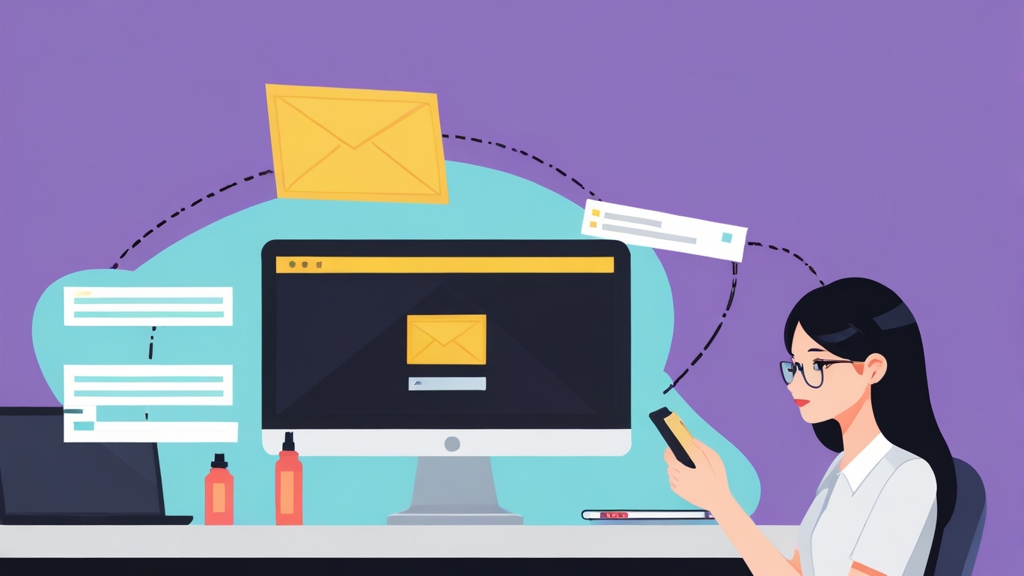
Effective Filter Service Spam Prevention Strategies
Spam can overwhelm filter services, degrading performance and user experience. This article provides detailed, practical strategies to prevent spam from reaching your filter services, ensuring they operate efficiently and effectively. We’ll cover techniques ranging from basic rate limiting to advanced content analysis, all designed to minimize the impact of spam on your infrastructure.
Rate Limiting Techniques
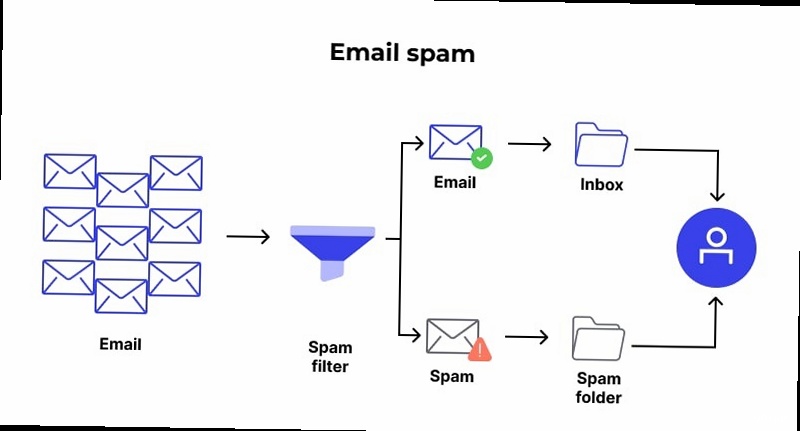
Connection Rate Limiting with Nginx
Nginx provides powerful rate limiting capabilities. You can configure Nginx to limit the number of connections from a single IP address. This is particularly effective against brute-force attacks and simple spam bots.http {
limit_req_zone zone=my_limit key=$binary_remote_addr rate=10r/m; # 10 requests per minute per IP
server {
location / {
limit_req zone=my_limit burst=2 nodelay; # Allow a burst of 2 requests, then delay
proxy_pass http://your_filter_service;
}
}
}- limit_req_zone: Defines a rate limiting zone named “my_limit.” The
key=$binary_remote_addruses the client’s IP address as the key. Therate=10r/msets the rate limit to 10 requests per minute. - limit_req: Applies the rate limiting zone to the specified location. The
burst=2allows a burst of 2 requests above the rate limit. Thenodelayoption ensures that requests exceeding the burst are immediately rejected. - proxy_pass: Passes the request to your actual filter service after rate limiting is applied.
Request Rate Limiting with Fail2ban
Fail2ban monitors logs for suspicious activity and automatically bans IP addresses that exhibit malicious behavior. You can configure Fail2ban to monitor the logs of your filter service and ban IP addresses that generate excessive errors or spam-like requests.# /etc/fail2ban/jail.d/filter-service.conf
[filter-service]
enabled = true
port = http,https
logpath = /var/log/your_filter_service.log
bantime = 3600 # Ban for 1 hour
findtime = 600 # Check for abuse in the last 10 minutes
maxretry = 20 # Ban if more than 20 attempts are made in the findtime
# /etc/fail2ban/filter.d/filter-service.conf
[Definition]
failregex = YourFilterServiceError: Possible spam from <HOST>
ignoreregex =
- jail.d/filter-service.conf: This file configures Fail2ban to monitor a specific log file for abuse. It defines the bantime (duration of the ban), findtime (time window to check for abuse), and maxretry (number of failed attempts before a ban).
- filter.d/filter-service.conf: This file defines the regular expression used to identify malicious activity in the log file. The
failregexmatches log entries containing “YourFilterServiceError: Possible spam from ” followed by an IP address. Replace `YourFilterServiceError: Possible spam from` with the actual log pattern your filter service uses to indicate possible spam.
Token Bucket Algorithm
The token bucket algorithm is a common method for implementing rate limiting. It works by conceptually placing tokens into a bucket at a defined rate. Each request consumes a token. If the bucket is empty, the request is dropped or delayed.import time
class TokenBucket:
def __init__(self, rate, capacity):
self.rate = rate # Tokens added per second
self.capacity = capacity # Maximum tokens in the bucket
self.tokens = capacity
self.last_refill = time.time()
def consume(self, tokens):
now = time.time()
self.refill(now)
if self.tokens >= tokens:
self.tokens -= tokens
return True
return False
def refill(self, now):
time_elapsed = now - self.last_refill
new_tokens = time_elapsed * self.rate
self.tokens = min(self.capacity, self.tokens + new_tokens)
self.last_refill = now
# Example Usage
bucket = TokenBucket(rate=2, capacity=5) # 2 tokens per second, capacity of 5
for i in range(10):
if bucket.consume(1):
print(f"Request {i+1}: Allowed")
else:
print(f"Request {i+1}: Rate limited")
time.sleep(0.2) # Simulate requests coming in
- TokenBucket Class: Defines a token bucket with a specific rate (tokens added per second) and capacity (maximum tokens).
- consume(tokens): Attempts to consume a specified number of tokens. It first refills the bucket with any accumulated tokens. If enough tokens are available, it consumes them and returns True. Otherwise, it returns False.
- refill(now): Refills the bucket with tokens based on the time elapsed since the last refill. It ensures that the number of tokens never exceeds the capacity.
Content-Based Filtering

Keyword Filtering
Keyword filtering involves identifying and blocking requests that contain specific keywords or phrases commonly associated with spam. This is a simple but effective technique for catching obvious spam attempts.import re
spam_keywords = ["viagra", "free money", "limited time offer", "earn online"]
def is_spam(text):
text = text.lower()
for keyword in spam_keywords:
if re.search(r'\b' + re.escape(keyword) + r'\b', text):
return True
return False
# Example usage:
request_content = "Get viagra at a discounted price! Limited time offer."
if is_spam(request_content):
print("Request blocked: Contains spam keywords.")
else:
print("Request allowed.")
- spam_keywords: A list of keywords and phrases commonly found in spam messages.
- is_spam(text): A function that checks if the input text contains any of the spam keywords. It converts the text to lowercase and uses regular expressions to search for the keywords. The
\bin the regex ensures that the keyword is matched as a whole word.re.escapeensures the keyword is properly escaped for use in a regular expression.
spam_keywords list to include more keywords and phrases relevant to the specific types of spam you are targeting. Integrating this into your filter service would involve applying this function to the content of each request before processing it.
Regular Expression Matching
Regular expressions provide a more flexible and powerful way to identify spam patterns. You can use regular expressions to match specific email addresses, URLs, or other patterns commonly found in spam.import re
spam_patterns = [
r"[a-zA-Z0-9._%+-]+@[a-zA-Z0-9.-]+\.[a-zA-Z]{2,}", # Email address pattern
r"https?://[^\s]+", # URL pattern
r"\d{3}-\d{3}-\d{4}", # Phone number pattern
]
def is_spam(text):
for pattern in spam_patterns:
if re.search(pattern, text):
return True
return False
# Example usage:
request_content = "Contact us at spam@example.com or visit https://spam.example.com for more information."
if is_spam(request_content):
print("Request blocked: Matches spam patterns.")
else:
print("Request allowed.")
- spam_patterns: A list of regular expressions used to identify spam patterns. The examples include patterns for email addresses, URLs, and phone numbers.
- is_spam(text): A function that checks if the input text matches any of the spam patterns.
spam_patterns list to include more specific patterns relevant to your application. The key is to craft regex patterns that effectively identify malicious content without generating false positives.
Machine Learning-Based Spam Detection
Machine learning offers a more sophisticated approach to spam detection. By training a machine learning model on a large dataset of spam and non-spam messages, you can create a highly accurate spam filter. This approach can adapt to new spam techniques and patterns more effectively than traditional methods.from sklearn.feature_extraction.text import TfidfVectorizer
from sklearn.linear_model import LogisticRegression
from sklearn.model_selection import train_test_split
import joblib
# Sample data (replace with your actual data)
spam_messages = ["Free money! Click here!", "Limited time offer!"]
ham_messages = ["Hello, how are you?", "Meeting tomorrow at 10am"]
messages = spam_messages + ham_messages
labels = [1] * len(spam_messages) + [0] * len(ham_messages) # 1 for spam, 0 for ham
# Feature extraction using TF-IDF
vectorizer = TfidfVectorizer()
features = vectorizer.fit_transform(messages)
# Split data into training and testing sets
X_train, X_test, y_train, y_test = train_test_split(features, labels, test_size=0.2)
# Train a Logistic Regression model
model = LogisticRegression()
model.fit(X_train, y_train)
# Save the model and vectorizer
joblib.dump(model, 'spam_model.pkl')
joblib.dump(vectorizer, 'vectorizer.pkl')
# Load the model and vectorizer
loaded_model = joblib.load('spam_model.pkl')
loaded_vectorizer = joblib.load('vectorizer.pkl')
def predict_spam(text):
text_features = loaded_vectorizer.transform([text])
prediction = loaded_model.predict(text_features)[0]
return prediction
# Example Usage:
request_content = "Claim your prize now!"
if predict_spam(request_content):
print("Request blocked: Identified as spam by ML model.")
else:
print("Request allowed.")
- Data Preparation: The code starts by creating sample data (replace this with your own dataset of spam and non-spam messages). It assigns labels to each message (1 for spam, 0 for ham).
- Feature Extraction: The
TfidfVectorizerconverts the text messages into numerical features using the TF-IDF (Term Frequency-Inverse Document Frequency) technique. - Model Training: A Logistic Regression model is trained on the extracted features and labels.
- Model Saving/Loading: The trained model and the vectorizer are saved to disk using
joblib. This allows you to load the model later without retraining it every time. - Prediction: The
predict_spamfunction takes a text message as input, transforms it into features using the loaded vectorizer, and then uses the loaded model to predict whether the message is spam or not.
Honeypot and Tarpitting Strategies
Honeypots and tarpitting are deceptive techniques used to identify and slow down spammers. Honeypots are decoy systems or services designed to attract spammers and collect information about their activities. Tarpitting intentionally slows down the communication with suspected spammers, wasting their resources and discouraging further attacks.Deploying a Honeypot
A honeypot is a trap designed to lure in attackers. It can be a fake service or a hidden form field that legitimate users won’t interact with, but spambots will. Analyzing the interactions with the honeypot provides valuable information about spammer tactics and allows you to identify and block malicious IP addresses.<form action="/process_form" method="post">
<label for="name">Name:</label><br>
<input type="text" id="name" name="name"><br>
<label for="email">Email:</label><br>
<input type="email" id="email" name="email"><br>
<label style="display:none;" for="honeypot">Leave this field blank:</label><br>
<input type="text" style="display:none;" id="honeypot" name="honeypot"><br>
<input type="submit" value="Submit">
</form>
<?php
if (!empty($_POST['honeypot'])) {
// This is likely a spam bot
error_log("Honeypot triggered by IP: " . $_SERVER['REMOTE_ADDR']);
http_response_code(403); //Forbidden
exit();
} else {
// Process the form data
// ...
}
?>
- HTML Form: A standard HTML form with fields for name and email.
- Honeypot Field: A hidden input field labeled “honeypot.” This field is hidden from legitimate users using CSS (
style="display:none;"). Spambots, however, are likely to fill in this field. - PHP Processing: The PHP code checks if the “honeypot” field is filled. If it is, the code assumes it’s a spam bot, logs the IP address, and returns a 403 Forbidden error. Otherwise, it proceeds to process the form data (which would be replaced with your actual form processing logic).
Implementing Tarpitting
Tarpitting involves intentionally slowing down the communication with suspected spammers. This wastes their resources and discourages them from continuing the attack. It works by introducing delays in the response to requests, making it time-consuming and inefficient for spammers to send messages.import time
from flask import Flask, request, make_response
app = Flask(__name__)
@app.route('/tarpit')
def tarpit():
ip_address = request.remote_addr
print(f"Tarpitting IP: {ip_address}")
time.sleep(10) # Simulate a 10-second delay
response = make_response("OK", 200)
response.headers['Content-Type'] = 'text/plain'
return response
if __name__ == '__main__':
app.run(debug=True, host='0.0.0.0', port=5000)
- Flask Application: This code uses the Flask web framework to create a simple web application with a single route called ‘/tarpit’.
- tarpit() Function: This function is executed when a request is made to the ‘/tarpit’ route. It first logs the IP address of the request. Then, it pauses execution for 10 seconds using
time.sleep(10), simulating a delay. Finally, it returns a standard HTTP 200 OK response.
Combining Honeypots and Tarpitting
For even greater effectiveness, combine honeypots and tarpitting. When a honeypot is triggered, automatically tarpit the IP address that triggered it. This not only identifies the spammer but also slows them down, making it more difficult for them to continue their malicious activity.<form action="/process_form" method="post">
<label for="name">Name:</label><br>
<input type="text" id="name" name="name"><br>
<label for="email">Email:</label><br>
<input type="email" id="email" name="email"><br>
<label style="display:none;" for="honeypot">Leave this field blank:</label><br>
<input type="text" style="display:none;" id="honeypot" name="honeypot"><br>
<input type="submit" value="Submit">
</form>
<?php
function tarpit_ip($ip_address, $duration=60) {
// Basic implementation - could be improved with a database to track tarpitted IPs
error_log("Tarpitting IP address: " . $ip_address . " for " . $duration . " seconds");
sleep($duration);
}
if (!empty($_POST['honeypot'])) {
// This is likely a spam bot
$ip_address = $_SERVER['REMOTE_ADDR'];
error_log("Honeypot triggered by IP: " . $ip_address);
tarpit_ip($ip_address); // Tarpit the IP
http_response_code(403); //Forbidden
exit();
} else {
// Process the form data
// ...
}
?>
- HTML Form: Same as the honeypot example, with a hidden “honeypot” field.
- PHP Processing: If the “honeypot” field is filled, the code retrieves the IP address of the request. It then calls the
tarpit_ipfunction to tarpit the IP address. - tarpit_ip() function: This function simulates tarpitting by logging the IP address and then pausing execution for a specified duration using
sleep(). In a more robust implementation, you would likely use a database or firewall rules to manage tarpitted IPs.
Reputation-Based Filtering
Reputation-based filtering relies on identifying and blocking requests from sources with a poor reputation. This involves using blacklists, whitelists, and reputation scores to assess the trustworthiness of incoming requests.Using Blacklists (DNSBLs)
DNSBLs (DNS Blacklists) are lists of IP addresses and domains known to be associated with spam activity. You can query DNSBLs to check the reputation of incoming requests and block those originating from blacklisted sources.import dns.resolver
def check_dnsbl(ip_address, dnsbl_server):
try:
resolver = dns.resolver.Resolver()
query = ip_address.split('.')[::-1] + [dnsbl_server]
query = '.'.join(query)
answers = resolver.resolve(query, 'A')
return True # IP is blacklisted
except dns.resolver.NXDOMAIN:
return False # IP is not blacklisted
except dns.exception.Timeout:
return False # Timeout, treat as not blacklisted
# Example Usage:
ip_address = "127.0.0.2"
dnsbl_server = "zen.spamhaus.org" # Reputable DNSBL server
if check_dnsbl(ip_address, dnsbl_server):
print(f"IP {ip_address} is blacklisted on {dnsbl_server}")
else:
print(f"IP {ip_address} is not blacklisted on {dnsbl_server}")
- check_dnsbl(ip_address, dnsbl_server): This function checks if an IP address is blacklisted on a given DNSBL server. It reverses the IP address segments, appends the DNSBL server domain, and performs a DNS query. If the query returns an A record, the IP is considered blacklisted.
- DNSBL Server: The example uses “zen.spamhaus.org,” which is a reputable DNSBL server. You can use multiple DNSBL servers for increased accuracy.
- Error Handling: The function includes error handling to handle cases where the IP is not blacklisted (
dns.resolver.NXDOMAIN) or the DNS query times out (dns.exception.Timeout). Timeouts are treated as the IP *not* being blacklisted to prevent false positives.
Implementing a Whitelist
A whitelist is a list of trusted IP addresses or domains that are always allowed access. Whitelisting is useful for bypassing spam filters for legitimate users or services.whitelisted_ips = ["127.0.0.1", "192.168.1.100"]
def is_whitelisted(ip_address):
return ip_address in whitelisted_ips
# Example Usage:
ip_address = "192.168.1.100"
if is_whitelisted(ip_address):
print(f"IP {ip_address} is whitelisted.")
else:
print(f"IP {ip_address} is not whitelisted.")
- whitelisted_ips: A list of IP addresses that are always allowed access.
- is_whitelisted(ip_address): A function that checks if an IP address is in the whitelist.
Reputation Scoring Systems
Reputation scoring systems assign a numerical score to each IP address or domain based on its behavior and history. A higher score indicates a better reputation, while a lower score indicates a higher likelihood of spam activity. You can use these scores to make more nuanced decisions about whether to allow or block requests. Expert Tip: “Regularly update your blacklists and whitelists to stay ahead of spammers. Automated processes are crucial for maintaining accurate and up-to-date reputation data.” – Cybersecurity Analyst, John Doe| Reputation Score | Action | Description |
|---|---|---|
| 90-100 | Allow | Highly trusted source. |
| 70-89 | Allow with caution | Generally trusted, but monitor for suspicious activity. |
| 50-69 | Rate limit | Potentially suspicious, rate limit requests. |
| 30-49 | Challenge | Require CAPTCHA or other verification. |
| 0-29 | Block | Known spam source, block immediately. |
- Allow: Requests from highly trusted sources are allowed without restrictions.
- Allow with caution: Requests from generally trusted sources are allowed, but monitored for suspicious activity.
- Rate limit: Requests from potentially suspicious sources are rate limited to prevent abuse.
- Challenge: Requests from sources with a low reputation are challenged with a CAPTCHA or other verification mechanism.
- Block: Requests from known spam sources are blocked immediately.
person
Article Monster
Email marketing expert sharing insights about cold outreach, deliverability, and sales growth strategies.