
How to Write Cold Emails That Actually Convert
Cold emailing can feel like shouting into the void, but it’s still a powerful sales tool when done right. This article provides a focused, practical guide to crafting cold emails that not only get opened but also drive engagement and, ultimately, conversions. We’ll delve into the specifics of personalization, crafting compelling subject lines, writing effective body copy, and optimizing your call-to-action to transform your cold outreach into a warm lead generator.
Crafting Irresistible Subject Lines
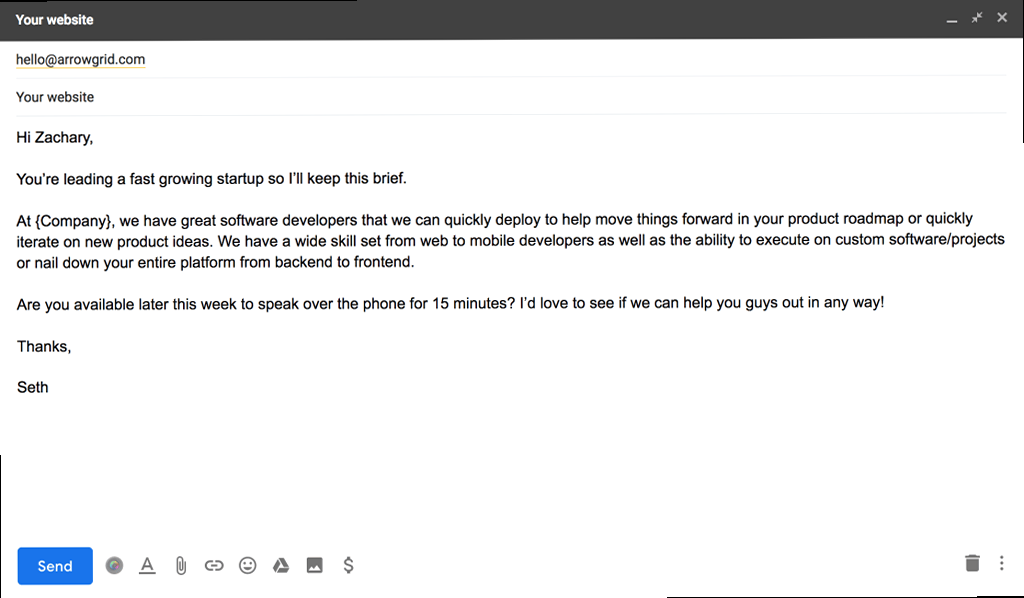
- Keep it short and sweet: Aim for 6-10 words. Mobile users see even less.
- Personalize it: Use the recipient’s name, company, or industry.
- Create a sense of urgency or curiosity: Hint at a benefit or ask a thought-provoking question.
- Avoid spam trigger words: Words like “free,” “guarantee,” and “urgent” are red flags.
- Test different subject lines: A/B testing can help you identify what resonates best.
Examples of Effective Subject Lines
Here are some examples of subject lines that grab attention without being overly aggressive:- “[Recipient Name], quick question about [Company Name]’s marketing strategy”
- “Ideas to improve [Company Name]’s lead generation”
- “Saw [Company Name]’s recent [achievement] – congrats!”
- “Quick thought on [Recipient’s Industry] trends”
- “Is [Specific Pain Point] a priority for [Company Name]?”
Examples of Ineffective Subject Lines
Avoid these common pitfalls that lead to low open rates:- “Increase your sales by 500%!”
- “Free consultation”
- “Urgent: Important business opportunity”
- “Dear Sir/Madam”
- “Check out our amazing product!”
Practical Example 1: Personalization Using Mail Merge
Many email marketing platforms allow you to use mail merge to personalize subject lines. Let’s say you’re using a CSV file named `contacts.csv` with columns for `first_name`, `company_name`, and `industry`. Here’s how you might use it in a popular email tool: Scenario: You want to send an email to marketing managers about improving their lead generation in the tech industry.Subject: [first_name], ideas to boost lead gen at [company_name] in the Tech Industry?Practical Example 2: A/B Testing Subject Lines
Most email marketing services provide A/B testing features. You can test two different subject lines on a subset of your audience and then automatically send the winning subject line (the one with the higher open rate) to the rest of your list. Steps (Example using Mailchimp):- Create a new campaign.
- Choose the “A/B Test” option.
- Select the percentage of recipients for the test (e.g., 20%).
- Enter two different subject lines (e.g., “Quick question about [Company]” vs. “Ideas for [Company]’s marketing”).
- Set the winning metric to “Open Rate.”
- Send the campaign. Mailchimp will automatically send the winner to the remaining 80% of your list.
Personalization Beyond Names
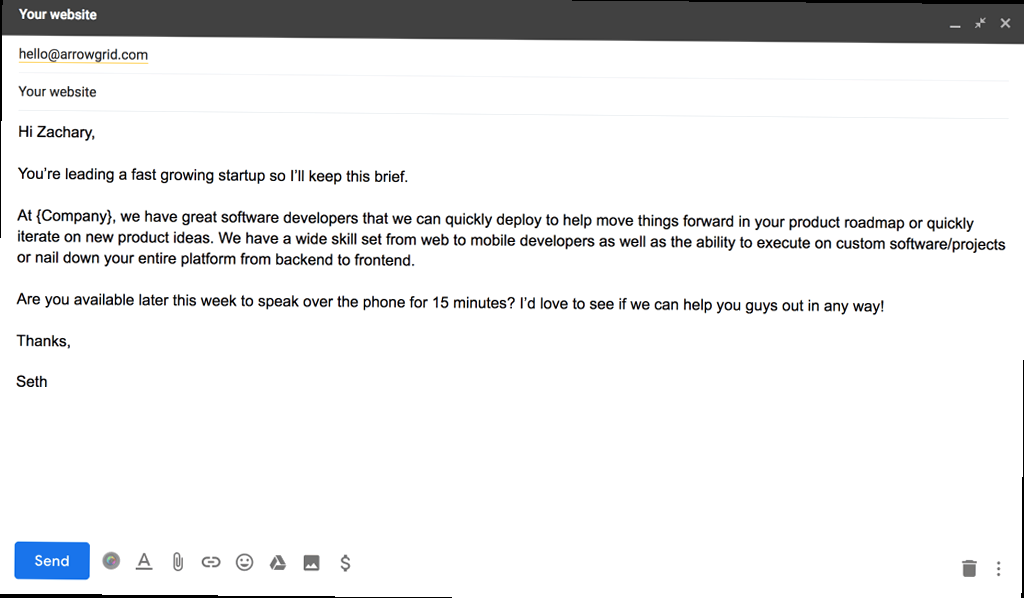
- Research your prospects: Use LinkedIn, company websites, and news articles to gather information.
- Identify pain points: What challenges are they facing? How can your product or service help solve them?
- Reference specific achievements: Compliment them on a recent accomplishment or project.
- Tailor your message to their role: Speak to their specific responsibilities and goals.
- Demonstrate value: Explain how your offering can directly benefit them and their company.
Practical Example 1: Leveraging LinkedIn for Personalization
Before sending a cold email, take the time to thoroughly review the prospect’s LinkedIn profile. Look for:- Recent activity: Have they recently posted about a specific project or challenge?
- Shared connections: Do you have any mutual connections who can provide an introduction?
- Skills and endorsements: What are their areas of expertise?
- Company updates: What’s new at their company?
Practical Example 2: Personalizing based on Company Website Content
Analyze the prospect’s company website to identify key initiatives, recent blog posts, case studies, or press releases. Use this information to demonstrate that you understand their business. Example: “Hi [Recipient Name], I was reading your blog post on [Specific Blog Post Title] and found your insights on [Specific Point] particularly interesting. We’ve developed a solution that directly addresses the challenges you mentioned in the post regarding [Related Topic]. We’ve helped other companies in the [Industry] space, such as [Company Name], improve their [Specific Metric] by X%. Would you have 15 minutes for a quick call to explore if we might be a good fit for [Company Name]?”Practical Example 3: Using Industry-Specific Data
Show you understand their industry by referencing relevant trends or statistics. This adds credibility and demonstrates that you’re not just sending a generic email blast. Example: “Hi [Recipient Name], I’m reaching out because I noticed [Company Name] is operating in the [Industry] sector, which is seeing a [Positive/Negative Trend] according to recent reports by [Source]. We’ve been helping companies in this space adapt to this trend by [Specific Solution]. For example, we helped [Company Name] reduce their [Specific Cost] by 20% in just three months. Would you be open to a quick conversation to see if we can do the same for [Company Name]?”Personalization is the key to showing you care. By taking the time to understand your prospects, you can craft emails that resonate and drive engagement.“People don’t care how much you know until they know how much you care.” – Theodore Roosevelt
Crafting the Body of Your Email: Concise, Clear, and Compelling
The body of your cold email needs to be concise, clear, and compelling. You have a very limited amount of time to capture the recipient’s attention and convince them to take action. Avoid lengthy paragraphs and jargon. Get straight to the point and focus on the value you can provide.- Start with a strong opening: Immediately establish why you’re reaching out and personalize the message.
- Clearly state your value proposition: What problem do you solve? How will the recipient benefit?
- Keep it brief: Aim for 5-7 sentences.
- Use bullet points or short paragraphs: Make the email easy to scan.
- Include a clear call-to-action: Tell the recipient exactly what you want them to do.
- Proofread carefully: Typos and grammatical errors are unprofessional.
The AIDA Framework
A useful framework for structuring your email body is AIDA:- Attention: Grab their attention with a personalized opening line.
- Interest: Spark their interest by highlighting a relevant problem or opportunity.
- Desire: Create desire by showcasing the benefits of your solution.
- Action: Prompt them to take action with a clear call-to-action.
Practical Example 1: Email Body using the AIDA Framework
“Hi [Recipient Name], I noticed [Company Name] is currently using [Current Solution/Method] for [Specific Task] (Attention). Many companies in the [Industry] sector are struggling with [Specific Pain Point related to that task] (Interest). We help companies like [Similar Company] overcome this challenge by [Specific Benefit, e.g., automating the process and reducing errors by 30%] (Desire). Would you be open to a quick 15-minute call next week to explore how we can help [Company Name] improve [Specific Metric]? (Action)”Practical Example 2: Focusing on a Single, Specific Benefit
Rather than trying to cram in all the features of your product or service, focus on one key benefit that is most relevant to the recipient. “Hi [Recipient Name], I’m reaching out because I know [Company Name] is focused on [Company Goal]. We help companies like yours achieve this goal by [Specific Benefit, e.g., reducing customer churn]. In fact, we recently helped [Similar Company] reduce their churn rate by 15% in just three months using our [Specific Solution]. Would you be available for a brief call to discuss how we can help [Company Name] achieve similar results?Practical Example 3: Addressing a Common Pain Point
Demonstrate that you understand the challenges the recipient is facing by addressing a common pain point in their industry or role. “Hi [Recipient Name], I understand that managing [Specific Task] can be time-consuming and often leads to [Negative Consequence]. We’ve developed a solution that automates this process, freeing up your team to focus on more strategic initiatives. We’ve seen companies in the [Industry] space reduce their time spent on [Specific Task] by 40% using our solution. Would you be interested in learning more about how we can help [Company Name] streamline your [Specific Process]?”Optimizing Your Call-to-Action (CTA)
Your call-to-action (CTA) is the most crucial part of your email. It tells the recipient exactly what you want them to do next. A weak or unclear CTA will result in missed opportunities. Make it easy for them to say “yes” by offering a low-commitment, specific action.- Be specific: Avoid vague CTAs like “Let me know what you think.”
- Make it easy to respond: Offer a specific time for a call or ask a simple question.
- Keep it low-commitment: Don’t ask for too much too soon.
- Use action-oriented language: Start your CTA with a verb.
- Offer value: What’s in it for them?
Examples of Effective CTAs
- “Would you be open to a quick 15-minute call next week to discuss this further?”
- “Are you available for a brief chat on [Date] or [Date]?”
- “Would you be interested in seeing a quick demo of our product?”
- “Can I send you a case study that highlights how we helped a similar company?”
- “What are your thoughts on [Specific Trend/Challenge]?”
Examples of Ineffective CTAs
- “Let me know what you think.”
- “Check out our website.”
- “Buy our product now!”
- “Contact us for more information.”
- “What are your thoughts?” (Too broad)
Practical Example 1: Offering a Specific Time Slot
Instead of asking the recipient to find a time that works for them, offer a few specific options. This makes it much easier for them to say “yes.” “Would you be available for a quick 15-minute call on Tuesday at 2 PM EST or Wednesday at 10 AM EST? If neither of those times work, please let me know what your availability looks like next week.”Practical Example 2: Asking a Simple, Open-Ended Question
Engage the recipient in a conversation by asking a thought-provoking question related to their business or industry. “I’m curious, how are you currently addressing [Specific Challenge]? We’ve found that many companies in the [Industry] sector are struggling with this issue.”Practical Example 3: Offering a Valuable Resource
Provide something of value, such as a case study, white paper, or free trial. This demonstrates that you’re not just trying to sell them something. “Would you be interested in receiving a case study that highlights how we helped [Similar Company] improve their [Specific Metric] by X%? It provides a detailed overview of our approach and the results they achieved.” Remember to make it as easy as possible for the recipient to take the next step. A clear, compelling, and low-commitment CTA is essential for driving conversions. Expert Tip: Follow-up is crucial. Don’t be afraid to send a polite follow-up email if you don’t receive a response within a few days. Sometimes people are simply busy and need a reminder.Tracking and Measuring Your Results
Writing great cold emails is only half the battle. You also need to track and measure your results to understand what’s working and what’s not. This data will allow you to optimize your campaigns and improve your ROI.- Track open rates: How many people are opening your emails?
- Track click-through rates (CTR): How many people are clicking on the links in your email?
- Track conversion rates: How many people are taking the desired action (e.g., booking a call, requesting a demo)?
- Monitor bounce rates: How many emails are bouncing back?
- Use A/B testing: Experiment with different subject lines, body copy, and CTAs.
Practical Example 1: Setting up Google Analytics for Email Tracking
To track website visits originating from your cold emails, use Google Analytics and UTM parameters. UTM parameters are tags you add to your URLs to track the source, medium, and campaign name. Example: Original URL: `https://www.example.com/` URL with UTM parameters: `https://www.example.com/?utm_source=coldemail&utm_medium=email&utm_campaign=leadgen`- `utm_source`: Identifies the source of the traffic (e.g., coldemail).
- `utm_medium`: Identifies the medium used to send the traffic (e.g., email).
- `utm_campaign`: Identifies the specific campaign (e.g., leadgen).
Practical Example 2: Using Email Marketing Platform Analytics
Most email marketing platforms (Mailchimp, Sendinblue, HubSpot, etc.) offer detailed analytics dashboards. These dashboards typically provide insights into:- Open Rates: Percentage of recipients who opened your email. Track this to assess subject line effectiveness.
- Click-Through Rates (CTR): Percentage of recipients who clicked a link in your email. Track this to assess the effectiveness of your body copy and CTA.
- Bounce Rates: Percentage of emails that could not be delivered. High bounce rates can damage your sender reputation. Clean your email list regularly.
- Unsubscribe Rates: Percentage of recipients who unsubscribed from your email list. High unsubscribe rates may indicate your emails are not relevant or valuable to your audience.
Practical Example 3: A/B Testing and Iteration
Continuously A/B test different elements of your email (subject lines, body copy, CTAs) and track the results. Use the data to iterate and improve your campaigns. Example A/B Test:| Element | Version A | Version B | Result |
|---|---|---|---|
| Subject Line | Quick question about [Company] | Ideas to improve [Company]’s marketing | Version B had a 15% higher open rate. |
| CTA | Would you be open to a quick call? | Are you available for a brief chat on Tuesday or Wednesday? | Version B had a 20% higher click-through rate. |
External Link: Learn more about using UTM parameters with Google Analytics: Google Analytics UTM Parameters
Article Monster
Email marketing expert sharing insights about cold outreach, deliverability, and sales growth strategies.