
Crafting Cold Emails That Convert: A Guide to Personalized Outreach
Cold emailing can be daunting. Sending messages to people you don’t know, hoping for a response, can feel like shouting into the void. But when done right, cold email can be an incredibly powerful tool for generating leads, building relationships, and driving business growth. This article will provide a focused guide on crafting personalized cold emails that cut through the noise and get results, specifically focusing on the crucial first impression you make.
Understanding Your Target Audience: The Foundation of Effective Personalization
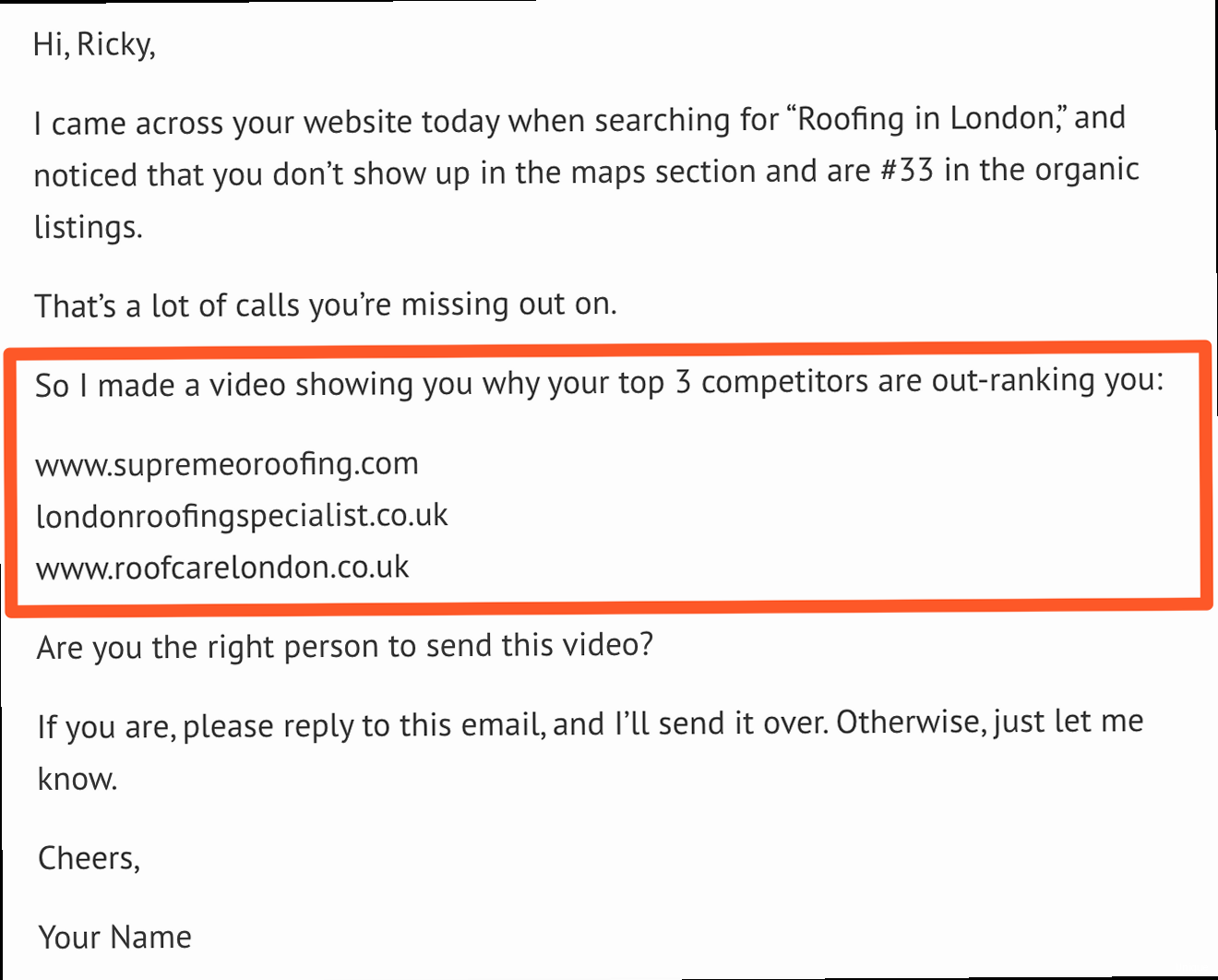
Before you even think about writing a single word of your cold email, you need to deeply understand your target audience. Generic emails get generic results – or, more likely, no results at all. Personalization isn’t just about inserting someone’s name; it’s about demonstrating that you understand their challenges, their goals, and their industry. This requires thorough research and a strategic approach to identifying the right prospects. Without a solid foundation of audience understanding, even the most brilliantly written email will likely fall flat.
Identifying Your Ideal Customer Profile (ICP)
The first step is defining your Ideal Customer Profile (ICP). This is a detailed description of the type of company and individual who would benefit most from your product or service and who would be most likely to convert into a paying customer. Consider factors like industry, company size, revenue, location, and specific pain points. This will narrow your focus and allow you to tailor your messaging effectively.
Example: Let’s say you’re selling a cybersecurity solution designed for small to medium-sized businesses (SMBs). Your ICP might look something like this:
- Industry: Healthcare, Finance, Legal
- Company Size: 10-50 employees
- Revenue: $1M – $10M annually
- Location: United States
- Pain Points: Concerns about data breaches, regulatory compliance (HIPAA, GDPR), lack of in-house cybersecurity expertise, reliance on outdated security measures.
This ICP provides a clear roadmap for your prospecting efforts. You’ll now focus on identifying companies and individuals that match these criteria.
Leveraging LinkedIn and Other Research Tools
Once you have your ICP defined, it’s time to start researching individual prospects. LinkedIn is an invaluable resource for this. Use advanced search filters to identify individuals within your target companies who hold relevant roles. Look for information about their responsibilities, their interests, and their recent activities (e.g., posts, articles, comments). Other valuable tools include company websites, industry publications, and news articles.
Example: You’re targeting the IT Manager at a healthcare company. On LinkedIn, you see they recently shared an article about the increasing threat of ransomware attacks on hospitals. This is valuable information! You can use this in your email to demonstrate that you understand their specific concerns.
Example: Visiting the company’s website, you notice they recently launched a new patient portal. This suggests they’re focused on improving the patient experience and expanding their digital footprint. You can tailor your email to address how your cybersecurity solution can help them protect their patient data and maintain trust.
Expert Tip: Set up Google Alerts for your target companies and keywords related to their industry and challenges. This will help you stay informed about their latest news and activities, providing you with fresh insights for your email personalization.
Documenting Your Research: Creating Prospect Profiles
Don’t just gather information haphazardly. Create a structured way to document your research for each prospect. This could be a simple spreadsheet or a more sophisticated CRM system. Include key details like their name, title, company, industry, pain points, recent activities, and any other relevant information you uncover. This will allow you to quickly access and utilize this information when crafting your emails.
Example: Your prospect profile might include the following:
| Field | Value |
|---|---|
| Name | John Doe |
| Title | IT Manager |
| Company | Acme Healthcare |
| Industry | Healthcare |
| Pain Points | Ransomware threats, HIPAA compliance |
| Recent Activity | Shared article on ransomware attacks |
| New Initiative | Launched patient portal |
By meticulously documenting your research, you’ll be well-equipped to write highly personalized and effective cold emails that resonate with your target audience.
Crafting a Compelling Subject Line: The Key to Getting Opened
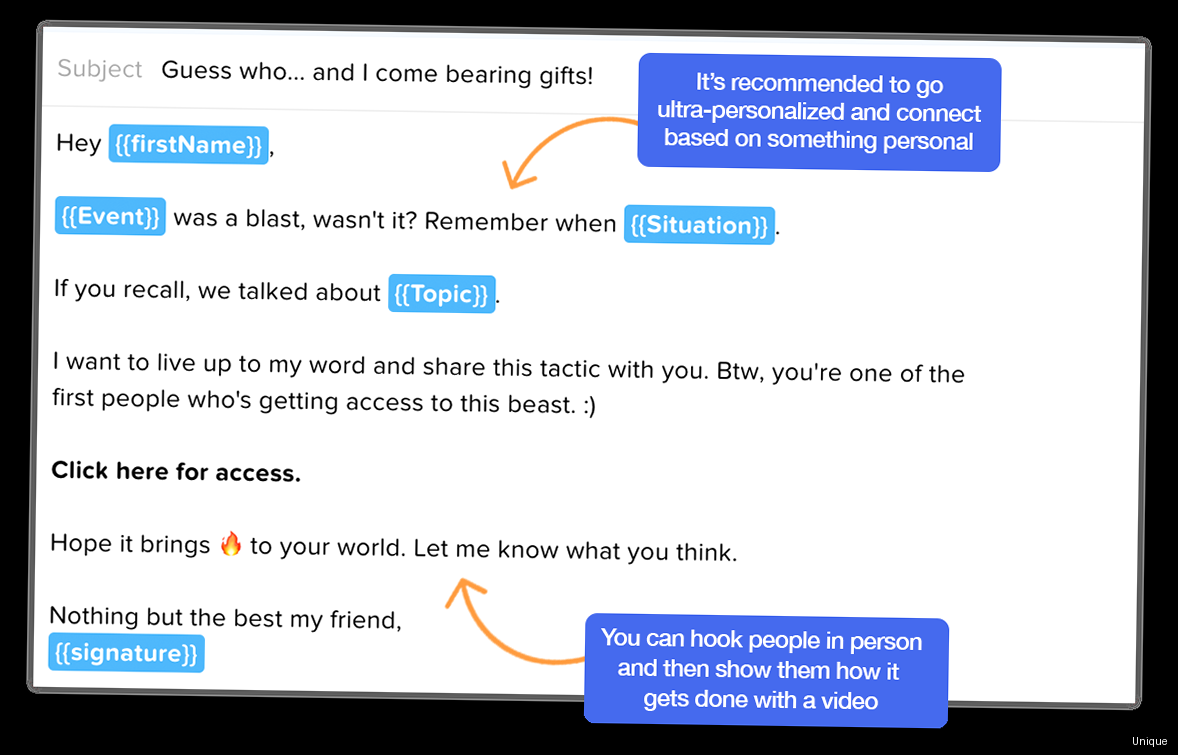
Your subject line is the gatekeeper to your email. If it doesn’t capture the recipient’s attention and pique their curiosity, your meticulously crafted message will never be seen. In a crowded inbox, you have mere seconds to make a positive first impression. A generic or uninspired subject line is a guaranteed ticket to the trash folder. Therefore, crafting a subject line that is both relevant and intriguing is paramount to your cold email success.
The Power of Personalization in Subject Lines
Personalization isn’t just for the body of your email; it can be incredibly effective in your subject line as well. Mentioning the recipient’s name, company, or a specific pain point can significantly increase your open rates. However, use personalization judiciously. Overdoing it can make your subject line sound spammy or overly salesy.
Example:
- Generic: “Cybersecurity Solution for Your Business” (Unlikely to stand out)
- Personalized: “John, Saw Your Post on Ransomware Threats” (More likely to get opened if John posted about ransomware)
- Personalized: “Acme Healthcare: Addressing HIPAA Compliance?” (Relevant and addresses a potential pain point)
Notice how the personalized subject lines are more specific and relevant, making them more likely to catch the recipient’s eye.
Creating a Sense of Curiosity and Urgency
A compelling subject line should create a sense of curiosity or urgency, prompting the recipient to open the email to learn more. This can be achieved by posing a question, hinting at a valuable benefit, or creating a fear of missing out (FOMO).
Example:
- Question: “Is Your Patient Data Protected?” (Creates curiosity and highlights a potential concern)
- Benefit: “Boost Patient Engagement by 20% with [Your Solution]” (Promises a tangible benefit)
- FOMO: “Exclusive Access: Limited-Time Cybersecurity Audit” (Creates urgency and exclusivity)
These subject lines are designed to pique the recipient’s interest and make them want to learn more about what you have to offer.
A/B Testing Your Subject Lines
The best way to determine which subject lines resonate most with your target audience is to A/B test them. Send out two different versions of your email with different subject lines and track the open rates. Analyze the results to identify which subject lines perform best and use those insights to optimize your future campaigns.
Example: You send out 100 emails with the subject line “John, Saw Your Post on Ransomware Threats” and another 100 emails with the subject line “Acme Healthcare: Addressing HIPAA Compliance?”. If the latter subject line has a significantly higher open rate, it suggests that HIPAA compliance is a more pressing concern for your target audience at Acme Healthcare.
Expert Tip: Keep your subject lines concise and to the point. Ideally, they should be less than 50 characters long to ensure they display properly on mobile devices.
By carefully crafting and testing your subject lines, you can significantly improve your open rates and increase the effectiveness of your cold email campaigns.
Personalizing the Email Body: Building Rapport and Demonstrating Value
Once you’ve enticed someone to open your email with a compelling subject line, you need to deliver on that promise with a personalized and engaging email body. This is where you build rapport, demonstrate that you understand their needs, and showcase the value you can provide. A generic email body will quickly undo any goodwill you’ve created with your subject line and send your message straight to the trash.
Starting with a Personalized Opening Line
Avoid generic greetings like “Dear Sir/Madam” or “To Whom It May Concern.” Start your email with a personalized opening line that shows you’ve done your research. Mention something specific about the recipient, their company, or their industry. This immediately establishes that you’re not sending a mass email.
Example:
- “I enjoyed reading your article on the future of healthcare technology on LinkedIn, John.” (Shows you’ve engaged with their content)
- “Congratulations on the recent launch of the new patient portal at Acme Healthcare!” (Acknowledges a company achievement)
- “I noticed Acme Healthcare is actively hiring cybersecurity analysts on LinkedIn. Is your team prepared for evolving threats?” (Highlights a potential pain point)
These opening lines immediately demonstrate that you’ve taken the time to learn about the recipient and their company.
Connecting Their Pain Points to Your Solution
The core of your email body should focus on how your product or service can solve the recipient’s specific pain points. Don’t just list features; explain how those features translate into tangible benefits for them. Use the research you conducted earlier to tailor your message to their specific needs.
Example:
“Given the increasing threat of ransomware attacks on hospitals, as discussed in your recent LinkedIn post, I wanted to reach out about [Your Cybersecurity Solution]. Our solution provides proactive threat detection and incident response capabilities, helping healthcare organizations like Acme Healthcare protect their patient data and maintain HIPAA compliance. We can integrate with your new patient portal to ensure its security.”
This example directly connects the recipient’s pain points (ransomware threats, HIPAA compliance) to the benefits of your solution (proactive threat detection, data protection) and even mentions their new patient portal, demonstrating a deep understanding of their needs.
Keeping It Concise and Actionable
People are busy. Keep your email body concise and to the point. Focus on the most relevant information and avoid unnecessary jargon. Make it easy for the recipient to understand the value you offer and what you want them to do next.
Example:
“Would you be open to a brief 15-minute call next week to discuss how [Your Cybersecurity Solution] can help Acme Healthcare address its cybersecurity challenges and ensure HIPAA compliance? Please let me know what time works best for you.”
This example includes a clear call to action (a 15-minute call), makes it easy for the recipient to respond (suggesting a time), and reinforces the value proposition (addressing cybersecurity challenges and ensuring HIPAA compliance).
Expert Tip: Use bullet points or short paragraphs to make your email easier to read and digest. People are more likely to skim emails than to read them word-for-word.
By personalizing your email body, connecting with the recipient’s pain points, and keeping it concise and actionable, you can significantly increase your chances of getting a positive response.
Optimizing for Deliverability and Avoiding the Spam Folder: Ensuring Your Message Gets Seen
You can write the most compelling cold email in the world, but if it ends up in the recipient’s spam folder, it’s all for naught. Email deliverability is a critical aspect of cold emailing that often gets overlooked. Various factors can affect whether your email lands in the inbox or the spam folder, and understanding these factors is essential for maximizing your chances of success.
Authenticating Your Email: SPF, DKIM, and DMARC
Email authentication protocols like SPF (Sender Policy Framework), DKIM (DomainKeys Identified Mail), and DMARC (Domain-based Message Authentication, Reporting & Conformance) help verify that your email is legitimate and not being spoofed by spammers. Implementing these protocols is crucial for improving your email deliverability.
Example:
To set up SPF, you need to add a TXT record to your domain’s DNS settings. The record should specify which mail servers are authorized to send emails on behalf of your domain.
v=spf1 mx a ip4:your_ip_address include:your_email_service_provider.com ~allReplace “your_ip_address” with the IP address of your mail server and “your_email_service_provider.com” with the domain of your email service provider. Contact your DNS provider for instructions on how to add a TXT record.
DKIM involves adding a digital signature to your emails, which verifies that the email hasn’t been tampered with during transit. Your email service provider should provide instructions on how to generate a DKIM key and add it to your DNS records.
DMARC builds upon SPF and DKIM by specifying what to do with emails that fail authentication. You can configure DMARC to reject, quarantine, or simply monitor these emails. Adding a DMARC record to your DNS settings is a strong signal to email providers that you’re serious about email security.
v=DMARC1; p=none; rua=mailto:your_email@example.com; ruf=mailto:your_email@example.com; adkim=r; aspf=r;Replace “your_email@example.com” with an email address where you want to receive DMARC reports. “p=none” means that no action is taken on emails that fail authentication, you can change it to “p=quarantine” or “p=reject” after monitoring the reports. adkim=r and aspf=r means the DKIM and SPF are relaxed.
Maintaining a Clean Sending Reputation
Your sending reputation is a measure of how trustworthy your email server is perceived by email providers. A poor sending reputation can lead to your emails being marked as spam. Factors that can negatively impact your sending reputation include high bounce rates, spam complaints, and sending emails to invalid addresses.
Example:
- Verify email addresses: Use an email verification service to ensure that the email addresses on your list are valid and active.
- Monitor bounce rates: Keep an eye on your bounce rates and remove invalid email addresses from your list. A bounce rate higher than 2% can negatively impact your sending reputation.
- Avoid spam traps: Spam traps are email addresses that are specifically designed to catch spammers. Avoid purchasing email lists from unverified sources, as these lists often contain spam traps.
- Provide an easy way to unsubscribe: Make it easy for recipients to unsubscribe from your emails. This will reduce the likelihood of them marking your emails as spam.
Avoiding Spam Trigger Words and Content
Certain words and phrases are more likely to trigger spam filters than others. Avoid using these words in your subject lines and email body. Examples of spam trigger words include “free,” “guaranteed,” “urgent,” “limited time offer,” and excessive use of exclamation points.
Example:
- Bad: “FREE Cybersecurity Audit! Limited Time Offer!”
- Better: “Complimentary Cybersecurity Assessment for Acme Healthcare”
Also, avoid using overly promotional or salesy language. Focus on providing value and building relationships, rather than pushing your product or service too aggressively.
Quote: “Deliverability is not about tricking the filters, it’s about earning the inbox.” – Matt Serwin
By implementing these best practices, you can significantly improve your email deliverability and ensure that your carefully crafted cold emails reach their intended recipients.
Article Monster
Email marketing expert sharing insights about cold outreach, deliverability, and sales growth strategies.