
How to Get Emails from LinkedIn: A Practical Guide
LinkedIn is a powerful platform for professional networking and lead generation. While LinkedIn itself doesn’t directly offer a bulk email extraction feature, there are several legitimate and effective methods to obtain email addresses of your connections or potential leads. This guide will walk you through various techniques, from leveraging LinkedIn Sales Navigator to ethical web scraping, ensuring you can build targeted email lists for your outreach efforts.
Note: Always prioritize ethical practices and respect LinkedIn’s terms of service. Avoid scraping personal data without consent, and use the obtained email addresses responsibly.
Using LinkedIn Sales Navigator to Find Emails

LinkedIn Sales Navigator is a premium tool designed for sales professionals and marketers to identify and connect with potential leads. While it doesn’t directly provide email addresses in all cases, it offers features that significantly increase your chances of finding them.
Leveraging Advanced Search FiltersSales Navigator allows you to use highly specific search filters to narrow down your target audience. This is crucial for finding the right people and maximizing the chances of uncovering their contact information.
- Example 1: Search for “Marketing Managers” in “San Francisco Bay Area” who are connected to you at the 2nd degree. This focuses your search on a specific role, location, and network proximity.
- Example 2: Use the “Company Headcount” filter to target companies within a specific size range (e.g., 51-200 employees). This can be useful if you’re targeting smaller or mid-sized businesses.
These filters refine your search, making it more likely that the resulting profiles will contain publicly available email addresses or provide clues to help you find them.
Checking Profile Contact Information and ActivityOnce you’ve identified potential leads, thoroughly examine their profiles. Many professionals include their email addresses directly in their contact information section.
- Example 1: Look for a “Contact Info” button on the profile. Clicking this button often reveals the person’s email address, phone number, and website.
- Example 2: Scroll down to the “Activity” section to see if they’ve shared any posts or articles where they might have included their email address in the comments or descriptions.
It’s important to respect the individual’s privacy. If they’ve explicitly shared their email address, it’s generally acceptable to use it for professional outreach. However, avoid scraping or collecting email addresses without their consent.
Using Sales Navigator Integrations with CRM SystemsSales Navigator integrates with various CRM (Customer Relationship Management) systems, such as Salesforce and HubSpot. These integrations can streamline the process of finding and storing contact information.
- Example 1: If you’re using Salesforce, the Sales Navigator integration allows you to directly save lead profiles to your Salesforce account. In some cases, if the lead’s email address is available publicly and connected to their LinkedIn profile, it may automatically populate in your Salesforce contact record.
- Example 2: Some CRM integrations offer email enrichment services. These services use third-party data providers to attempt to find email addresses based on the lead’s name and company. However, be aware that these services often come at an additional cost.
Expert Tip: When using Sales Navigator, focus on building genuine connections with your leads. Engage with their content, participate in relevant discussions, and demonstrate your expertise. This will make them more receptive to your outreach efforts, regardless of whether you have their email address.
Email Extraction Tools and Browser Extensions
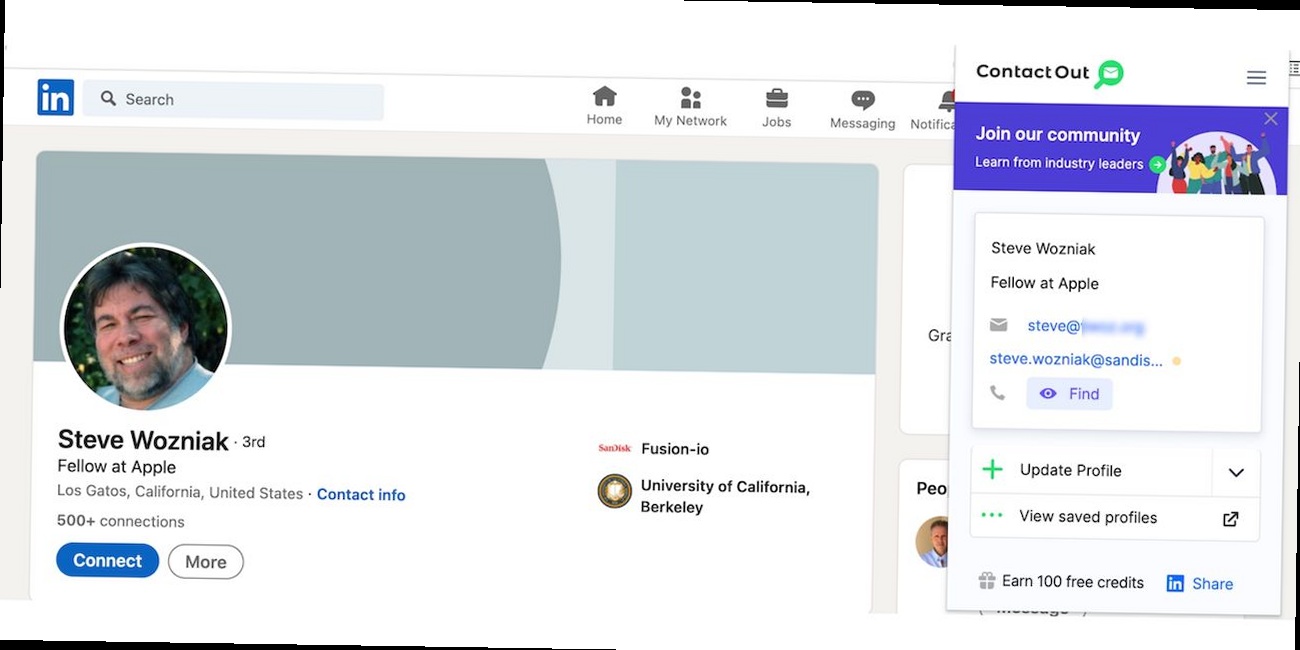
Numerous tools and browser extensions are designed to find email addresses associated with LinkedIn profiles. These tools automate the process of searching for publicly available email addresses and can save you a significant amount of time.
Understanding How Email Finders WorkMost email finders work by searching for patterns and data associated with a person’s name and company. They might check public databases, company websites, and social media profiles to identify potential email addresses.
- Example 1: An email finder might use the standard email format of a company (e.g., firstname.lastname@company.com) and try different variations based on the person’s name.
- Example 2: Some tools crawl company websites for email addresses listed on the “Contact Us” or “About Us” pages, then attempt to match those addresses to LinkedIn profiles.
It’s important to understand that these tools are not always accurate, and the results they provide should be verified before using them for outreach. Many offer a free tier with limited searches and then require a paid subscription for more extensive access.
Popular Email Finder Tools and ExtensionsSeveral popular email finder tools and extensions are available for LinkedIn, each with its own features and pricing.
- Example 1: Hunter.io: Hunter.io allows you to find email addresses associated with a specific website. You can use it to find email addresses of people working at companies you’re interested in targeting. They offer a free tier for a limited number of searches per month.
- Example 2: Apollo.io: Apollo.io is a sales intelligence platform that includes an email finder. It integrates with LinkedIn and other platforms to help you find contact information and manage your outreach efforts. They offer a browser extension for LinkedIn that allows you to find emails directly from profile pages.
- Example 3: Snov.io: Snov.io provides email search and verification tools. Their LinkedIn extension allows you to find and save email addresses from LinkedIn profiles. They also offer features for building email lists and automating your outreach campaigns.
Caution: Before using any email finder tool or extension, carefully review its terms of service and privacy policy. Make sure it complies with LinkedIn’s terms of service and that it handles your data responsibly. Avoid tools that promise unrealistic results or that collect personal data without your consent.
Verifying Email AddressesBefore sending any emails to addresses you’ve found using these tools, it’s crucial to verify their accuracy. Sending emails to invalid addresses can damage your sender reputation and lead to your emails being marked as spam.
- Example 1: Use an email verification service like NeverBounce or ZeroBounce to check the validity of the email addresses you’ve collected. These services can detect invalid, inactive, or spam trap email addresses.
- Example 2: Send a test email to a small batch of email addresses and monitor the bounce rate. A high bounce rate indicates that many of the addresses are invalid.
By verifying email addresses, you can improve your email deliverability and ensure that your messages reach their intended recipients.
Manual Methods for Finding Emails
Even with the availability of automated tools, manual methods can still be effective for finding email addresses, especially when targeting specific individuals or companies.
Searching Company WebsitesOnce you’ve identified a potential lead on LinkedIn, visit their company’s website and look for their email address. Often, companies list employee contact information on their website, especially for customer-facing roles.
- Example 1: Check the “About Us,” “Contact Us,” or “Team” pages of the company website. These pages often list employee names and email addresses.
- Example 2: Use the search function on the website to search for the person’s name or job title. This can sometimes lead you to a page with their contact information.
Practical Example: Let’s say you find John Smith, a Marketing Director at “Acme Corp” on LinkedIn. Go to Acme Corp’s website (e.g., acmecorp.com) and navigate to the “About Us” or “Team” page. Look for John Smith’s profile and his email address. It might be listed as john.smith@acmecorp.com or jsmith@acmecorp.com.
Using Google Search OperatorsGoogle search operators can help you find email addresses by refining your search queries.
- Example 1: Use the “site:” operator to search for email addresses on a specific website. For example, “site:acmecorp.com email marketing director” will search Acme Corp’s website for pages that mention “email marketing director.” You might find a press release or blog post that mentions John Smith and includes his email address.
- Example 2: Use the “intext:” operator to search for pages that contain a specific text string. For example, “intext:@acmecorp.com John Smith” will search for pages that contain “@acmecorp.com” and “John Smith.”
Practical Example: Type the following query into Google: "John Smith" AND "Acme Corp" AND email. This will search for pages that mention both “John Smith” and “Acme Corp” and also contain the word “email.” You might find John Smith’s email address listed on a third-party website or directory.
If you can’t find the person’s email address directly, you can try guessing it based on common email formats.
- Example 1: Try common email formats such as firstname.lastname@company.com, firstname@company.com, or lastinitialfirstname@company.com.
- Example 2: Use an email verification tool (as mentioned earlier) to check if the guessed email address is valid.
Practical Example: You know John Smith works at Acme Corp. Try the following email addresses: john.smith@acmecorp.com, john@acmecorp.com, jsmith@acmecorp.com. Use an email verification tool to see if any of these addresses are valid.
Ethical Consideration: When guessing email addresses, avoid sending unsolicited emails. Instead, try connecting with the person on LinkedIn and sending them a personalized message. If they respond, you can then ask for their email address.
Connecting and Engaging on LinkedIn to Get Emails
Instead of directly searching for email addresses, focus on building genuine connections and engaging with your target audience on LinkedIn. This approach can lead to more meaningful interactions and increase your chances of obtaining their email addresses organically.
Sending Personalized Connection RequestsWhen sending connection requests, avoid using the default message. Instead, craft a personalized message that explains why you want to connect and highlights your shared interests or goals.
- Example 1: Mention a specific article or post they shared that you found insightful. This shows that you’ve taken the time to learn about their interests.
- Example 2: Highlight a common connection or group that you both belong to. This establishes a sense of familiarity and trust.
Practical Example: Instead of sending the default “I’d like to connect” message, try this: “Hi John, I came across your article on [Topic] and found it very insightful. I’m also interested in [Topic] and would love to connect and learn more about your experience.”
Engaging with Content and Participating in DiscussionsActively engage with your target audience’s content by liking, commenting, and sharing their posts. Participate in relevant discussions in LinkedIn groups to showcase your expertise and build relationships.
- Example 1: Leave thoughtful comments on their posts that add value to the conversation. Avoid generic comments like “Great post!”
- Example 2: Share their articles with your network and add your own insights. This helps amplify their message and positions you as a valuable resource.
Practical Example: John Smith shares an article about “The Future of Email Marketing.” Instead of just liking the post, leave a comment that says: “Great article, John! I particularly agree with your point about [Specific Point]. I’ve also found that [Your Insight] can be effective in improving email marketing results.”
Offering Value and Building RelationshipsFocus on providing value to your connections and building genuine relationships. This will make them more likely to share their contact information with you.
- Example 1: Offer to share relevant resources or insights that could be helpful to them.
- Example 2: Ask how you can help them with their work or projects.
Practical Example: After engaging with John Smith’s content for a while, send him a message that says: “Hi John, I’ve been following your work on email marketing and I’m impressed with your insights. I recently came across a helpful resource on [Topic] that I thought you might find useful. Would you like me to share it with you?”
Expert Quote: “People don’t care how much you know until they know how much you care.” – Theodore Roosevelt. This quote highlights the importance of building genuine relationships and providing value before asking for something in return.
| Method | Pros | Cons |
|---|---|---|
| LinkedIn Sales Navigator | Targeted search, CRM integration | Requires paid subscription, email not always available |
| Email Extraction Tools | Automated, saves time | Accuracy varies, ethical concerns |
| Manual Methods | Targeted, ethical | Time-consuming, not always successful |
| Connecting and Engaging | Builds relationships, organic | Requires effort, no guarantee of email |
Article Monster
Email marketing expert sharing insights about cold outreach, deliverability, and sales growth strategies.