
Mastering the Art of Cold Email Follow-Up: Best Practices for Conversion
Crafting a compelling cold email is only half the battle. The real magic happens in the follow-up. This article dives deep into the crucial strategies and best practices for effective cold email follow-ups, turning lukewarm prospects into engaged leads and ultimately, loyal customers. We’ll cover everything from timing and personalization to call-to-actions and measuring success, equipping you with the knowledge to maximize your outreach efforts.
Optimizing Timing and Frequency for Maximum Impact
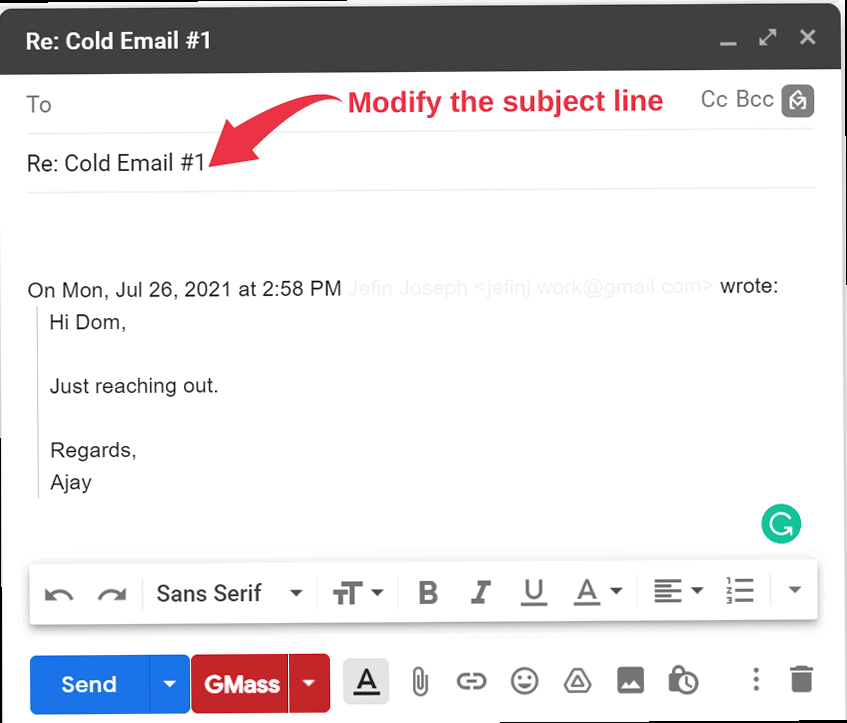
Establishing a Follow-Up Schedule
A well-defined follow-up schedule is essential for staying organized and ensuring consistent communication. The ideal frequency depends on your industry, the complexity of your offering, and the target audience. However, a common starting point is to send a follow-up email 2-3 business days after your initial email, followed by another email 5-7 business days later, and a final email after another week or two. This allows sufficient time for the prospect to review your initial email and provides multiple opportunities for engagement without overwhelming them. Example 1: A Basic Follow-Up Schedule- Initial Email: Day 0
- Follow-Up #1: Day 3 (e.g., “Following up on my previous email”)
- Follow-Up #2: Day 10 (e.g., “Adding more context to [your offer]”)
- Follow-Up #3: Day 24 (e.g., “One last attempt to connect – [value proposition]”)
The Importance of Weekdays and Time of Day
The day of the week and time of day you send your follow-up emails can also significantly impact their open and response rates. Generally, Tuesdays, Wednesdays, and Thursdays tend to be the best days for sending business-related emails, as these days often see higher inbox activity. The optimal time of day can vary depending on your target audience, but mid-morning (around 10:00 AM to 11:00 AM) or early afternoon (around 1:00 PM to 2:00 PM) are often good choices. Tools like HubSpot, Mailchimp, and other email marketing platforms allow you to schedule emails to be sent at specific times, enabling you to optimize your delivery based on your target audience’s habits. Example 2: Scheduling Emails with a Delay# Example using Python and the smtplib library (Conceptual)
import smtplib
import time
from email.mime.text import MIMEText
# Email details
sender_email = "your_email@example.com"
receiver_email = "recipient_email@example.com"
password = "your_password"
# Message details
subject = "Following Up"
body = "Just checking in..."
msg = MIMEText(body)
msg['Subject'] = subject
msg['From'] = sender_email
msg['To'] = receiver_email
# Function to send the email with a delay
def send_email_with_delay(delay_seconds):
time.sleep(delay_seconds) # Wait for the specified delay
with smtplib.SMTP_SSL('smtp.gmail.com', 465) as smtp:
smtp.login(sender_email, password)
smtp.send_message(msg)
print("Email sent after delay!")
# Schedule the follow-up (e.g., 3 days = 3 * 24 * 60 * 60 seconds)
delay = 3 * 24 * 60 * 60
send_email_with_delay(delay)Avoiding Spam Filters
Aggressive follow-up schedules and generic email content can trigger spam filters, preventing your emails from reaching the prospect’s inbox. To avoid this, personalize your emails, use a moderate frequency, and avoid using spam trigger words in your subject lines and body content. Also, ensure that your email domain has proper authentication records (SPF, DKIM, DMARC) to improve deliverability. Example 3: Checking DNS Records for Email Authentication (SPF, DKIM, DMARC)# Example using the 'dig' command in Linux/macOS to check SPF record:
dig yourdomain.com txt
# Expected Output (Example):
; <<>> DiG 9.18.18 <<>> yourdomain.com txt
;; global options: +cmd
;; Got answer:
;; ->>HEADER<<- opcode: QUERY, status: NOERROR, id: 2020
;; flags: qr rd ra; QUERY: 1, ANSWER: 1, AUTHORITY: 0, ADDITIONAL: 1
;; OPT PSEUDOSECTION:
; EDNS: version: 0, flags:; udp: 512
;; QUESTION SECTION:
;yourdomain.com. IN TXT
;; ANSWER SECTION:
yourdomain.com. 300 IN TXT "v=spf1 include:_spf.google.com ~all"
;; Query time: 0 msec
;; SERVER: 192.168.1.1#53(192.168.1.1)
;; WHEN: Tue Oct 24 10:00:00 2023
;; MSG SIZE rcvd: 104
# Checking DKIM Record (Requires Selector):
dig selector._domainkey.yourdomain.com txt
# Checking DMARC Record:
dig _dmarc.yourdomain.com txt
Remember, the key is to strike a balance between persistence and respecting the prospect’s time. By carefully considering timing and frequency, you can maximize the impact of your cold email follow-ups and increase your chances of converting prospects into valuable leads.Expert Tip: “A/B test your follow-up schedules to identify the optimal frequency and timing for your specific target audience. Don’t be afraid to experiment with different intervals and days of the week to find what works best.” – Sarah Jones, Email Marketing Consultant
Elevating Engagement Through Personalization and Relevance
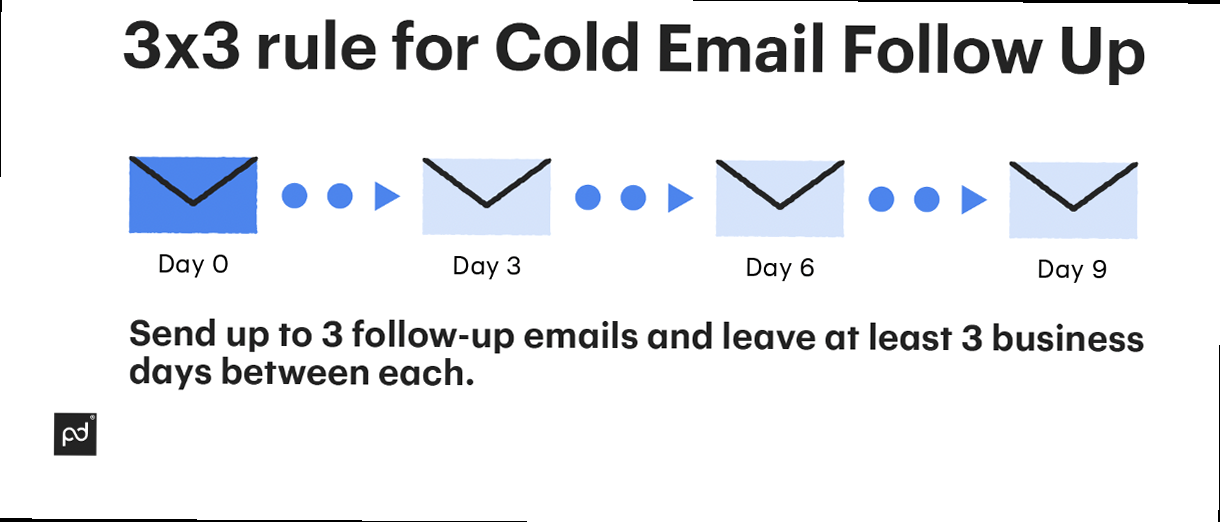
Segmentation for Targeted Messaging
Before you can personalize your follow-up emails, you need to segment your audience based on relevant criteria. Common segmentation factors include industry, company size, job title, location, and specific pain points. By grouping your prospects into distinct segments, you can create targeted messaging that resonates with their unique needs and interests. For instance, you might create separate segments for marketing managers in the SaaS industry and sales directors in the manufacturing sector, tailoring your email content accordingly. Example 1: Segmentation Based on Industry and Job Title| Segment | Industry | Job Title | Personalization Focus |
|---|---|---|---|
| Segment A | SaaS | Marketing Manager | Highlight how your product increases lead generation and marketing automation for SaaS companies. |
| Segment B | Manufacturing | Sales Director | Focus on how your solution streamlines sales processes and improves revenue for manufacturing businesses. |
Dynamic Content and Custom Fields
Dynamic content and custom fields enable you to automatically insert personalized information into your emails based on the recipient’s data. Most email marketing platforms allow you to create custom fields for storing information such as company name, industry, job title, and specific interests. You can then use these custom fields to populate your email content with personalized details, making your message more engaging and relevant. For example, you could dynamically insert the recipient’s company name into the subject line or opening paragraph, or mention a recent achievement or news item related to their company. Example 2: Using Custom Fields in Email Content# Example using Jinja2 templating (Common in Python web frameworks)
from jinja2 import Template
template = Template("""
Subject: Following up on our conversation about {{company_name}}
Hi {{first_name}},
I hope this email finds you well. I wanted to follow up on our discussion about how we can help {{company_name}} improve their {{area_of_improvement}}.
...
""")
# Data for a specific recipient
recipient_data = {
"first_name": "John",
"company_name": "Acme Corp",
"area_of_improvement": "lead generation"
}
# Render the template with the recipient's data
personalized_email = template.render(recipient_data)
print(personalized_email)
Referencing Previous Interactions
When sending follow-up emails, it’s essential to reference your previous interactions with the prospect. This shows that you’re paying attention and that you value their time. Remind them of the topic you discussed, the information you shared, or the questions they asked. This helps to re-engage them and move the conversation forward. For example, you could start your follow-up email with a sentence like, “I’m following up on my previous email regarding [topic] that I sent on [date].” Example 3: Referencing a Specific Point from a Previous Email Subject: Following up on [specific point discussed] Hi [Prospect Name], Just wanted to circle back on the point we discussed regarding [specific challenge/opportunity] in your previous email/call. I thought you might find this resource helpful: [Link to relevant resource]. Let me know if you have any questions. This short email subject and body directly references a previously discussed point, making it highly relevant and increasing the chances of engagement. Example 4: Tracking Interactions in a CRM System If you’re using a CRM system like Salesforce or HubSpot, you can track all your interactions with each prospect, including emails sent, calls made, and meetings scheduled. This allows you to easily reference previous conversations and tailor your follow-up emails accordingly. For example, within a CRM contact record, you can see a detailed history of all communications, allowing you to craft highly informed and personalized follow-ups. The specific steps for viewing the history vary depending on the CRM being used. Personalization is not just about using the recipient’s name; it’s about demonstrating that you understand their needs, challenges, and goals. By segmenting your audience, using dynamic content, and referencing previous interactions, you can create follow-up emails that are highly relevant and engaging, increasing your chances of converting prospects into valuable leads.Crafting Compelling Call-to-Actions for Desired Outcomes
The call-to-action (CTA) is the heart of your cold email follow-up. It’s the specific action you want the recipient to take after reading your email. A compelling CTA should be clear, concise, and directly related to the value proposition you’ve presented. Without a strong CTA, your email is likely to be ignored, regardless of how well-written it is. This section focuses on crafting CTAs that drive engagement and lead to conversions.Clarity and Specificity
Ambiguous or generic CTAs are unlikely to motivate prospects to take action. Your CTA should clearly state what you want the recipient to do and what they can expect to gain from it. Instead of using vague phrases like “Learn more” or “Contact us,” be specific. For example, use “Schedule a 15-minute demo to see how we can improve your sales process” or “Download our free ebook on [relevant topic] to learn more about [benefit].” Example 1: Comparing Vague vs. Specific CTAs- Vague CTA: Learn More
- Specific CTA: Download our Free Guide: “5 Ways to Improve Your Website’s Conversion Rate”
- Vague CTA: Contact Us
- Specific CTA: Schedule a 15-Minute Call to Discuss Your Marketing Needs
Creating a Sense of Urgency and Scarcity
Adding a sense of urgency or scarcity can significantly increase the effectiveness of your CTAs. This motivates prospects to take action immediately rather than procrastinating. You can create urgency by highlighting limited-time offers, limited availability, or potential negative consequences of inaction. For example, you could say, “This offer is only valid for the next 7 days” or “We only have a few slots left for our free consultation.” Example 2: Using Urgency and Scarcity in CTAs- “Claim your free trial before it expires on [Date]”
- “Limited slots available: Book your spot for our workshop today!”
- “Don’t miss out: Register now to secure the early bird discount.”
Making it Easy to Take Action
Your CTA should be as easy as possible for the recipient to act upon. This means providing a clear and prominent link or button that takes them directly to the desired action. Avoid making them search for information or navigate through multiple pages. The fewer steps required, the more likely they are to convert. Ensure the link is working correctly and that the landing page is optimized for conversion. Example 3: Creating a prominent HTML button (Conceptual)<a href="https://yourwebsite.com/schedule-demo" style="background-color:#4CAF50; border:none; color:white; padding:15px 32px; text-align:center; text-decoration:none; display:inline-block; font-size:16px; margin:4px 2px; cursor:pointer;">Schedule a Demo</a>
Testing and Optimization
The best way to determine the most effective CTAs for your cold email follow-ups is to test different variations and track their performance. A/B testing allows you to compare different CTAs and identify the ones that generate the highest click-through rates and conversions. Test different wording, colors, button sizes, and placements to see what resonates best with your target audience. Continuously monitor and optimize your CTAs based on the results of your testing. Example 4: A/B Testing Different CTAs| Variation | Call-to-Action | Click-Through Rate |
|---|---|---|
| A | Schedule a Demo | 2.5% |
| B | Book a 15-Minute Consultation | 4.0% |
Crafting compelling CTAs is an ongoing process of testing, analyzing, and refining. By focusing on clarity, urgency, ease of action, and continuous optimization, you can significantly improve the effectiveness of your cold email follow-ups and drive the desired outcomes.“Your call-to-action is the bridge between interest and action. Make it clear, compelling, and easy to cross.” – David Anderson, Sales Enablement Expert
Measuring and Iterating on Follow-Up Performance for Continuous Improvement
Effective cold email follow-up is not a set-it-and-forget-it process. It requires continuous monitoring, analysis, and iteration to optimize performance and maximize results. By tracking key metrics and identifying areas for improvement, you can refine your follow-up strategies and achieve better outcomes over time. This section focuses on the essential metrics to track and the steps to take to iterate on your follow-up campaigns.Key Metrics to Track
Several key metrics can provide valuable insights into the performance of your cold email follow-up campaigns. These metrics include:- Open Rate: The percentage of recipients who opened your email. This indicates the effectiveness of your subject line and sender reputation.
- Click-Through Rate (CTR): The percentage of recipients who clicked on a link in your email. This measures the engagement and relevance of your email content and call-to-actions.
- Response Rate: The percentage of recipients who responded to your email. This is a direct measure of the effectiveness of your outreach.
- Conversion Rate: The percentage of recipients who completed the desired action after clicking on a link in your email (e.g., scheduling a demo, downloading a resource). This measures the ultimate success of your campaign.
- Bounce Rate: The percentage of emails that could not be delivered. This indicates the quality of your email list. High bounce rates can negatively impact your sender reputation.
- Unsubscribe Rate: The percentage of recipients who unsubscribed from your email list. This indicates that your emails are not relevant or engaging to a segment of your audience.
# Example of a URL with UTM parameters:
https://yourwebsite.com/landing-page?utm_source=coldemail&utm_medium=email&utm_campaign=followup1
- `utm_source`: Identifies the source of the traffic (e.g., “coldemail”).
- `utm_medium`: Identifies the medium (e.g., “email”).
- `utm_campaign`: Identifies the specific campaign (e.g., “followup1”).
Analyzing the Data
Once you’ve gathered data on your key metrics, it’s time to analyze the results and identify areas for improvement. Look for trends and patterns in your data. For example, are your open rates consistently low? This might indicate a problem with your subject lines or sender reputation. Are your click-through rates low? This might suggest that your email content or call-to-actions are not engaging enough. Are your conversion rates low? This might indicate that your landing page is not optimized for conversion. Example 2: Analyzing Email Campaign Data (Conceptual)| Campaign | Open Rate | CTR | Response Rate | Conversion Rate |
|---|---|---|---|---|
| Initial Email | 20% | 2% | 1% | 0.5% |
| Follow-Up 1 | 15% | 3% | 1.5% | 0.75% |
| Follow-Up 2 | 10% | 1% | 0.5% | 0.25% |
- Open rates decrease with each follow-up, indicating that the subject lines are becoming less effective.
- CTR is highest in Follow-Up 1, suggesting that this follow-up is the most engaging.
- Response and conversion rates are low across all campaigns, indicating a need to improve the overall value proposition and targeting.
Iterating and Optimizing
Based on your data analysis, you can then iterate and optimize your follow-up campaigns. This might involve testing different subject lines, email content, call-to-actions, sending times, or target audiences. Make small, incremental changes and track the results to see what works best. The goal is to continuously refine your approach and improve your key metrics over time. Example 3: Iterating on Subject Lines- Original Subject Line: Following Up
- Variation A: Quick Question About [Prospect’s Company]
- Variation B: [Benefit] for [Prospect’s Company]
By consistently measuring, analyzing, and iterating on your follow-up performance, you can continuously improve the effectiveness of your cold email campaigns and drive better results. Remember that cold emailing is a learning process, so don’t be afraid to experiment and adapt your strategies based on the data you gather.“Data-driven iteration is the key to unlocking the full potential of your cold email follow-up campaigns. Continuously monitor, analyze, and optimize your approach to achieve better results over time.” – Maria Rodriguez, Marketing Analytics Consultant
Article Monster
Email marketing expert sharing insights about cold outreach, deliverability, and sales growth strategies.