
Top 10 Applicant Traps to Avoid: Landing Your Dream Job
The job application process can feel like navigating a minefield. One wrong step, and your application could end up in the dreaded “no” pile. This article highlights ten common but often overlooked applicant traps that can sabotage your chances of landing your dream job. We’ll equip you with the knowledge and practical strategies to navigate these pitfalls and present yourself as the ideal candidate.
Keyword Stuffing: Overloading Your Resume
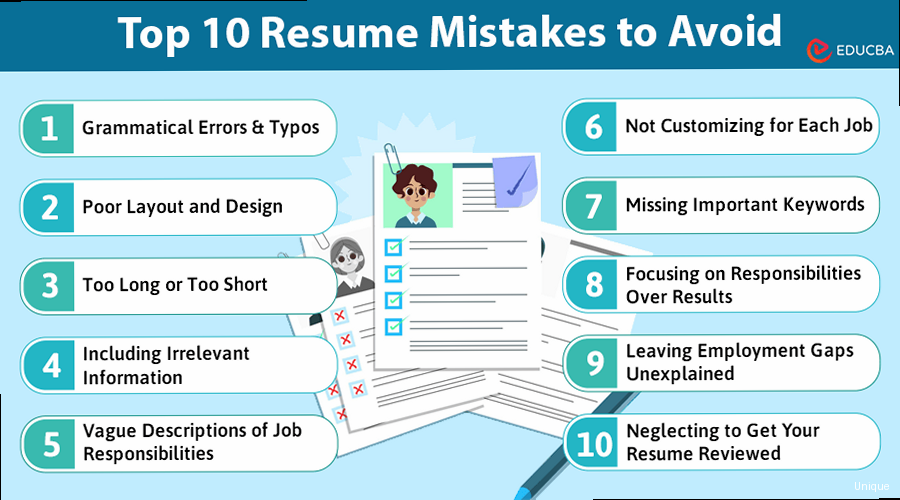
Why Keyword Stuffing Hurts You
Overloading your resume with keywords detracts from its readability and credibility. Recruiters want to see how you’ve *applied* those keywords in real-world scenarios. A resume filled with jargon without context is meaningless. Furthermore, many modern ATS systems are sophisticated enough to detect keyword stuffing and penalize your application accordingly.How to Avoid Keyword Stuffing
The key is to integrate keywords naturally and strategically throughout your resume. Focus on demonstrating your skills and accomplishments using relevant keywords in the context of your work experience.- Understand the Job Description: Analyze the job description carefully to identify the key skills and qualifications they’re looking for.
- Use Keywords Naturally: Incorporate keywords into your resume in a way that flows naturally and doesn’t sound forced. Avoid repeating the same keyword multiple times in a single sentence or paragraph.
- Focus on Accomplishments: Use quantifiable results to showcase your skills and experience. Instead of just listing “Project Management,” describe how you successfully managed a project, using project management related keywords.
- Use Synonyms and Related Terms: Don’t be afraid to use synonyms and related terms to avoid repetition. This also demonstrates a broader understanding of the field.
Practical Examples
Here are a few examples of how to avoid keyword stuffing in your resume: Example 1: Bad (Keyword Stuffing) “Experienced project manager with extensive project management skills. Proven ability to manage projects, lead project teams, and deliver successful projects on time and within budget. Project management expertise includes risk management, communication management, and stakeholder management. Seeking a project management position where I can utilize my project management abilities.” Example 1: Good (Natural Keyword Integration) “Successfully managed a $5 million software development project, leading a team of 10 engineers and delivering the project on time and 15% under budget. Implemented agile project management methodologies, resulting in a 20% increase in team productivity. Proactively identified and mitigated project risks, ensuring seamless execution and stakeholder satisfaction.” Example 2: Bad (Keyword Stuffing) “Proficient in cloud computing, AWS, Azure, and GCP. Cloud computing expert with experience in cloud migration, cloud security, and cloud infrastructure. AWS certified and Azure certified. Seeking a cloud computing role where I can use my cloud computing skills.” Example 2: Good (Natural Keyword Integration) “Led the migration of our company’s infrastructure to AWS, resulting in a 30% reduction in IT costs. Designed and implemented a secure cloud architecture using Azure, ensuring compliance with industry regulations. Hold certifications in AWS Certified Solutions Architect – Associate and Microsoft Certified: Azure Solutions Architect Expert.” Expert Tip: Focus on demonstrating your skills and experience through quantifiable results. Use action verbs and specific examples to showcase your accomplishments. A strong portfolio can also act as evidence.Ignoring Applicant Tracking Systems (ATS)

Understanding How ATS Works
ATS systems typically parse resumes and extract information such as contact details, work experience, education, and skills. They then compare this information against the job description to determine if the candidate is a good fit. Resumes that are not ATS-friendly may be rejected automatically, even if the candidate is highly qualified.How to Optimize Your Resume for ATS
Optimizing your resume for ATS involves using a simple and clean format, incorporating relevant keywords, and avoiding common formatting mistakes that can confuse the system.- Use a Simple and Clean Format: Avoid using complex formatting elements such as tables, images, and text boxes, as these can be difficult for ATS to parse. Stick to a standard font like Arial or Times New Roman, and use a font size of 10-12 points.
- Incorporate Relevant Keywords: As mentioned earlier, keywords are essential for getting your resume noticed by ATS. Research the job description and identify the key skills and qualifications they’re looking for. Then, incorporate these keywords naturally throughout your resume.
- Use Standard Section Headings: Use standard section headings such as “Summary,” “Experience,” “Education,” and “Skills.” This helps ATS to identify and categorize the information in your resume.
- Save Your Resume as a PDF: Save your resume as a PDF to ensure that the formatting remains consistent across different devices and operating systems. While some ATS systems can parse other file formats, PDF is generally the most reliable.
- Test Your Resume: Use online ATS resume scanners to see how your resume performs. These tools can identify potential issues and provide suggestions for improvement.
Practical Examples
Here are some practical examples of how to optimize your resume for ATS: Example 1: Bad (ATS Unfriendly) A resume with a complex table-based layout, using multiple columns and graphics. Example 1: Good (ATS Friendly) A resume with a simple, single-column layout, using clear headings and bullet points. Example 2: Bad (ATS Unfriendly) Using unusual fonts like Wingdings or Webdings. Example 2: Good (ATS Friendly) Using standard fonts like Arial, Times New Roman, or Calibri. Example 3: Testing Your Resume (Using a Linux terminal and a fictional ATS scanner script):# Assuming you have a fictional "ats_scanner.py" script
# that simulates how an ATS might parse your resume.
# First, ensure the script has execute permissions:
chmod +x ats_scanner.py
# Then, run the script against your resume.pdf:
./ats_scanner.py resume.pdf
# Example output (this is a hypothetical example):
# ATS Scanner Results:
# - Name: John Doe
# - Skills: Project Management, Agile, Scrum, Python
# - Keywords Missing: Leadership, Communication
# - Formatting Issues: None detected.
Submitting Generic Applications
In the rush to apply for multiple jobs, many applicants fall into the trap of submitting generic applications. This involves using the same resume and cover letter for every job, without tailoring them to the specific requirements of each role and company. This approach is highly ineffective and often leads to rejection.Why Generic Applications Fail
Generic applications fail to demonstrate your genuine interest in the specific job and company. They show a lack of effort and attention to detail, which can be a major turn-off for recruiters. Furthermore, generic applications often fail to highlight the skills and qualifications that are most relevant to the job description.How to Tailor Your Application
Tailoring your application involves customizing your resume and cover letter to match the specific requirements of each job and company. This requires careful research and attention to detail.- Research the Company: Before applying, research the company’s mission, values, culture, and recent achievements. This will help you understand what they’re looking for in a candidate.
- Analyze the Job Description: Carefully analyze the job description to identify the key skills and qualifications they’re looking for. Pay attention to the specific language they use.
- Customize Your Resume: Tailor your resume to highlight the skills and experience that are most relevant to the job description. Use the same keywords and phrases that are used in the job description.
- Write a Personalized Cover Letter: Write a personalized cover letter that explains why you’re interested in the job and company, and how your skills and experience make you a good fit. Address the cover letter to a specific person whenever possible.
- Quantify Your Accomplishments: Use quantifiable results to showcase your accomplishments. For example, instead of saying “Managed a team,” say “Managed a team of 10 engineers, delivering projects on time and under budget.”
Practical Examples
Here are some practical examples of how to tailor your application: Example 1: Generic Cover Letter Opening “I am writing to express my interest in the [Job Title] position at your company.” Example 1: Tailored Cover Letter Opening “I am writing to express my strong interest in the Senior Software Engineer position at Acme Corp, as advertised on LinkedIn. I have been consistently impressed by Acme Corp’s innovative work in AI and believe my 5+ years of experience in developing scalable Python-based applications aligns perfectly with your team’s needs.” Example 2: Generic Resume Skill Section “Skills: Java, Python, SQL, Project Management” Example 2: Tailored Resume Skill Section (for a DevOps Engineer role requiring specific tools) “Skills: Programming Languages: Python (Proficient), Java; Cloud Technologies: AWS (EC2, S3, Lambda, IAM), Azure; DevOps Tools: Docker, Kubernetes, Terraform, Jenkins; Databases: SQL (PostgreSQL, MySQL), NoSQL (MongoDB); Operating Systems: Linux (Ubuntu, CentOS), Windows Server” Example 3: Using the company’s own language: If the company website emphasizes “customer-centric solutions” in their mission statement, use that phrase in your cover letter when describing your approach. For example: “My experience in developing customer-centric solutions aligns directly with Acme Corp’s core values and commitment to providing exceptional user experiences.”Lack of Company and Role Research
Applying for a job without thoroughly researching the company and the role is a critical mistake. It demonstrates a lack of genuine interest and preparedness. Recruiters can easily spot candidates who haven’t taken the time to understand the company’s mission, values, and culture. Similarly, a lack of understanding of the role’s responsibilities and requirements will make it difficult to articulate your qualifications and how you can contribute to the team.Why Research is Crucial
Researching the company and the role allows you to:- Demonstrate Genuine Interest: Showing that you’ve taken the time to learn about the company and the role demonstrates your genuine interest and enthusiasm.
- Tailor Your Application: Research helps you tailor your resume and cover letter to highlight the skills and experience that are most relevant to the job.
- Prepare for the Interview: Research allows you to prepare insightful questions to ask during the interview, demonstrating your engagement and curiosity.
- Assess Cultural Fit: Understanding the company’s culture and values helps you determine if you’re a good fit for the organization.
- Negotiate Salary: Researching industry standards and company performance allows you to negotiate a fair salary.
How to Conduct Effective Research
Effective research involves gathering information from a variety of sources, including:- Company Website: The company website is a primary source of information about its mission, values, products, services, and recent news.
- LinkedIn: LinkedIn provides valuable insights into the company’s employees, culture, and activities.
- Glassdoor: Glassdoor offers employee reviews, salary data, and interview insights.
- News Articles and Industry Publications: Staying up-to-date on the company’s latest news and developments in the industry demonstrates your knowledge and interest.
- Social Media: Following the company’s social media accounts can provide insights into its culture and values.
Practical Examples
Here are some practical examples of how to conduct effective research: Example 1: Company Website Research Scenario: Applying for a marketing position at a sustainable clothing company.- Action: Visit the company’s “About Us” page to understand their commitment to environmental sustainability.
- Outcome: Discover they donate 10% of profits to environmental charities and use recycled materials. You can then mention this commitment in your cover letter: “I am particularly drawn to [Company Name]’s dedication to environmental sustainability, reflected in your use of recycled materials and commitment to donating 10% of profits to environmental charities. I believe my marketing experience in promoting ethical and sustainable products aligns perfectly with your company’s values.”
- Action: Search for the hiring manager on LinkedIn to learn about their background, experience, and interests.
- Outcome: Discover they previously worked at a competitor and have a strong background in data analytics. This allows you to tailor your responses to highlight your data analysis skills and ask relevant questions about their experience at the competitor. For example: “I noticed you previously worked at [Competitor Name]. I’m curious, what key differences have you observed in the marketing strategies employed by both companies?”
- Action: Research the average salary for similar roles at the company and in the industry on Glassdoor.
- Outcome: Discover the average salary for a Software Engineer in your location is $120,000. This information allows you to confidently negotiate your salary based on market data and your experience.
Social Media Missteps: Airing Dirty Laundry
In today’s digital age, employers routinely check the social media profiles of potential candidates. Airing dirty laundry or posting unprofessional content on social media can severely damage your job prospects. What you post online can create a lasting impression, and negative or controversial content can raise red flags for recruiters.Why Social Media Matters
Your social media presence is often viewed as an extension of your professional brand. Employers use social media to:- Assess Your Professionalism: They look for signs of professionalism, maturity, and responsible online behavior.
- Verify Your Credentials: They may verify your work experience, skills, and education.
- Evaluate Cultural Fit: They assess whether your values and personality align with the company culture.
- Identify Red Flags: They look for signs of inappropriate behavior, such as offensive comments, illegal activities, or negative attitudes towards previous employers.
How to Manage Your Social Media Presence
Managing your social media presence involves:- Review Your Profiles: Conduct a thorough review of your social media profiles to identify any potentially damaging content.
- Set Privacy Settings: Adjust your privacy settings to limit the visibility of your posts to your friends and family.
- Be Mindful of What You Post: Think before you post anything online. Avoid posting offensive comments, controversial opinions, or anything that could be perceived as unprofessional.
- Maintain a Professional LinkedIn Profile: Ensure your LinkedIn profile is up-to-date and reflects your professional skills and experience.
- Consider Creating a Professional Website or Portfolio: Showcase your work and accomplishments on a professional website or online portfolio.
Practical Examples
Here are some practical examples of how to manage your social media presence: Example 1: Reviewing Your Facebook Profile- Action: Log into your Facebook account and review your past posts, photos, and comments.
- Scenario: You find photos of yourself from college parties.
- Resolution: Either delete the photos or adjust the privacy settings to limit their visibility.
- Action: Scroll through your Twitter feed and delete any tweets that are offensive, controversial, or unprofessional.
- Scenario: You find a tweet criticizing a previous employer.
- Resolution: Delete the tweet immediately.
- Action: Update your LinkedIn profile with your latest work experience, skills, and education.
- Scenario: Your LinkedIn profile is outdated and doesn’t reflect your current skills.
- Resolution: Add your recent job experience, update your skills section with relevant keywords, and request recommendations from colleagues.
- Action: Go to Facebook -> Settings & Privacy -> Privacy Shortcuts -> Review a few important privacy settings.
- Configuration: Set “Who can see your future posts?” to “Friends”. Review past posts and limit the audience if needed. Check “How people can find and contact you” and limit who can send you friend requests.
person
Article Monster
Email marketing expert sharing insights about cold outreach, deliverability, and sales growth strategies.