
How to Cold Email a Potential Client: Landing in the Inbox
Cold emailing can feel like shouting into the void, but when done right, it’s a powerful way to connect with potential clients and generate new business. This article provides a practical guide to crafting effective cold emails that not only get opened but also elicit a positive response. We’ll cover everything from subject line optimization and personalized messaging to deliverability best practices and follow-up strategies, ensuring your emails land in the inbox and capture your target audience’s attention.
Crafting a Compelling Subject Line
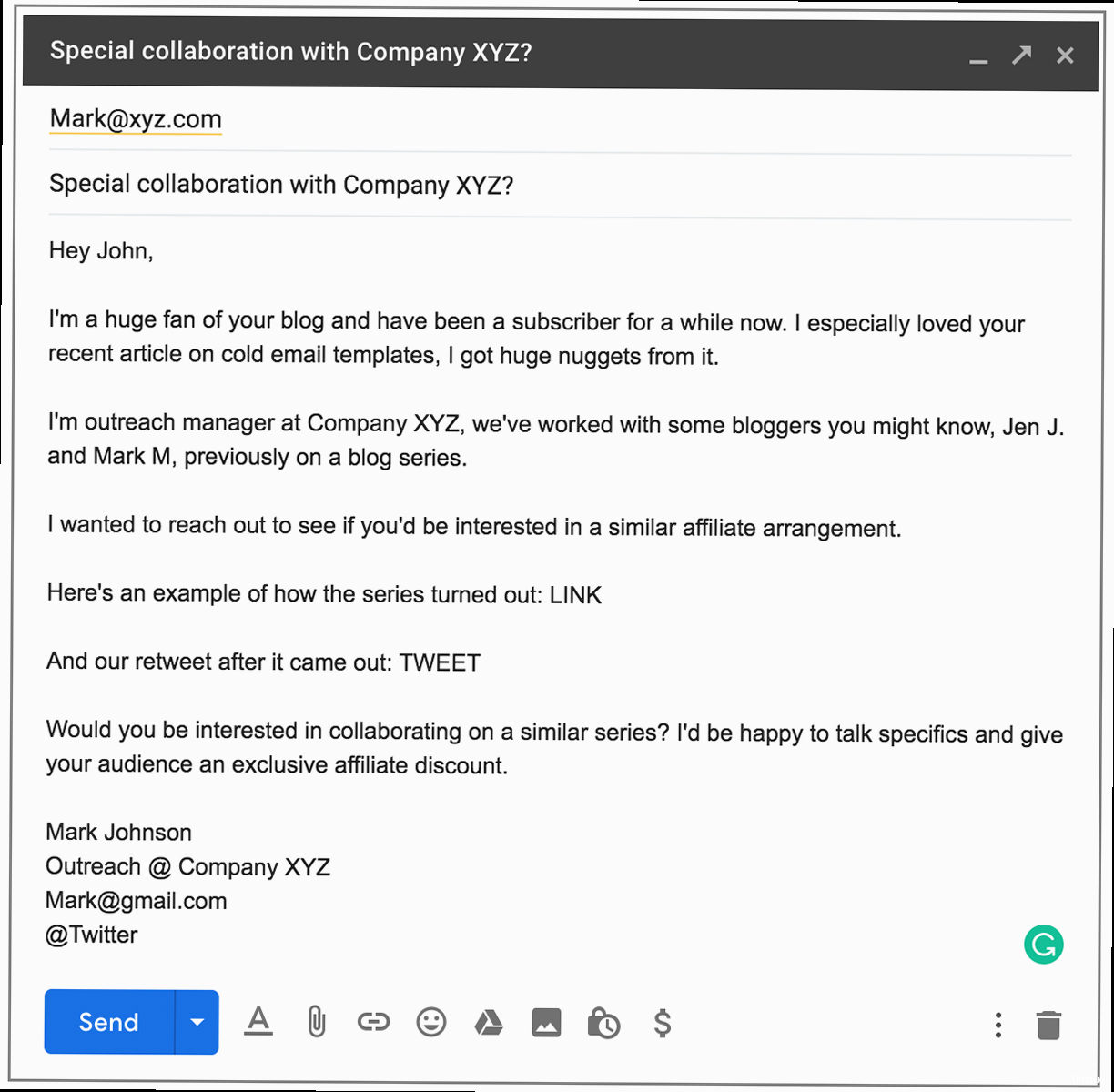
Personalization is Key
Generic subject lines are a surefire way to get ignored. Incorporate personalization to show the recipient that you’ve done your research and aren’t just sending out mass emails. This could include their name, company name, or a reference to a recent accomplishment.- Example: “John, saw your recent award at [Industry Event]”
- Example: “Boosting [Company Name]’s Efficiency with [Your Service]”
Creating a Sense of Urgency or Curiosity
A well-placed sense of urgency or curiosity can entice recipients to open your email immediately. However, avoid using overly aggressive or misleading tactics, as this can damage your credibility.- Example: “Quick Question Regarding [Industry Challenge]”
- Example: “[Company Name]’s [Specific Problem] – A Solution?”
A/B Testing Your Subject Lines
A/B testing allows you to determine which subject lines resonate most with your target audience. By sending variations of your email with different subject lines to a small segment of your list, you can identify the most effective approach before launching your full campaign. Many email marketing platforms offer built-in A/B testing features. Here’s how you might set up a basic A/B test using a hypothetical platform:# Define your two subject line variations
subject_line_a = "Increase Your Website Traffic by 20%"
subject_line_b = "Website Traffic Growth Strategies for [Industry]"
# Send email A to 10% of your list with subject_line_a
# Send email B to another 10% of your list with subject_line_b
# After 24 hours, analyze the open rates for each variation
# Select the winning subject line (the one with the higher open rate)
# Send the full campaign using the winning subject line- Sample Size: Ensure your test group is large enough to provide statistically significant results.
- Testing Duration: Allow sufficient time for recipients to open your emails before analyzing the data.
- Tracking Metrics: Monitor not only open rates but also click-through rates and conversions to get a comprehensive understanding of performance.
Crafting a Personalized Email Body
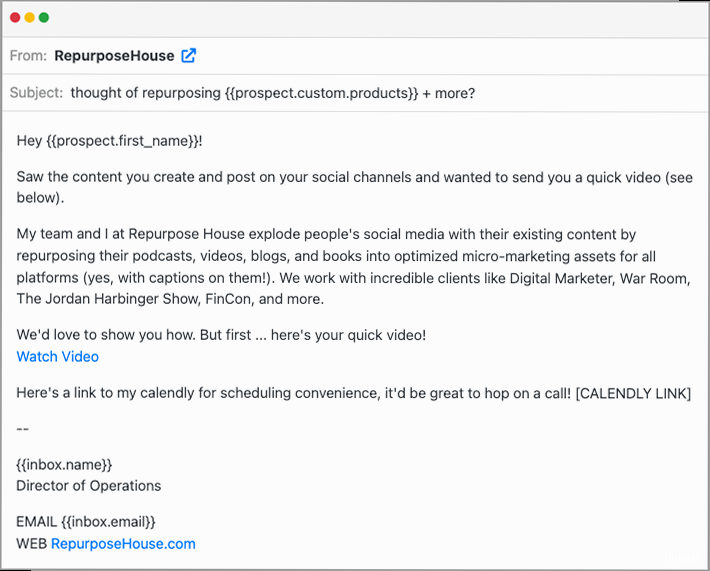
Start with a Personalized Opening
Avoid generic greetings like “To Whom It May Concern.” Instead, address the recipient by name and immediately establish a connection. Mention something specific that shows you’ve done your research, such as a recent article they published, a project they worked on, or a common connection.- Example: “Hi [Name], I recently read your article on [Topic] and found your insights on [Specific Point] particularly insightful.”
- Example: “Hello [Name], I noticed your company’s recent expansion into [New Market] and wanted to share some strategies we’ve used to help other businesses succeed in that area.”
Clearly State Your Value Proposition
Within the first few sentences, clearly and concisely explain the value you can bring to the recipient. Focus on solving a specific problem or addressing a particular need. Avoid jargon and buzzwords, and instead, use clear and direct language.- Example: “We help companies like yours increase their lead generation by 30% through targeted content marketing.”
- Example: “Our software streamlines project management workflows, saving teams an average of 10 hours per week.”
Include a Clear Call to Action
Tell the recipient exactly what you want them to do. Whether it’s scheduling a call, visiting your website, or downloading a resource, make your call to action clear and easy to follow.- Example: “Would you be open to a brief 15-minute call next week to discuss how we can help you achieve your marketing goals?”
- Example: “You can learn more about our services and see case studies on our website: [Link to Website]”
Keep it Concise and Mobile-Friendly
People are busy, so it’s important to keep your email body concise and to the point. Aim for no more than a few paragraphs, and use bullet points and short sentences to make it easy to read. Also, ensure that your email is mobile-friendly, as many recipients will be viewing it on their smartphones. Example Email Body:Subject: Increasing [Company Name]'s Customer Engagement
Hi [Name],
I came across your recent LinkedIn post about the challenges of increasing customer engagement in the [Industry] sector, and I found your insights on personalized marketing particularly interesting.
My company, [Your Company Name], specializes in helping businesses like yours create targeted content that resonates with their audience and drives results. We've helped similar companies increase customer engagement by up to 40% through our data-driven approach.
Would you be open to a quick 15-minute chat next week to explore how we can help you achieve your customer engagement goals?
Best regards,
[Your Name]
[Your Title]
[Your Company]
[Your Contact Information]Optimizing for Deliverability: Avoiding the Spam Folder
Crafting the perfect email is useless if it ends up in the spam folder. Deliverability is crucial for ensuring your message reaches the intended recipient. Several factors can impact your email deliverability, including your sender reputation, email authentication, and content.Sender Reputation: Building Trust with ISPs
Your sender reputation is a score that Internet Service Providers (ISPs) assign to your email domain and IP address. This score is based on your past sending behavior and reflects how trustworthy you are as a sender. Factors that can negatively impact your sender reputation include high bounce rates, spam complaints, and sending emails to invalid addresses.- Monitor Your Bounce Rate: A high bounce rate can indicate that you’re sending emails to outdated or invalid addresses. Regularly clean your email list to remove inactive subscribers and invalid email addresses. A bounce rate above 2% should trigger investigation.
- Manage Spam Complaints: If recipients mark your emails as spam, it will negatively impact your sender reputation. Make it easy for recipients to unsubscribe from your emails and avoid using spammy language or tactics.
- Warm Up Your IP Address: If you’re using a new IP address to send emails, gradually increase your sending volume over time to build a positive sender reputation. This process is known as “IP warming.”
Email Authentication: Proving Your Identity
Email authentication protocols like SPF, DKIM, and DMARC help ISPs verify that your emails are legitimate and not spoofed. Implementing these protocols can significantly improve your email deliverability and reduce the risk of your emails being marked as spam.- SPF (Sender Policy Framework): SPF specifies which mail servers are authorized to send emails on behalf of your domain. This helps prevent spammers from using your domain to send fraudulent emails.
This record allows mail servers listed in your MX records, A records, and the specified IP range (192.0.2.0/24) to send emails on behalf of your domain. It also includes emails sent from example.com and specifies that any other source should be rejected (-all).# Example SPF record in DNS settings: v=spf1 mx a ip4:192.0.2.0/24 include:example.com -all - DKIM (DomainKeys Identified Mail): DKIM adds a digital signature to your emails, allowing ISPs to verify that the email hasn’t been tampered with during transit.
You’ll need to generate a DKIM key pair and add the public key to your DNS records. Your email provider will handle the DKIM signing process.# Example DKIM record (CNAME record pointing to your email provider): selector._domainkey.yourdomain.com CNAME dkim.emailprovider.com - DMARC (Domain-based Message Authentication, Reporting & Conformance): DMARC builds upon SPF and DKIM by providing instructions to ISPs on how to handle emails that fail authentication. It also allows you to receive reports on email authentication activity, which can help you identify and prevent spoofing attacks.
This record instructs ISPs to quarantine emails that fail authentication and to send aggregate reports to dmarc-reports@yourdomain.com. It also requests forensic reports to be sent to forensic-reports@yourdomain.com and specifies relaxed alignment for DKIM and SPF.# Example DMARC record in DNS settings: _dmarc.yourdomain.com TXT "v=DMARC1; p=quarantine; rua=mailto:dmarc-reports@yourdomain.com; ruf=mailto:forensic-reports@yourdomain.com; adkim=r; aspf=r;"
Email Content: Avoiding Spam Triggers
The content of your email can also impact its deliverability. Avoid using spammy language, excessive punctuation, and all-caps text, as these can trigger spam filters. Also, make sure your email includes a clear unsubscribe link and adheres to CAN-SPAM regulations.- Avoid Spam Trigger Words: Words like “free,” “guarantee,” “urgent,” and “act now” are often used in spam emails and can trigger spam filters. Use these words sparingly and only when necessary.
- Use Proper Formatting: Avoid using excessive punctuation, all-caps text, and excessive use of colors and fonts. Stick to a clean and professional design.
- Include an Unsubscribe Link: CAN-SPAM regulations require you to include a clear and easy-to-find unsubscribe link in all of your commercial emails. Make sure your unsubscribe process is simple and straightforward.
Following Up and Analyzing Results
The initial email is just the beginning. Following up strategically and analyzing your campaign results are crucial for maximizing your success with cold emailing. Don’t be afraid to send follow-up emails, but do so thoughtfully and with a clear purpose.The Importance of Follow-Up Emails
Most people are busy and may not have seen or had time to respond to your initial email. Following up increases the chances of your message being noticed and acted upon. However, it’s important to strike a balance between being persistent and being annoying.- Send a Follow-Up Email Within a Week: A good rule of thumb is to send your first follow-up email within a week of your initial email. This gives the recipient enough time to see your email but not so much time that they forget about it.
- Provide Additional Value: Don’t just resend the same email. Instead, provide additional value in your follow-up email, such as a relevant article, a case study, or a special offer.
- Keep it Brief: Just like your initial email, keep your follow-up email concise and to the point. Remind the recipient of your initial message and reiterate the value you can provide.
Subject: Following Up: Increasing [Company Name]'s Customer Engagement
Hi [Name],
Just wanted to follow up on my previous email regarding increasing customer engagement at [Company Name].
I recently came across this article on [Relevant Topic] that I thought you might find interesting: [Link to Article]
Would you still be open to a quick chat next week to explore how we can help you achieve your customer engagement goals?
Best regards,
[Your Name]
[Your Title]
[Your Company]
[Your Contact Information]Analyzing Your Campaign Results
Tracking and analyzing your campaign results is essential for identifying what’s working and what’s not. By monitoring key metrics like open rates, click-through rates, and conversion rates, you can gain valuable insights into your audience’s preferences and optimize your campaigns for better results.- Open Rates: Your open rate is the percentage of recipients who opened your email. A low open rate may indicate that your subject line is not compelling enough or that your sender reputation is poor.
- Click-Through Rates (CTR): Your CTR is the percentage of recipients who clicked on a link in your email. A low CTR may indicate that your email content is not engaging or that your call to action is not clear.
- Conversion Rates: Your conversion rate is the percentage of recipients who took the desired action after clicking on a link in your email, such as scheduling a call or downloading a resource. A low conversion rate may indicate that your landing page is not optimized or that your offer is not compelling.
Using Data to Improve Future Campaigns
The data you collect from your email campaigns can be used to improve your future campaigns. For example, if you find that certain subject lines consistently generate higher open rates, you can use similar subject lines in your future emails. If you find that certain types of content resonate more with your audience, you can focus on creating more of that type of content.| Metric | What it indicates | Possible Actions to Improve |
|---|---|---|
| Open Rate | Subject line effectiveness, sender reputation | A/B test subject lines, improve sender reputation |
| Click-Through Rate | Content engagement, call to action clarity | Improve email content, clarify call to action |
| Conversion Rate | Landing page optimization, offer appeal | Optimize landing page, improve offer |
Article Monster
Email marketing expert sharing insights about cold outreach, deliverability, and sales growth strategies.